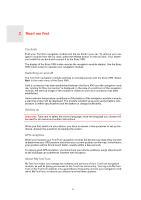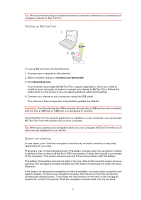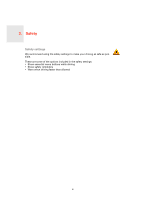Sony XAV-701HD Startup Guide - Page 8
Select, Parking facility, If you want your final destination to be a car park, tap
 |
View all Sony XAV-701HD manuals
Add to My Manuals
Save this manual to your list of manuals |
Page 8 highlights
• When the correct street name appears in the list, tap the name to select the destination. 6. Enter the house number, then tap Done. 7. The location is shown on the map. Tap Select to continue or tap Back to enter another address. Tip: If you want your final destination to be a car park, tap Parking facility and select a location from the list of car parks close to your general destination. 8. Select the type of route you want to plan. 8

8
•
When the correct street name appears in the list, tap the name to select the destina-
tion.
6. Enter the house number, then tap
Done
.
7. The location is shown on the map. Tap
Select
to continue or tap
Back
to enter another
address.
Tip
: If you want your final destination to be a car park, tap
Parking facility
and select a
location from the list of car parks close to your general destination.
8. Select the type of route you want to plan.