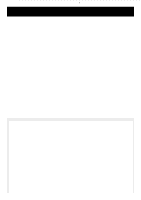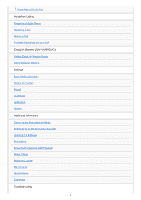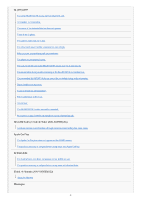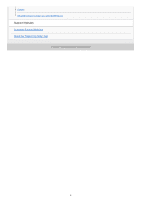Sony XAV-AX8500 Help Guide - Page 4
General, Display, Touch Screen, Device Connection, Radio, Picture, Sound, USB playback, HDMI
 |
View all Sony XAV-AX8500 manuals
Add to My Manuals
Save this manual to your list of manuals |
Page 4 highlights
Troubleshooting General There is no beep sound. The fuse has blown. / The unit makes noise when the position of the ignition is switched. The display disappears from the monitor. / The display does not appear on the monitor. Menu items cannot be selected. The unit cannot be operated. Display The display does not turn on. Touch Screen The touch screen does not react to your touch correctly. Multi-touch is not recognized. Device Connection A suffix such as "-2", "-3", ... appears after the name of the device on [Device Connection]. Radio The radio reception is poor. / Static noise occurs. The stations cannot be received. (XAV-AX8500(E)/XAV-AX8500(E17)/XAV-AX8500(IN)) Picture There is no picture or picture noise occurs. Sound There is no sound, sound skips, or sound cracks. Sound is noisy. USB playback Items cannot be played. The USB device takes longer to play. The smartphone connected to the USB port cannot be played. HDMI playback The connected HDMI device cannot be played. HDMI playback stops. 4