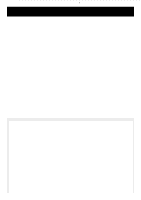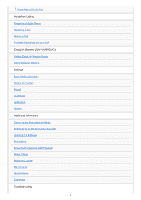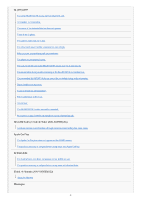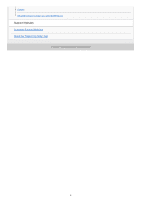Sony XAV-AX8500 Help Guide - Page 5
BLUETOOTH, SiriusXM Connect Vehicle Tuner XAV-AX8500UC, Apple CarPlay, Android Auto, iDataLink
 |
View all Sony XAV-AX8500 manuals
Add to My Manuals
Save this manual to your list of manuals |
Page 5 highlights
BLUETOOTH The other BLUETOOTH device cannot detect this unit. Connection is not possible. The name of the detected device does not appear. There is no ringtone. The talker's voice volume is low. The other party says that the volume is too low or high. Echo or noise occurs during call conversations. The phone sound quality is poor. The volume of the connected BLUETOOTH device or apps is low or high. The sound skips during audio streaming or the BLUETOOTH connection fails. The connected BLUETOOTH device cannot be controlled during audio streaming. Some functions do not work. A call is answered unintentionally. Pairing failed due to time out. Cannot pair. The BLUETOOTH function cannot be operated. No sound is output from the car speakers during a handsfree call. SiriusXM Connect Vehicle Tuner (XAV-AX8500(UC)) A mature channel is not blocked although parental control setting has been made. Apple CarPlay The Apple CarPlay icon does not appear on the HOME screen. The position accuracy is not good when using maps with Apple CarPlay. Android Auto The Android Auto icon does not appear on the HOME screen. The position accuracy is not good when using maps with Android Auto. iDataLink Maestro (XAV-AX8500(UC)) iDataLink Maestro Messages 5