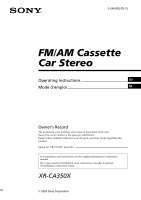Sony XR-CA350X Operating Instructions (primary manual)
Sony XR-CA350X - Fm-am Cassette Car Stereo Manual
 |
View all Sony XR-CA350X manuals
Add to My Manuals
Save this manual to your list of manuals |
Sony XR-CA350X manual content summary:
- Sony XR-CA350X | Operating Instructions (primary manual) - Page 1
your Sony dealer regarding this product. Model No. XR-CA350X Serial No. For installation and connections, see the supplied installation/connections manual. En ce qui concerne l'installation et les connexions, consulter le manuel d'installation/connexions fourni. XR-CA350X 2003 Sony Corporation - Sony XR-CA350X | Operating Instructions (primary manual) - Page 2
receiver is connected. - Consult the dealer or an experienced radio/ TV technician for help. You are cautioned that any changes or modifications not expressly approved in this manual could void your authority to operate this equipment. Welcome ! Thank you for purchasing this Sony Cassette Player - Sony XR-CA350X | Operating Instructions (primary manual) - Page 3
control to the center position. •When a tape is played back for a long period, the cassette may become warm because of the built-in power amplifier. However, this is not a sign of malfunction. If you have any questions or problems concerning your unit that are not covered in this manual, please - Sony XR-CA350X | Operating Instructions (primary manual) - Page 4
Only Location of controls 5 Getting Started Resetting the unit 6 Detaching the front panel 6 Setting the clock 7 Cassette Player Listening to a tape 7 Radio reception during fast-forwarding or rewinding of a tape - Automatic Tuner Activation (ATA) ....... 8 Radio Storing stations automatically - Sony XR-CA350X | Operating Instructions (primary manual) - Page 5
Location of controls SOURCE MODE RELEASE SEL DISC REP SHUF ATT 1 2 3 4 5 ATA 6 BTM DIR SEEK EQ3 DSPL SENS OFF XR-CA350X Refer to the pages listed for details. 1 SOURCE (Radio/CD/MD) button 8, 9, 11, 12 2 MODE button During radio reception: Band select 8, 9 During CD/MD playback: CD/MD - Sony XR-CA350X | Operating Instructions (primary manual) - Page 6
Before operating the unit for the first time, or after replacing the car battery or changing the connections, you must reset the unit. Remove the A B RESET button Note Pressing the RESET button will erase the clock setting and some memorized functions. Detaching the front panel You can detach the - Sony XR-CA350X | Operating Instructions (primary manual) - Page 7
Setting the clock The clock uses a 12-hour digital indication. Example: To set the clock to 10:08 1 Press (DSPL) for 2 seconds. The hour indication flashes. 1 Press either side of the volume button to set the hour. to go forward to go back Cassette Player Listening to a tape Insert a cassette. - Sony XR-CA350X | Operating Instructions (primary manual) - Page 8
starts. To return to normal play mode, select "ATAOFF." Radio Storing stations automatically - Best Tuning Memory (BTM) The unit setting is stored. Notes • The unit does not store stations with weak signals. If only a few stations can be received, some number buttons will retain their former setting - Sony XR-CA350X | Operating Instructions (primary manual) - Page 9
the previously stored station will be erased. Receiving the stored stations 1 Press (SOURCE) repeatedly to select the radio. In case of tape playback, press until the desired frequency appears (manual tuning). If FM stereo reception is poor - Monaural Mode During radio reception, press (SENS) - Sony XR-CA350X | Operating Instructions (primary manual) - Page 10
BEEP * When no CD or MD is playing, this item will not appear. 2 Press (SEL) and the preset number button repeatedly to select the desired setting (Example: ON or OFF). Attenuating the sound Press (ATT). After "ATT-ON" momentarily flashes, the "ATT" indication appears in the display. To restore the - Sony XR-CA350X | Operating Instructions (primary manual) - Page 11
curve for 7 music types (XPLOD, VOCAL, CLUB, JAZZ, NEW AGE, ROCK, CUSTOM, and OFF (equalizer OFF)). You can store a different equalizer setting for each source. Selecting the equalizer curve 1 Press (SOURCE) to select a source (Radio, CD or MD) or insert a cassette. 2 Press (EQ3) repeatedly to - Sony XR-CA350X | Operating Instructions (primary manual) - Page 12
control With the optional MG Memory Stick System-up Player MGS-X1 connected to this unit, press (SOURCE time t Disc name*1/Artist name*2 t Track name*3 t Clock *1 If you have not labeled the disc or if TEXT or MD disc is scrolled automatically whether you set the function ON or OFF. During playback, - Sony XR-CA350X | Operating Instructions (primary manual) - Page 13
To locate preceding tracks Locating a specific point in a track - Manual Search During playback, press and hold either side of (SEEK). units in random order. During playback, press (4) (SHUF) repeatedly until the desired setting appears. SHUF-DISC t SHUF-CHGR t SHUF-ALL* t SHUF-OFF Shuffle Play - Sony XR-CA350X | Operating Instructions (primary manual) - Page 14
connection and replace the fuse. If the fuse blows again after replacement, there may be an internal malfunction. In such a case, consult your nearest Sony dealer. Cleaning the connectors The unit may not function properly if the connectors between the unit and the front panel are not clean. In - Sony XR-CA350X | Operating Instructions (primary manual) - Page 15
both release keys together until they click. Face the hook inwards. 2 Pull the release keys to unseat the unit. 3 Slide the unit out of the mounting. 15 - Sony XR-CA350X | Operating Instructions (primary manual) - Page 16
oz) Parts for installation and connections (1 set) Front panel case (1) BUS cable (supplied with an RCA pin cord) RC-61 (1 m), RC-62 (2 m) CD changer (10 discs) CDX-656 CD changer (6 discs) CDX-T69 MD changer (6 discs) MDX-66XLP XM Satellite Radio Receiver XT-XM1 MG-MS System-up Player MGS-X1 Source - Sony XR-CA350X | Operating Instructions (primary manual) - Page 17
clock. Tape playback Problem The sound is distorted. Cause/Solution The tape head is contaminated. t Clean the head with a commercially available dry-type cleaning cassette. Radio reception Problem Preset tuning is not possible. Automatic tuning is not possible. The stations cannot be received - Sony XR-CA350X | Operating Instructions (primary manual) - Page 18
on it. RESET The CD/MD unit cannot be operated Press the RESET button of the unit. because of some problem. NOT READY The lid of the MD unit is open or MDs Close the lid or insert the MDs are If the above-mentioned solutions do not help improve the situation, consult your nearest Sony dealer. 18 - Sony XR-CA350X | Operating Instructions (primary manual) - Page 19
19 - Sony XR-CA350X | Operating Instructions (primary manual) - Page 20
l'achat de ce lecteur de cassette Sony. En plus de la lecture de cassettes et de l'écoute d'émissions de radio, vous pouvez étendre les emploi, consultez votre détaillant Sony. Pour préserver la qualité sonore Si des porte-gobelets se trouvent à proximité de votre installation audio, veillez à ce qu - Sony XR-CA350X | Operating Instructions (primary manual) - Page 21
grant des aimants, tels que des hautparleurs et des amplificateurs qui risquent de provoquer une distorsion ou un effacement des cassettes enregistrées. • N'exposez pas les cassettes au rayonnement direct du soleil, aux températures extrêmement froides ou à l'humidité. • Si la bande magnétique de la - Sony XR-CA350X | Operating Instructions (primary manual) - Page 22
pose de la façade 6 Réglage de l'horloge 7 Lecteur de cassettes Lecture d'une cassette 7 Réception radio en cours d'avance rapide ou de rembobinage d'une cassette - ATA (Activation automatique du syntoniseur 8 Radio Mémorisation automatique des stations - Mémorisation des meilleurs accords (BTM - Sony XR-CA350X | Operating Instructions (primary manual) - Page 23
XR-CA350X Pour plus de détails, reportez-vous aux pages indiquées. 1 Touche SOURCE (Radio/CD/MD) 8, 9, 11, 12 2 Touche MODE En cours de réception radio 8 qh Touche SENS 9 qj Touche OFF* 6 * Attention lors de l'installation dans une voiture dépourvue de la position ACC (accessoire) sur le contacteur - Sony XR-CA350X | Operating Instructions (primary manual) - Page 24
de l'appareil Avant la première mise en service de l'appareil, ou après avoir remplacé la vous. (OFF) A B Remarques • Veillez à ne pas installer la façade à l'envers. • N'appuyez pas trop fort sur la façade au rayonnement direct du soleil ou aux sources de chaleur comme des conduits d'air chaud et - Sony XR-CA350X | Operating Instructions (primary manual) - Page 25
de l'horloge terminé, la fenêtre d'affichage revient au mode de lecture normal. Conseil Pour changer le sens de lecture de la cassette, appuyez sur m et M. Pour arrêter la lecture et éjecter la cassette Appuyez sur Z. Avance rapide de la bande En cours de lecture, appuyez sur m ou M. Indicateur - Sony XR-CA350X | Operating Instructions (primary manual) - Page 26
d'utiliser la fonction de mémorisation du meilleur accord (BTM) de façon à éviter les accidents. 1 Appuyez plusieurs fois sur (SOURCE) pour sélectionner la radio. Si une cassette est en cours de lecture, pressez Z pour l'éjecter. Chaque fois que vous appuyez sur (SOURCE), la source change comme suit - Sony XR-CA350X | Operating Instructions (primary manual) - Page 27
FM1, 2 et 3), 12 stations AM (6 en AM1 et 2), dans l'ordre de votre choix. 1 Appuyez plusieurs fois sur (SOURCE) pour sélectionner la radio. Si une cassette est en cours de lecture, pressez Z pour l'éjecter. 2 Appuyez plusieurs fois sur (MODE) pour sélectionner la bande de fréquence. 3 Appuyez sur - Sony XR-CA350X | Operating Instructions (primary manual) - Page 28
paramètres suivants peuvent être réglés : •A.SCRL (défilement automatique)* (page 12). •M.DSPL (affichage animé) - Le mode démonstration apparaît lorsque la cassette est éjectée et qu'aucune source n'est sélectionnée (par exemple, le récepteur est éteint). •BEEP - pour activer ou désactiver le bip - Sony XR-CA350X | Operating Instructions (primary manual) - Page 29
musique (XPLOD, VOCAL, CLUB, JAZZ, NEW AGE, ROCK, CUSTOM, et OFF (égaliseur réglé sur OFF)). Vous pouvez sauvegarder un réglage d'égaliseur différent pour chaque source. Sélection de la courbe d'égaliseur 1 Appuyez sur (SOURCE) pour sélectionner une source (Radio, CD ou MD) ou insérez une cassette - Sony XR-CA350X | Operating Instructions (primary manual) - Page 30
Appuyez plusieurs fois sur (SOURCE) pour sélectionner le CD ou le MD. Si une cassette est en cours de lecture, pressez Z pour l'éjecter. 2 Appuyez sur (MODE) sont lues depuis le début. Conseil Avec le MG Memory Stick System-up Player MGS-X1 en option raccordé à cet appareil, appuyez sur la touche ( - Sony XR-CA350X | Operating Instructions (primary manual) - Page 31
Recherche d'une plage déterminée - Détecteur automatique de musique (AMS) En cours de lecture, appuyez brièvement sur l'un des côtés de (SEEK) pour chaque plage que vous souhaitez sauter. Pour rechercher parmi les plages suivantes SEEK Pour rechercher parmi les plages précédentes Recherche d'un - Sony XR-CA350X | Operating Instructions (primary manual) - Page 32
une défaillance interne de l'appareil. Le cas échéant, consultez un détaillant Sony. Nettoyage des connecteurs Si les connecteurs situés entre l'appareil et la façade ne dont l'intensité dépasse celle du fusible fourni avec l'appareil, car vous risqueriez d'endommager l'appareil. Dos de la façade - Sony XR-CA350X | Operating Instructions (primary manual) - Page 33
jusqu'au déclic. Tournez le crochet vers l'intérieur. 2 Tirez sur les clés de déblocage pour extraire l'appareil. 3 Faites glisser l'appareil en dehors de son support. 15 - Sony XR-CA350X | Operating Instructions (primary manual) - Page 34
de tonalité Bas: ±10 dB à 60 Hz (Xplod) Moyen: ±10 dB à 1 kHz (Xplod) Haut: ±10 dB à 10 kHz (Xplod) Puissance de raccordement Batterie de voiture 12 V CC (masse négative) Dimensions Approx. 178 × 50 × 178 mm (7 1/8 × 2 × 7 1/8 po) (L/H/P) Dimensions de montage Approx. 182 × 53 × 161 mm - Sony XR-CA350X | Operating Instructions (primary manual) - Page 35
La liste de contrôles suivante vous aidera à remédier aux problèmes que vous pourriez rencontrer avec cet appareil. Avant de te de lecture de cassette est souillée. t Nettoyez la tête à l'aide d'une cassette de nettoyage de type sec disponible dans le commerce. Réception radio Problème Impossible de - Sony XR-CA350X | Operating Instructions (primary manual) - Page 36
apparaît dans la fenêtre d'affichage. Si les solutions proposées ci-dessus ne permettent pas de remédier au problème, consultez votre détaillant Sony. 18Sony Corporation Printed in Malaysia
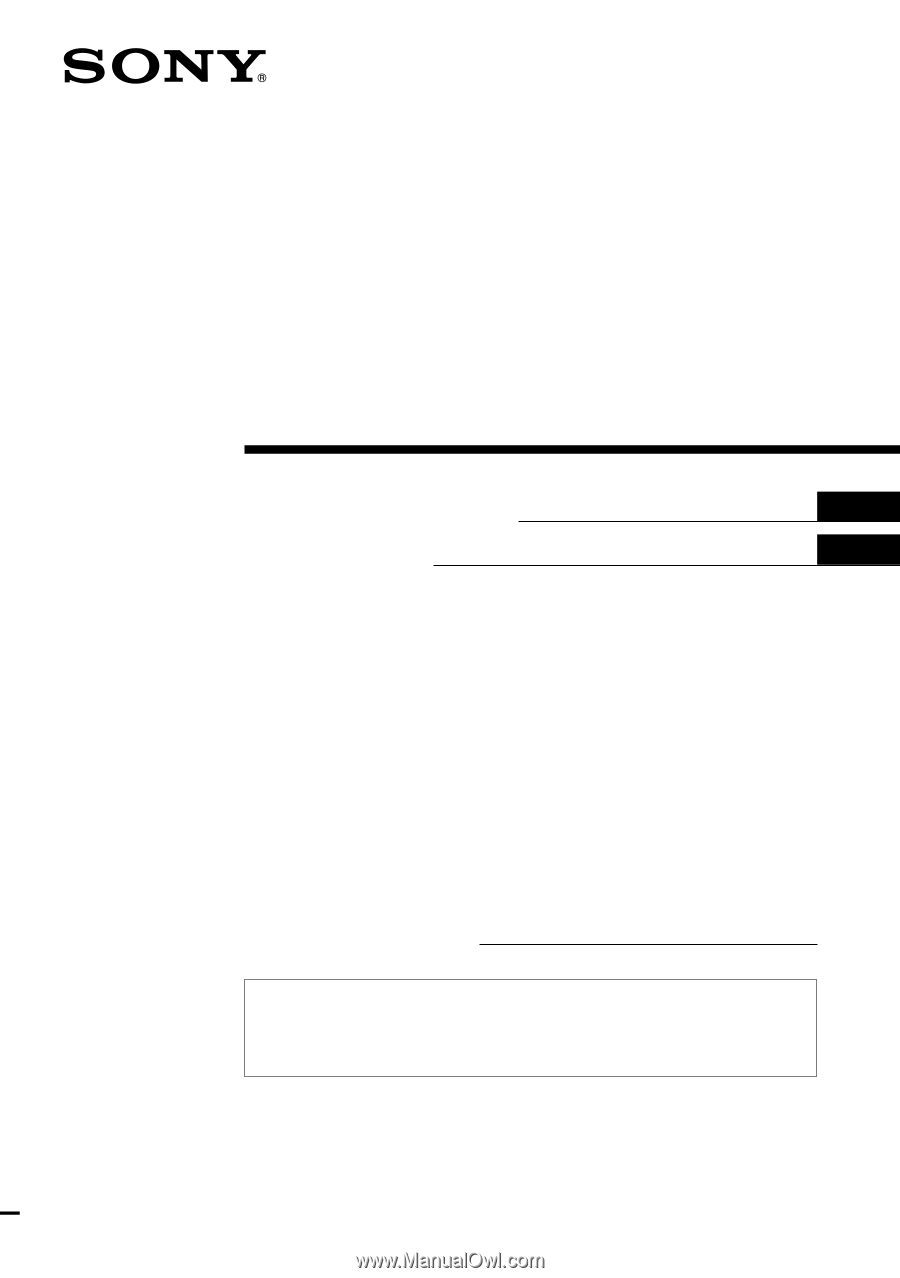
Operating Instructions
2003 Sony Corporation
US
FM
/
AM Cassette
Car Stereo
For installation and connections, see the supplied installation/connections
manual.
En ce qui concerne l’installation et les connexions, consulter le manuel
d’installation/connexions fourni.
Owner’s Record
The model and serial numbers are located on the bottom of the unit.
Record the serial number in the space provided below.
Refer to these numbers whenever you call upon your Sony dealer regarding this
product.
Model No. XR-CA350X
Serial No.
3-246-852-
12
(1)
Mode d’emploi
FR
XR-CA350X