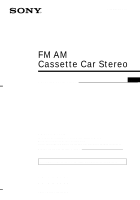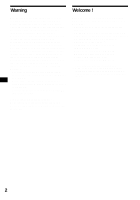Sony XR-CA600X Primary User Manual
Sony XR-CA600X - Fm/mw/sw Cassette Car Stereo Manual
 |
View all Sony XR-CA600X manuals
Add to My Manuals
Save this manual to your list of manuals |
Sony XR-CA600X manual content summary:
- Sony XR-CA600X | Primary User Manual - Page 1
/AM Cassette Car Stereo Operating Instructions US Owner's Record The model and serial numbers are located on the bottom of the unit. Record these numbers in the space provided below. Refer to these numbers whenever you call upon your Sony dealer regarding this product. Model No. XR-CA610X/CA600X - Sony XR-CA600X | Primary User Manual - Page 2
or an experienced radio/TV technician for help. You are cautioned that any changes or modifications not expressly approved in this manual could void your authority to operate this equipment. Welcome ! Thank you for purchasing this Sony Cassette Player. You can enjoy its various features even more - Sony XR-CA600X | Primary User Manual - Page 3
front panel 7 Setting the clock 8 Cassette Player Listening to a tape 9 Playing a tape in various modes 9 Radio Storing stations automatically - Best Tuning Memory (BTM 10 Receiving Information Maintenance 23 Removing the unit 24 Specifications 25 Troubleshooting 26 Error displays 27 3 - Sony XR-CA600X | Primary User Manual - Page 4
remote commander f SOURCE (Power on/Tape/Radio/CD/ MD/TV) button 5, 9, 10, 11, 16, 17, 19, 21, 22, 23 g Display window h Z (eject) button (located on the front side of the unit, behind the front panel REP 9 RADIO 10, 11 CD/MD (1) REP 18 (2) SHUF 18 TV 22 * Warning when installing in a car without an - Sony XR-CA600X | Primary User Manual - Page 5
remote commander RM-X114 Supplied: XR-CA610X Optional: XR-CA600X four are indicated with a " M" in the display. r DISC/PRESET buttons (+/-) RADIO 10, 11, 12 MENU 8, 9, 10, 11, 12, 15, 16, 17 operated with the card remote commander unless (SOURCE) on the unit is pressed, or a cassette is inserted to - Sony XR-CA600X | Primary User Manual - Page 6
. If you have any questions or problems concerning your unit that are not covered in this manual, please consult your nearest Sony dealer. To maintain high quality sound Be careful not to splash juice or other soft drinks onto the unit or tapes. Notes on Cassettes Cassette care • Do not touch the - Sony XR-CA600X | Primary User Manual - Page 7
(OFF)*. Tape playback or radio reception stops (the key illumination and display remain on). * If your car has no ACC position on the ignition switch, be sure to turn the unit off by pressing (OFF) for 2 seconds to avoid car battery drain. 2 Press (OPEN), then slide the front panel to the right, and - Sony XR-CA600X | Primary User Manual - Page 8
indication flashes. 4 Press either side of (DISC/PRESET) to set the minute. 2 Press (ENTER). Note Do not put anything on the inner surface of the front panel. The clock starts. After the clock setting is completed, the display returns to normal play mode. Tip When D.INFO mode is set to ON, the - Sony XR-CA600X | Primary User Manual - Page 9
Cassette Player Listening to a tape 1 Press (OPEN) and insert a cassette. Playback starts automatically. 2 Close the front panel. If a cassette (m/M) reverse [hold to desired point] - Manual Search Note The AMS function may not work the Dolby* NR B system (XR-CA610X only). * Manufacutured under - Sony XR-CA600X | Primary User Manual - Page 10
stations from the one currently displayed. Receiving the stored stations 1 Press (SOURCE) repeatedly to select the radio. 2 Press (MODE) repeatedly to SEEK) repeatedly to fine adjust to the desired frequency (manual tuning). If FM stereo reception is poor Select monaural reception mode. (see " - Sony XR-CA600X | Primary User Manual - Page 11
Storing only the desired stations You can manually preset the desired stations on any chosen number button. 1 Press (SOURCE) repeatedly to select the radio. 2 Press (MODE) repeatedly to select the band. 3 Press either side of (SEEK) to tune in the station that you want to store. 4 Press the desired - Sony XR-CA600X | Primary User Manual - Page 12
(ENTER) for 2 seconds. The name is erased. Repeat steps 3 to 4 if you want to erase other names. 5 Press (MENU) twice. The unit returns to normal radio reception mode. Note If you have already erased all of the station names, "NO DATA" appears in step 4. Tuning in a station through a list - List-up - Sony XR-CA600X | Primary User Manual - Page 13
optional equipment is connected. *2 If your car has no ACC (accessory) position on the DSPL) To Change source (radio/CD*1/MD*1/TV*1/ Tape) Change operation (radio band/CD unit*1/MD playback or radio reception - Fast-wind the tape. - Find a station manually. - Fast-forward/reverse a track.*1 Tip To - Sony XR-CA600X | Primary User Manual - Page 14
(bass) t TRE (treble) t BAL (leftright) t FAD (front-rear) 2 Adjust the selected item by pressing either side of (SEEK remote commander. After "ATT-ON" momentarily appears, the "ATT" appears in the display. To restore the previous volume level, press (ATT) again. Tip When the interface cable of a car - Sony XR-CA600X | Primary User Manual - Page 15
mode) (page 10) - Select "ON" to only tune into stations with stronger signals. • MONO-ON/OFF (Monaural mode) (page 10) - Select "ON" to hear FM stereo broadcast in monaural. Select "OFF" to return to normal mode. • IF AUTO/WIDE (page 10) 1 Press (MENU). To set A.SCRL, press (MENU) during CD/ MD - Sony XR-CA600X | Primary User Manual - Page 16
Right Left - 4dB 0 0 - 4dB 0 0 Fader Level Front Rear 0 - 4dB 0 - 4dB 0 0 Press (MBP) You can select an equalizer curve for seven music types (XPLOD, VOCAL, CLUB, JAZZ, NEW AGE, ROCK, CUSTOM equalizer curve 1 Press (SOURCE) to select a source (radio, CD, MD, tape, or TV). 2 Press - Sony XR-CA600X | Primary User Manual - Page 17
) repeatedly until the desired unit appears. CD/MD playback starts. To Stop playback Skip discs - Disc selection Skip tracks - Automatic Music Sensor Fast-forward/ reverse - Manual Search Press (OFF) (DISC/PRESET) (+/-) (SEEK) (./>) [once for each track] (SEEK) (m/M) [hold to desired point] 17 - Sony XR-CA600X | Primary User Manual - Page 18
Display items When the disc/track changes, any prerecorded title*1 of the new disc/track is automatically displayed (if the Auto Scroll function is set to "ON," names exceeding 8 characters will be scrolled (page 15)). Displayable items • Music source • Clock • Function Playing tracks repeatedly - - Sony XR-CA600X | Primary User Manual - Page 19
Labeling a CD - Disc Memo (For a CD unit with the CUSTOM FILE function) You can label each disc with a custom name (Disc Memo). You can enter up to 8 characters for a disc. If you label a CD, you can locate the disc by name (page 20). 1 Start playing the disc you want to label. 2 Press (MENU), then - Sony XR-CA600X | Primary User Manual - Page 20
a CD TEXT disc on a CD unit with the CD TEXT function. 1 Press (LIST). The name assigned to the current disc appears in the display. Selecting specific tracks for playback - Bank (For a CD unit with the CUSTOM FILE function) If you label the disc, you can set the unit to skip or - Sony XR-CA600X | Primary User Manual - Page 21
Playing specific tracks only You can select: • "BANK-ON" - to play the tracks with the "PLAY" setting. • "BANK-INV TV band. Tip Each time you press (MODE), the item changes as follows: TV1 t TV2 t AUX Watching a video 1 Press (SOURCE) repeatedly until "TV" appears. 2 Press (MODE) repeatedly to select - Sony XR-CA600X | Primary User Manual - Page 22
TV channels with weak signals. If only a few TV channels can be received, some number buttons will remain empty. • When a preset number is Play The simultaneous play function does not work while you are listening to the radio. 1 Press (MENU), then press either side of (DISC/PRESET) repeatedly until - Sony XR-CA600X | Primary User Manual - Page 23
, consult your nearest Sony dealer. Fuse (10 A) Warning Never use a fuse with an amperage rating exceeding the one supplied with the unit as this could damage the unit. Cleaning the connectors The unit may not function properly if the connectors between the unit and the front panel are not clean. In - Sony XR-CA600X | Primary User Manual - Page 24
service life may be shorter, depending on the conditions of use.) When the battery becomes weak, the range of the card remote commander becomes shorter. Replace the battery with a new CR2025 lithium battery. Removing the unit 1 Remove the front cover 1 Detach the front panel when installing the - Sony XR-CA600X | Primary User Manual - Page 25
dB 12 V DC car battery (negative ground) Approx. 178 × 50 × 176 mm (71/8 × 2 × 7 in.) (w/h/d) Approx. 182 × 53 × 161 mm (71/4 × 21/8 × 63/8 in.) (w/h/d) Approx. 1.2 kg (2 lb 10 oz) Card remote commander (XR-CA610X only) (1) Parts for installation and connections (1 set) Front panel case (1) Rotary - Sony XR-CA600X | Primary User Manual - Page 26
(OFF) again for 2 seconds to display the clock. • Remove the front panel and clean the connectors. See "Cleaning the connectors" (page 23) for The car does not have an ACC position. t Press (SOURCE) (or insert a cassette) to turn on the unit. The power is continuously supplied to the unit. The car - Sony XR-CA600X | Primary User Manual - Page 27
.*2 t Play an MD with recorded tracks on it. RESET The CD/MD unit cannot be operated because of some problem. t Press the RESET button on the unit. NOT READ The lid of the MD unit is open or the the display. If these solutions do not help improve the situation, consult your nearest Sony dealer. 27 - Sony XR-CA600X | Primary User Manual - Page 28
Sony Corporation Printed in Thailand
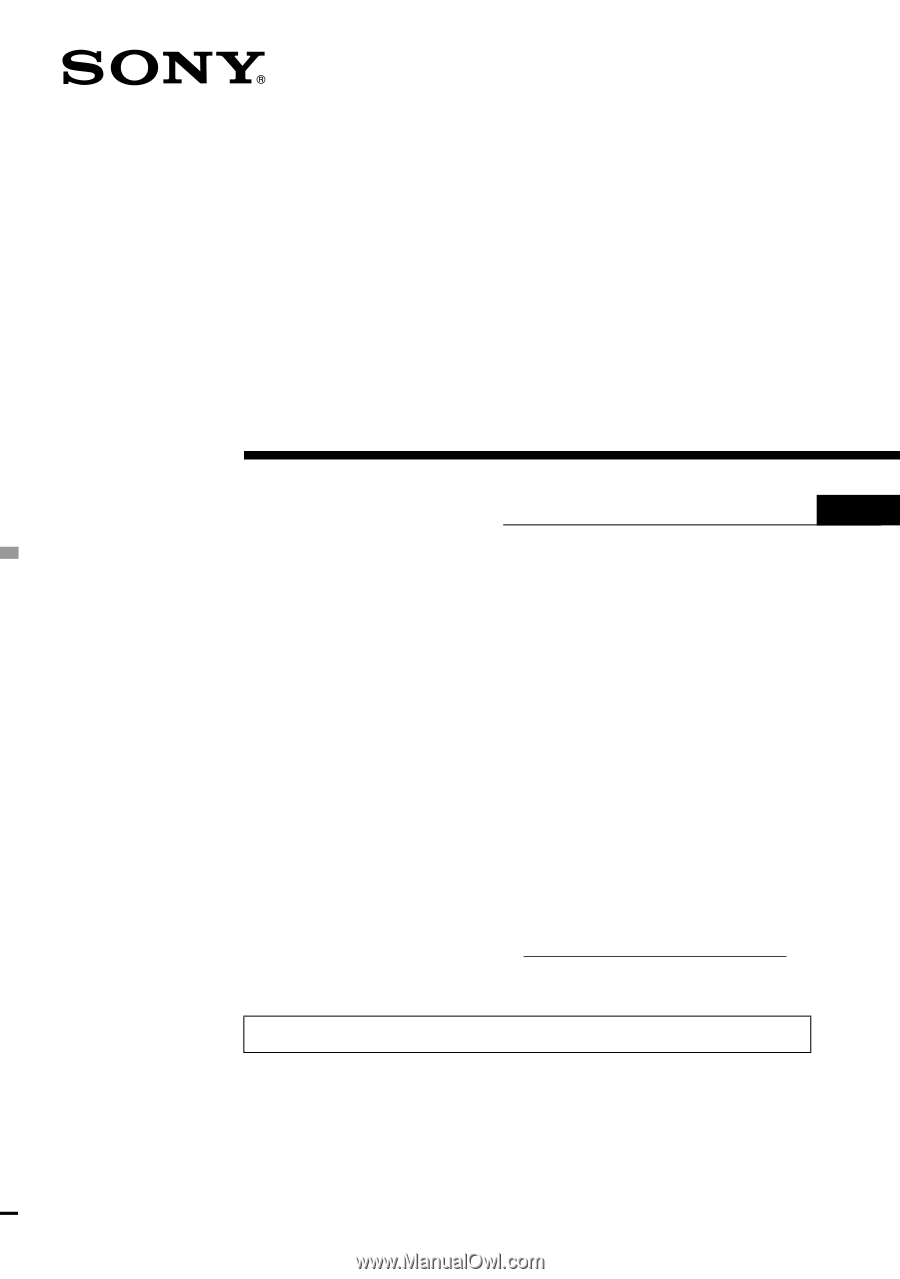
Operating Instructions
US
Owner’s Record
The model and serial numbers are located on the bottom of the unit.
Record these numbers in the space provided below.
Refer to these numbers whenever you call upon your Sony dealer regarding this product.
Model No. XR-CA610X/CA600X
Serial No.
XR-CA610X
XR-CA600X
For installation and connections, see the supplied installation/connections manual.
© 2001 Sony Corporation
3-227-098-
11
(1)
FM
/
AM
Cassette Car Stereo