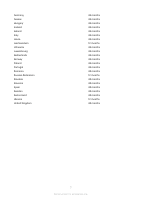Sony Xperia 1 IV 512GB Reference Guide - Page 10
Precautions regarding memory card use
 |
View all Sony Xperia 1 IV 512GB manuals
Add to My Manuals
Save this manual to your list of manuals |
Page 10 highlights
Memory card If the device comes complete with a removable memory card, it is generally compatible with the device purchased but may not be compatible with other devices or the capabilities of their memory cards. Check other devices for compatibility before purchase or use. If the device is equipped with a memory card reader, check the memory card compatibility before purchase or use. Memory cards are generally formatted prior to shipping. To reformat the memory card, use a compatible device. For details, refer to the operating instructions of the device or contact the relevant Sony contact center. Precautions regarding memory card use • Do not expose the memory card to moisture. • Do not touch terminal connections with your hand or any metal object. • Do not strike or bend the memory card. • Do not attempt to disassemble or modify the memory card. • Do not use or store the memory card in humid or corrosive locations or in excessive heat conditions such as in a closed car in summer, in direct sunlight or near a heater, etc. • Do not let dirt, dust, or foreign objects get into the memory card slot. • Check that you have inserted the memory card correctly. The memory card may not operate properly unless fully inserted. • We recommend that you make a backup copy of important data. We are not responsible for any loss or damage to content that you store on the memory card. • Do not remove the memory card when the device is on. Recorded data may be damaged or lost if you remove it when the device is on. SIM card Do not insert a SIM card that is incompatible with your SIM card slot as it may damage your SIM card or your device permanently. If an adapter is required for insertion into your own or another device, do not insert the SIM card directly without the required adapter. Note Sony does not warrant and will not be responsible for any damage caused by use of incompatible or modified SIM cards. Antenna Use of antenna devices not marketed by Sony could damage the mobile device, reduce performance, and produce Specific Absorption Rate (SAR) levels above the established limits. Do not cover the antenna with your hand as this affects call quality and power levels, and can shorten talk and standby times. Potentially explosive atmospheres Warning It is rare, but your electronic device could generate sparks. Sparks in potentially explosive areas could cause an explosion or fire resulting in bodily injury or even death. Areas with a potentially explosive atmosphere are often, but not always, clearly marked. • Turn off your device when in any area with a potentially explosive atmosphere. • Do not use your device in a potentially explosive environment, such as a petrol station, oil depot, chemical factory or other flammable and explosive areas. • Do not charge the device near to inflammable material as the heat can cause a fire. 10 Internet version. For personal use only.