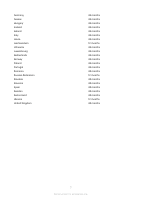Sony Xperia 1 IV 512GB Reference Guide - Page 9
Eyesight healthcare reminder Taiwan, Emergency calls, Charging, Battery
 |
View all Sony Xperia 1 IV 512GB manuals
Add to My Manuals
Save this manual to your list of manuals |
Page 9 highlights
• Be careful where you place your device. Avoid exposing the display to excessive pressure, for example, by placing it in a pocket and sitting on it or by bending down quickly to pick up something. Such pressure may cause the display to crack. • Use a soft damp cloth to clean your device. • Careless or negligent handling of your device will void the terms of warranty. Eyesight healthcare reminder (Taiwan) Sony Corporation cares about you, please be sure to keep your eyes healthy, don't let eye strain happen. A friendly reminder: Excessive use may result in impaired eyesight. We recommend you to: 1 Take a 10 minute break after 30 minutes of usage. 2 Children under the age of two should not look at the screen, and those over the age of two should not look at the screen for more than one hour per day. Emergency calls Calls cannot be guaranteed under all conditions. Never rely solely upon mobile devices for essential communication. Calls may not be possible in all areas, on all networks, or when certain network services and/or mobile device features are used. Note Some devices are not capable of supporting voice calls, including emergency calls. Charging Warning Use of charging devices that are not Sony-branded may pose increased safety risks. • Do not attempt to alter or modify the USB cable or the plug. • Do not force the plug if it does not fit into a power outlet as this may result in electric shock. • Only connect the charger to power sources as indicated on the device. • When charging your device using the USB cable, make sure the USB cable is positioned so that it will not be stepped on, tripped over or otherwise subjected to damage or stress. • Do not use the charger outdoors or in damp areas. • Unplug the device before cleaning it to reduce the risk of electric shock. • Remove the charger from the outlet by holding on to the adapter rather than the USB cable. Doing so reduces the risk of damage to the cable. Note • Disconnect the power supply when the device is fully charged. When a power supply is connected, there is a small drain of power. • Charge the battery in temperatures between +5°C (+41°F) and +35°C (+95°F). Battery Warning • Do not attempt to replace the battery yourself-you may damage the battery, which could cause overheating, explosion, fire, property damage or injury. The battery in your phone must be serviced and recycled through Sony's authorised service partners. Note A rechargeable battery has a long service life if treated properly. New or idle batteries can have short-term reduced capacity. • For maximum battery capacity, use the battery in room temperature. If the battery is used in low temperatures, the battery capacity will be reduced. • Fully charge the battery before initial use. 9 Internet version. For personal use only.