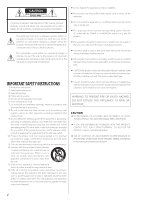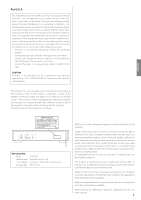TEAC CD-P650 CD-P650 Manual
TEAC CD-P650 Manual
 |
View all TEAC CD-P650 manuals
Add to My Manuals
Save this manual to your list of manuals |
TEAC CD-P650 manual content summary:
- TEAC CD-P650 | CD-P650 Manual - Page 1
Z CQX1A1554Z CD-P650 ENGLISH Compact Disc Player OWNER'S MANUAL MODE D'EMPLOI MANUAL DEL USUARIO FRANÇAIS ESPAÑOL - TEAC CD-P650 | CD-P650 Manual - Page 2
of important operating and maintenance (servicing) instructions in the literature accompanying the or headphones with the product because excessive sound pressure (volume) from earphones or SERVICEABLE PARTS ARE WITHIN. < IF YOU ARE EXPERIENCING PROBLEMS WITH THIS PRODUCT, CONTACT TEAC FOR A SERVICE - TEAC CD-P650 | CD-P650 Manual - Page 3
and/or other networks), other content distribution systems (pay-audio or audio-on-demand applications and the like) or on physical media (compact discs, digital versatile discs, semiconductor chips, hard drives, memory cards and the like). An independent license for such use is required. For details - TEAC CD-P650 | CD-P650 Manual - Page 4
you for choosing TEAC. Read this manual carefully to get the best performance from this unit. Before Use 4 Discs 5 MP3 and WMA 6 USB Storage Devices 6 iPod Compatibility 6 Connections 7 Part Names (main unit 8 Remote Control Unit 10 Basic Operation 11 Listening to a CD 12 Listening to - TEAC CD-P650 | CD-P650 Manual - Page 5
on the quality of the disc and/or the condition of the recording, some CD-R/CD-RW discs may not be playable. < Copy-protected discs and other discs which do not conform to the CD standard may not play back correctly in this player. If you use such discs in this unit, TEAC Corporation and its - TEAC CD-P650 | CD-P650 Manual - Page 6
CD quality. Although this player will play lower bit-rate MP3 files, the sound quality becomes noticeably worse at lower bit-rates. < Max number of playable folders: 99 < Max number of playable/recordable files: Disc: 999 USB: 1999 This unit can be connected to and used with the following iPod - TEAC CD-P650 | CD-P650 Manual - Page 7
buttons of the remote control provided with TEAC A-R650: CD (switch the function of CD-P650 between "CD" and "USB") When the function is "CD": PLAY/PAUSE(t/J), STOP(H), ., /, REPEAT, SHUFFLE, TIME, Numeric buttons (1 - 0) When the function is "USB" (also for playback of an iPod): PLAY/PAUSE - TEAC CD-P650 | CD-P650 Manual - Page 8
unit is turned on, the indicator goes out. h B CD/USB Use this button to select CD or USB mode. i j k C RECORD l Press this button to start recording to a USB storage device. Hold down this button to enter the recording setting mode. m n D Disc tray G H E Open/close (L) Use this button to - TEAC CD-P650 | CD-P650 Manual - Page 9
this button to enter the program mode. (page 17) K iPod/USB port Connect an iPod or external USB storage device. L Display M Remote sensor When operating the remote control unit, point it towards the remote sensor. N Skip/Search (.m/,/) In CD/USB mode, use these buttons to skip tracks/files during - TEAC CD-P650 | CD-P650 Manual - Page 10
it is a verified rechargeable type. Battery Replacement If the distance required between the remote control unit and main unit decreases, the batteries are exhausted. In this case replace your local municipality, your waste disposal service or the point of sale where you purchased the items. 10 - TEAC CD-P650 | CD-P650 Manual - Page 11
Insert the headphone plug into the PHONES jack, and adjust the volume. < The sound from speakers will not be cut off. Standby/On indicator The Standby/On indicator mode. < If A-R650 and this unit are connected with the remote control cord when you turn on the system, the source that was selected last - TEAC CD-P650 | CD-P650 Manual - Page 12
the CD/USB button to select "CD." Listening to a CD 4 Press the Open/close button (L) to close the tray. 2 Press the Open/close button (L). 3 Place a disc on the tray with the printed label facing up. < Be careful not to pinch your finger. < It takes a few seconds for the unit to load a disc. No - TEAC CD-P650 | CD-P650 Manual - Page 13
MP3/WMA files by connecting various external USB storage devices such as USB flash memory. 1 Press the CD/USB button to select "USB". "Not connected" will be displayed if no USB device is connected. Disc playback starts from the first track/file. Audio CD CD/Play T003 00:42 current track elapsed - TEAC CD-P650 | CD-P650 Manual - Page 14
be fully recharged when the iPod is docked and CD-P650 is turned on. < While the iPod is connected to CD-P650, the headphones jack of the iPod can not output the sound. If you want to listen to the sound from your headphones, connect your headphones to CD-P650's PHONES jack. Playback starts from - TEAC CD-P650 | CD-P650 Manual - Page 15
CD USB Playback files in a folder You can select a folder that contains WMA/MP3 files. 1 Use the FOLDER buttons (¥/˙) to select a folder. iPod to the previous menu. This button is equivalent to the MENU button on your iPod. iPod Select a menu item 1 Use the FILE buttons (¥/˙) to select a menu item - TEAC CD-P650 | CD-P650 Manual - Page 16
press the .button twice. CD USB iPod To pause playback Press the CD To eject the disc During playback, hold down one of the Skip/search buttons (.m/ ,/) and release it when the part you want to listen to is found. On the remote control unit, use the SEARCH buttons (m/,). < In USB mode, no sound - TEAC CD-P650 | CD-P650 Manual - Page 17
selected P01 T0001 Total File 0130 You can also use the numeric buttons to select a track/file. When CD is selected P-01 T012 T016 72:00 When USB is selected P01 T0012 Total File 0130 < Repeat steps 2 and 3 to program more tracks/files. < If you make a mistake, press the CLEAR button. The - TEAC CD-P650 | CD-P650 Manual - Page 18
use the numeric buttons. In stop mode, press the PROGRAM button repeatedly. The track/file number and program number will be shown on the display. CD USB To change or add a track/file to the program 1 In stop mode, press the PROGRAM button repeatedly until the program number for which you want - TEAC CD-P650 | CD-P650 Manual - Page 19
CD USB When the SHUFFLE button is pressed, the tracks/files on the disc or USB storage device will be played randomly. When CD is selected CD/Random T003 00:07 When USB is selected USB Songs", the iPod shuffles songs within the list you choose to play. When you select "RDM Album", the iPod plays all - TEAC CD-P650 | CD-P650 Manual - Page 20
Repeat Playback CD USB iPod CD To repeat a designated section (A-B repeat mode) 1 Press the PLAY (G) button to start playback. 2 Designate the point at which playback should start (point A) by pressing the A-B - TEAC CD-P650 | CD-P650 Manual - Page 21
is pressed, the display is changed as follows: Default display (scrolling) current track number and remaining time of the current track CD/Play T003 -03:02 current track number and remaining time of the disc (only CD disc) CD/Play T003 -69:02 TTL File Name Title Artist Name Album Name ENGLISH 21 - TEAC CD-P650 | CD-P650 Manual - Page 22
Changing the display mode You can select the iPod screen or CD-P650 display to show the menu. CAUTION < Do not disconnect the USB storage device during recording. Do not disconnect the power cord during recording. It may cause damage to the products. < Adjust the volume of the external audio source - TEAC CD-P650 | CD-P650 Manual - Page 23
Setting the Recoding Mode You can set the bit rate and recording speed, and select the number of recorded songs (1 or all). 1 Press the CD/USB button repeatedly to select "CD". Bit rate You can set the bit rate of MP3 files for recording. CD/Stop REC SET: MP3 64K Each time the Skip/search button - TEAC CD-P650 | CD-P650 Manual - Page 24
ALL". (See page 23) 6 Press the RECORD button. 2 Connect the external USB storage device to the USB port of CD-P650. 3 Press the CD/USB button repeatedly to select "CD". Depending on the selected setting, the selected song will be recorded or recording starts from the beginning of the first song - TEAC CD-P650 | CD-P650 Manual - Page 25
Restoring factory settings You can delete a file on the external USB storage device. You can restore to factory setting. 1 In . 3 Use the FILE buttons (¥/˙) to select the file which you want to delete from the USB storage device. 3 Wait a moment and plug the AC power cord to the AC wall socket - TEAC CD-P650 | CD-P650 Manual - Page 26
control unit supplied with A-R650, press the CD button of the remote control unit before operation. iPod Player Will not play. e Remove the iPod from the USB port, wait for a few seconds, and insert it again. e A software update may solve the problem. Visit the Apple website and download the latest - TEAC CD-P650 | CD-P650 Manual - Page 27
ENGLISH Specifications For European Customers CD Player Pickup 3-beam, semiconductor laser Digital filter 8-times oversampling Frequency C Included Accessories Remote Control Unit (RC-1270) x 1 Batteries (AA) x 2 RCA Cable x 1 Remote control connection cord x 1 Owner's Manual (this document) - TEAC CD-P650 | CD-P650 Manual - Page 28
iPod 38 Lecture générale 38 Lecture programmée 41 Lecture aléatoire 43 Lecture en boucle 44 Affichage 45 Avant l'enregistrement 46 Réglage du mode d'enregistrement 47 Enregistrement sur support USB 48 Suppression d'un fichier sur support USB 49 Rappel des réglages d'usine 49 Guide TEAC. - TEAC CD-P650 | CD-P650 Manual - Page 29
Disques Disques lisibles par cet appareil : < CD audio conventionnels portant le logo COMPACT DISC DIGITAL AUDIO. < CD-R et CD-RW correctement finalisés < CD de MP3 / WMA Note : < Selon la qualité du disque et/ou les conditions de la gravure, certains CD-R/CD-RW peuvent ne pas être lisibles. < Les - TEAC CD-P650 | CD-P650 Manual - Page 30
le dernier logiciel pour iPod. ATTENTION N'éteignez jamais l'appareil et ne débranchez jamais un dispositif de stockage USB quand celui-ci est en service, par exemple durant l'écriture, la lecture ou l'enregistrement ou l'effacement de fichiers. Cela endommagerait le CD-P650 et le dispositif de - TEAC CD-P650 | CD-P650 Manual - Page 31
Connexions C A B D CD-P650 E FRANÇAIS RL CD REMOTE CONTROL Amplifier (A-R650) Prise de courant CA murale DIGITAL IN OPTICAL Convertisseur N/A, etc. PRÉCAUTION: < Coupez l'alimentation de tous les appareils avant d'effectuer les raccordements. < Lisez les instructions qui accompagnent - TEAC CD-P650 | CD-P650 Manual - Page 32
de veille est allumé en rouge quand l'appareil g est en veille. Quand il est sous tension, l'indicateur s'éteint. h B CD/USB Utilisez cette touche pour sélectionner le mode USB ou CD. i j k C RECORD l Appuyez sur cette touche pour lancer l'enregistrement sur un dispositif de stockage - TEAC CD-P650 | CD-P650 Manual - Page 33
, utilisez ces touches pour sauter d'un fichier/ piste à l'autre sur un CD ou un support USB pendant la lecture ou à l'arrêt. En mode iPod, utilisez ces touches pour sauter des morceaux sur un iPod pendant la lecture ou en pause. Pendant la lecture, maintenez ces touches pressées pour parcourir un - TEAC CD-P650 | CD-P650 Manual - Page 34
usées. Dans ce cas, remplacez-les par des neuves. < Pour plus d'informations sur la collecte des piles usagées, veuillez contacter votre mairie, votre service d'ordures ménagères ou le point de vente dans lequel vous avez acheté les articles. 34 - TEAC CD-P650 | CD-P650 Manual - Page 35
Indicateur Standby/On L'indicateur Standby/On s'éteint quand l'appareil est mis en service. L'indicateur Standby/On s'allume en rouge quand l'appareil est en veille. . B Comment sélectionner CD ou USB Chaque fois que l'on appuie sur la touche CD/USB, le mode alterne entre CD et USB. FRANÇAIS 35 - TEAC CD-P650 | CD-P650 Manual - Page 36
Écoute d'un CD 1 Appuyez sur la touche CD/USB pour sélectionner "CD". 4 Appuyez sur la touche d'ouverture/fermeture (L) pour fermer le tiroir. 2 Appuyez sur la touche d'ouverture/fermeture (L). < Tenez vos doigts à l'écart du tiroir de disque quand - TEAC CD-P650 | CD-P650 Manual - Page 37
reproduire des fichiers MP3/WMA en branchant divers dispositifs externes de stockage USB tels qu'une mémoire flash USB. 1 Appuyez sur la touche CD/USB pour sélectionner "USB". "Not connected" s'affichera si aucun dispositif USB n'est branché. La lecture du disque commence par le premier fichier - TEAC CD-P650 | CD-P650 Manual - Page 38
est branché alors que le CD-P650 est réglé sur une autre source, l'iPod s'allume et passe en pause. < La batterie de l'iPod sera entièrement rechargée si l'iPod est connecté avec le CD-P650 sous tension. < Quand l'iPod est branché au CD-P650, la prise casque de l'iPod ne produit plus de son. Pour - TEAC CD-P650 | CD-P650 Manual - Page 39
CD USB Lecture des fichiers d'un dossier Vous pouvez choisir un dossier contenant des fichiers WMA/MP3. 1 Appuyez sur les touches FOLDER (¥/˙) pour sélectionner un dossier. iPod Pour retourner au menu précédent 2 Appuyez sur la touche ENTER. Appuyez sur la touche MENU pour revenir au menu précé - TEAC CD-P650 | CD-P650 Manual - Page 40
du fichier/piste sélectionné. Pour reprendre la lecture, appuyez sur la touche de lecture (y). La lecture commence par le premier fichier/piste. CD USB iPod Pour mettre le lecture en pause Appuyez sur la touche Pause (J) pendant la lecture. La lecture s'arrête sur la position actuelle. < Si - TEAC CD-P650 | CD-P650 Manual - Page 41
pouvez juste appuyer sur "5" et attendre quelques secondes). 3 Avant 5 secondes, appuyez sur la touche PROGRAM. FRANÇAIS Quand CD est sélectionné P-00 T000 T016 72:00 Quand USB est sélectionné P00 T0000 Total File 0130 2 Appuyez sur les touches de saut SKIP (.//) pour sélectionner une plage ou - TEAC CD-P650 | CD-P650 Manual - Page 42
numériques. À l'arrêt, appuyez répétitivement sur la touche PROGRAM. Le numéro de fichier/piste et le numéro d'ordre dans le programme s'affichent. CD USB Pour changer ou ajouter au programme un fichier/plage 1 En mode d'arrêt, appuyez répétitivement sur la touche PROGRAM jusqu'à ce que le numéro - TEAC CD-P650 | CD-P650 Manual - Page 43
du disque ou du support USB sont lus aléatoirement. Quand CD est sélectionné CD/Random T003 00:07 Quand USB est sélectionné USB/Random T0003 00:07 Pour arrêter la lecture aléatoire, appuyez sur la touche d'arrêt (H). iPod Pendant la lecture, appuyez sur la touche SHUFFLE pour changer de mode alé - TEAC CD-P650 | CD-P650 Manual - Page 44
Lecture en boucle CD USB iPod CD Pour lire en boucle une section définie (mode de lecture en boucle A-B) 1 Appuyez sur la touche de lecture (G) pour lancer la lecture. 2 Désignez le point - TEAC CD-P650 | CD-P650 Manual - Page 45
CD USB Affichage CD USB Pendant la lecture, appuyez répétitivement sur la touche TIME pour Durant la lecture de fichiers WMA/MP3, appuyez sur la touche DISPLAY changer les informations affichées. pour faire défiler les informations à l'écran. CD audio, fichier MP3/WMA L'affichage change comme - TEAC CD-P650 | CD-P650 Manual - Page 46
ler l'iPod qu'à l'aide du CD-P650. Le logo TEAC apparaît sur l'écran de l'iPod. Les informations sur les morceaux sont affichées sur le CD-P650. fichiers que peut gérer le CD-P650 est de 1999. Si le dispositif de stockage USB contient plus de 1999 fichiers, le CD-P650 ne peut pas lire correctement - TEAC CD-P650 | CD-P650 Manual - Page 47
s'affiche. Chaque fois que vous appuyez sur la touche RECORD, le mode change comme suit : Débit binaire (64k, 96k, 128k, 192k) Vitesse d'enregistrement (x1, x2) Nombre de morceaux enregistrés (1song, CD ALL) CD/Stop REC SET: CD X1 x CD/Stop REC SET: CD X2 Chaque fois que vous appuyez sur une touche - TEAC CD-P650 | CD-P650 Manual - Page 48
Enregistrement sur support USB 1 Réglez le nombre de morceaux enregistrés sur "1 song" ou sur "CD ALL". (Voir page 47) 6 Appuyez sur la touche RECORD. 2 Branchez le dispositif de stockage USB externe au port USB du CD-P650. Selon le réglage choisi, le morceau sélectionné sera enregistré ou l' - TEAC CD-P650 | CD-P650 Manual - Page 49
le cordon d'alimentation de la prise secteur. 3 Appuyez sur les touches FILE (¥/˙) pour sélectionner le fichier que vous souhaitez supprimer du support USB. 3 Attendez un moment et rebranchez le cordon d'alimentation à la prise secteur. 4 Appuyez sur la touche STANDBY/ON pour allumer l'appareil - TEAC CD-P650 | CD-P650 Manual - Page 50
à l'écran et le CD-P650 passe en mode de veille iPod. Impossible de contrôler l'iPod. e Assurez-vous que le commutateur HOLD de l'iPod n'est pas réglé sur HOLD. MP3/WMA Pas de son même quand on appuie sur la touche de lecture (y). e Vérifiez s'il y a des fichiers MP3 ou WMA sur le support USB - TEAC CD-P650 | CD-P650 Manual - Page 51
européens Lecteur de CD Capteur laser à semi- (S/B plus de 100 dB (IHF-A) Sortie analogique 2,0 Vrms (RCA) Section USB Lecture Réponse en fréquence 20 Hz à 20 000 Hz (±2 dB) appareils et batteries, veuillez contacter votre mairie, le service de traitement des ordures ou le magasin dans lequel - TEAC CD-P650 | CD-P650 Manual - Page 52
TEAC. Lea este manual detenidamente para obtener el mejor rendimiento de esta unidad. Antes de la utilización 52 Discos 53 MP3 y WMA 54 Compatibilidad con iPod Funcionamiento básico 59 Escuchar un CD 60 Escuchar un dispositivo USB 61 Escuchar un iPod 62 Reproducción 62 Reproducción programada - TEAC CD-P650 | CD-P650 Manual - Page 53
discos: < CD-Audio convencionales con el logotipo COMPACT DISC DIGITAL AUDIO en la etiqueta. < Discos CD-R y CD-RW correctamente finalizados < CD-MP3/WMA estándar de los CDs es posible que no se reproduzcan correctamente en esta unidad. Si usa tales discos en esta unidad, TEAC Corporation y sus - TEAC CD-P650 | CD-P650 Manual - Page 54
puede reproducir vídeo desde un iPod conectado. < Para conectar el iPod utilice el cable USB proporcionado con el iPod. < No es posible la reproducción si conecta un iPod shuffle a este puerto. Software compatible con iPod En caso de que su iPod no funcione con el CD-P650 o con el mando a distancia - TEAC CD-P650 | CD-P650 Manual - Page 55
mando a distancia suministrado con el TEAC A-R650: CD (conmuta la función del CD-P650 entre "CD" y "USB") Cuando la función es "CD": PLAY/PAUSE(t/J), STOP(H), ., /, REPEAT, SHUFFLE, TIME, botones numéricos (1 - 0) Cuando la función es "USB" (también para reproducir un iPod): PLAY/PAUSE(t/J), STOP - TEAC CD-P650 | CD-P650 Manual - Page 56
reposo. Cuando la unidad está encendida, h el indicador se apaga. i B USB/CD j Utilice este botón para seleccionar modo USB o modo CD. k l C RECORD m Pulse este botón para empezar la grabación en un dispositivo de n almacenamiento USB. Mantenga pulsado este botón para entrar en el modo de - TEAC CD-P650 | CD-P650 Manual - Page 57
, apúntelo hacia el sensor remoto. N Salto/Búsqueda (.m/,/) En el modo CD/USB, utilice estos botones para saltar pistas/ archivos tanto durante la reproducción como en el modo de parada de CD o USB. En el modo iPod, utilice estos botones para saltar canciones durante la reproducción o en el modo - TEAC CD-P650 | CD-P650 Manual - Page 58
Mando a distancia El mando a distancia que se suministra permite el control remoto de la unidad. Cuando emplee el mando a distancia, apúntelo hacia el sensor de control remoto situado en el panel frontal de la unidad. < Incluso cuando el mando a distancia se utilice dentro del rango de alcance - TEAC CD-P650 | CD-P650 Manual - Page 59
cable de control remoto en el momento de encender el equipo, la fuente que estuviese seleccionada por última vez empezará a reproducirse automáticamente. B Cómo seleccionar CD o USB Cada vez que se pulsa el botón CD/USB, se alterna entre modo CD y modo USB. ESPAÑOL 59 - TEAC CD-P650 | CD-P650 Manual - Page 60
Escuchar un CD 1 Pulse el botón CD/USB para seleccionar "CD". 4 Pulse el botón de apertura/cierre (L) para que aparezca el número total de pistas/archivos y el tiempo total de reproducción del disco. CD de audio Se visualizan el número total de pistas y el tiempo total de reproducción del disco. - TEAC CD-P650 | CD-P650 Manual - Page 61
(y) para iniciar la reproducción. Puede reproducir archivos MP3/WMA conectando diversos dispositivos de almacenamiento USB, como por ejemplo una memoria flash USB. 1 Pulse el botón CD/USB repetidamente para seleccionar "USB". "Not connected" (no conectado) aparecerá en la pantalla si no hay ning - TEAC CD-P650 | CD-P650 Manual - Page 62
USB suministrado con el iPod. El iPod se encenderá automáticamente y comenzará la reproducción de la lista musical del mismo. < Si el modo de pantalla está puesto en modo extendido ("Extended mode") (ver página 70), la reproducción no comenzará automáticamente. Si se conecta el iPod y el CD-P650 - TEAC CD-P650 | CD-P650 Manual - Page 63
CD USB Reproducir los archivos de una carpeta Para mostrar el menú, puede seleccionar la pantalla del iPod o la pantalla del CD-P650. 1 Utilice los botones FOLDER (¥/˙) para seleccionar una carpeta. iPod Volver al menú anterior 2 Pulse el botón ENTER. Pulse el botón MENU para volver al menú - TEAC CD-P650 | CD-P650 Manual - Page 64
el botón .. Para volver a iniciar la reproducción, pulse el botón de reproducción (y). La reproducción se inicia desde la primera pista/archivo. CD USB iPod Suspender la reproducción temporalmente (modo de pausa) Pulse el botón de pausa (J) durante la reproducción. La reproducción se detiene en la - TEAC CD-P650 | CD-P650 Manual - Page 65
sólo el número "5" y esperar unos segundos). 3 Pulse el botón PROGRAM en los siguientes 5 segundos. Cuando está seleccionado CD P-00 T000 T016 72:00 Cuando está seleccionado USB P00 T0000 Total File 0130 2 Utilice los botones de salto SKIP (.//) para seleccionar una pista/archivo. Cuando est - TEAC CD-P650 | CD-P650 Manual - Page 66
la pantalla el número de programa correspondiente a la pista/archivo que desea cambiar. 3 Pulse el botón PROGRAM. El programa habrá quedado sobrescrito. CD USB Borrar una pista/archivo del programa 2 Seleccione una pista/archivo utilizando los botones de salto SKIP (.//). 1 En el modo de parada - TEAC CD-P650 | CD-P650 Manual - Page 67
las pistas/ archivos del disco o dispositivo USB. Cuando está seleccionado CD CD/Random T003 00:07 Cuando está seleccionado USB USB/Random T0003 00:07 WMA < En reproducción aleatoria, vuelva a pulsar el botón de parada (H). iPod Durante la reproducción, pulse el botón SHUFFLE para cambiar el modo - TEAC CD-P650 | CD-P650 Manual - Page 68
ón repetida CD USB iPod Cada vez que se pulsa el botón REPEAT 1/ALL el modo de reproducción repetida cambia como sigue: RPT 1 (repetir una pista/archivo) RPT Folder (repetición de carpeta) (Sólo archivos MP3/WMA) RPT ALL (repite todas las pistas/archivos) (Repetición desactivada) CD Repetir una - TEAC CD-P650 | CD-P650 Manual - Page 69
CD USB Pantalla CD USB Durante la reproducción, pulse el botón DISPLAY de forma repetida para cambiar la información visualizada. CD de audio, archivo MP3/WMA: La visualización cambia como sigue: número de pista actual y tiempo transcurrido de la pista actual CD/Play T003 00:42 Durante la - TEAC CD-P650 | CD-P650 Manual - Page 70
puede controlar usando el menú de pantalla del iPod. La pantalla del CD-P650 muestra constantemente "Direct Mode". Modo extendido ("Extended Mode") El iPod solamente se puede controlar usando el CD-P650. El logo de TEAC aparece en la pantalla del iPod. La información de las canciones se visualiza en - TEAC CD-P650 | CD-P650 Manual - Page 71
canciones grabadas (1 o todas). 1 Pulse el botón CD/USB repetidamente para seleccionar "CD". Velocidad de bits Usted puede determinar la velocidad de pantalla aparecerá "REC SET: MP3 XXK". Cada vez que pulse el botón RECORD, el modo cambiará como sigue: Velocidad de bits (64k, 96k, 128k, 192k) - TEAC CD-P650 | CD-P650 Manual - Page 72
canciones grabadas en "1 song" (1 canción) o "CD ALL" (todo el CD). (página 71) 6 Pulse el botón RECORD. 2 Conecte el dispositivo de almacenamiento externo USB al puerto USB del CD-P650. 3 Pulse el botón CD/USB repetidamente para seleccionar "CD". Dependiendo del ajuste seleccionado, o bien se - TEAC CD-P650 | CD-P650 Manual - Page 73
. 2 Desenchufe el cable de corriente de la toma electricidad. 3 Use los botones FILE (¥/˙) para seleccionar el archivo que desea borrar del dispositivo USB. 3 Espere un momento y vuelva a enchufar el cable de corriente a la toma de electricidad. 4 Pulse el botón STANDBY/ON para encender la unidad - TEAC CD-P650 | CD-P650 Manual - Page 74
TEAC. CD-P650 REMOTE CONTROL de esta unidad y del A-R650 con el cable de conexión de control remoto. e Cuando utilice el mando a distancia suministrado con el AH380, pulse el botón CD del mando a distancia antes de la operación. Reproductor de iPod No reproduce. e Quite el iPod del conector USB - TEAC CD-P650 | CD-P650 Manual - Page 75
CD Lector láser semiconductor de 3 haces Filtro digital Sobremuestreo óctuple (8 veces) Repuesta de frecuencias 20 Hz - 20 kHz ±2 dB Distorsión armónica total Inferior a 0,005 % (1 kHz) Relación señal/ruido (S/N Superior a 100 dB (IHF-A) Salida analógica 2,0 Vrms (RCA) Sección USB Canada Manual - TEAC CD-P650 | CD-P650 Manual - Page 76
8TE, U.K. Phone: (0845) 130-2511 Bahnstraße 12, D-65205 Wiesbaden-Erbenheim, Deutschland Phone: 0611-71580 This device has a serial number located on its rear panel. Please record the serial number and retain it for your records. Model name: CD-P650 Serial number: 0610. MA-1575A
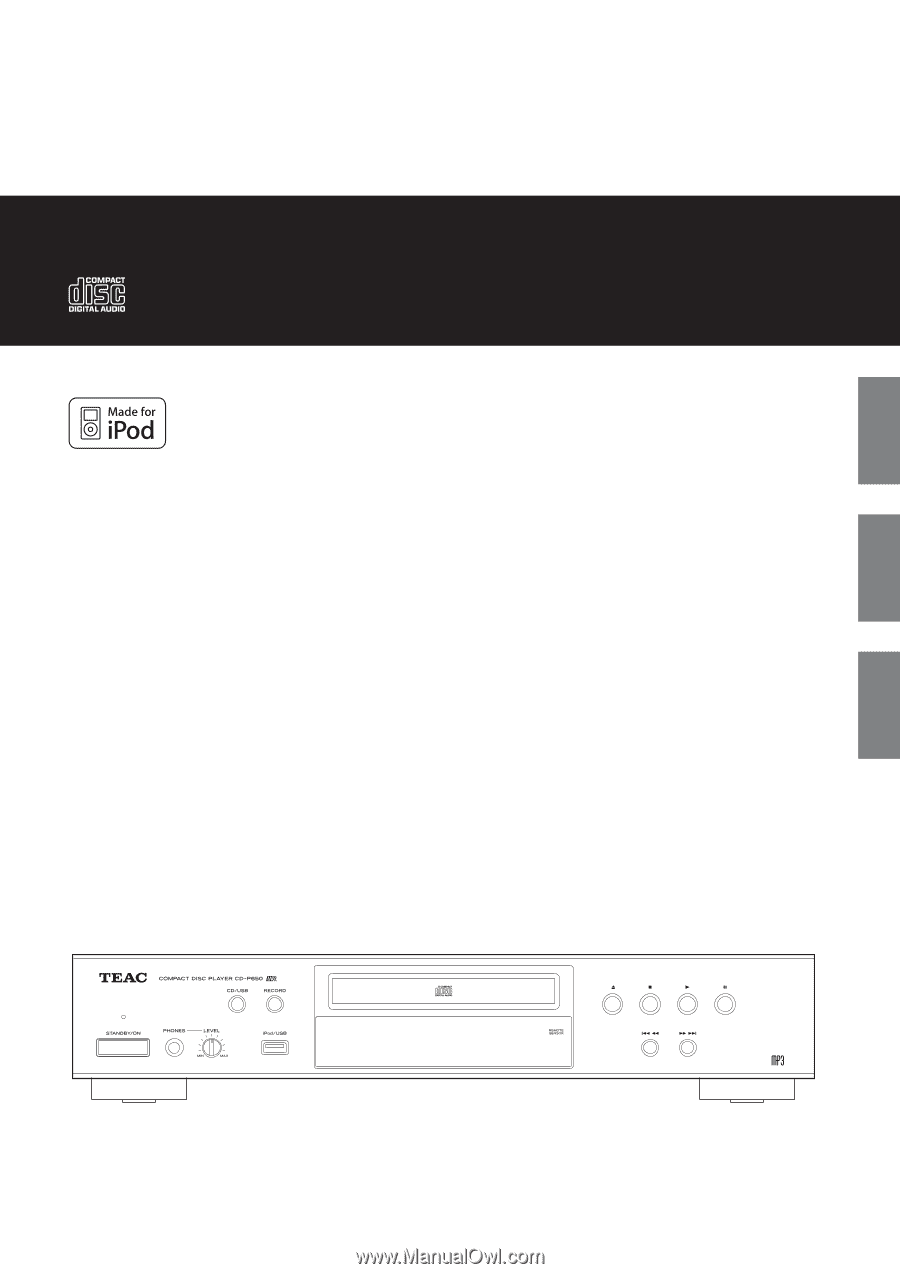
ENGLISH
CQX1A1554Z
Z
CD-P650
Compact Disc Player
OWNER’S MANUAL
MODE D’EMPLOI
MANUAL DEL USUARIO
FRANÇAIS
ESPAÑOL