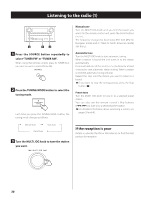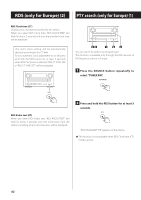TEAC CR-H260i CR-H260i Owner's Manual - Page 43
Select the desired program type using the, MULTI JOG knob., Press the ENTER button., Turn the MULTI
 |
View all TEAC CR-H260i manuals
Add to My Manuals
Save this manual to your list of manuals |
Page 43 highlights
3 Select the desired program type using the MULTI JOG knob. 5 Turn the MULTI JOG knob. You can select from 31 program types (PTY). The program type blinks. ppYou can also use the Cursor buttons (l/;) on the remote control unit to select a program type. 4 Press the ENTER button. The unit starts searching. ppYou can also start searching by pressing a Cursor button (l or ;) on the remote control unit. ppWhen the programme type that you have selected is found, searching stops and the programme type will be displayed. ppIf a matching programme type is not found during PTY Search, it will stop at the frequency set before searching started. ppIf you want to stop searching, press the RDS button. The programme type stops blinking. ENGLISH 43
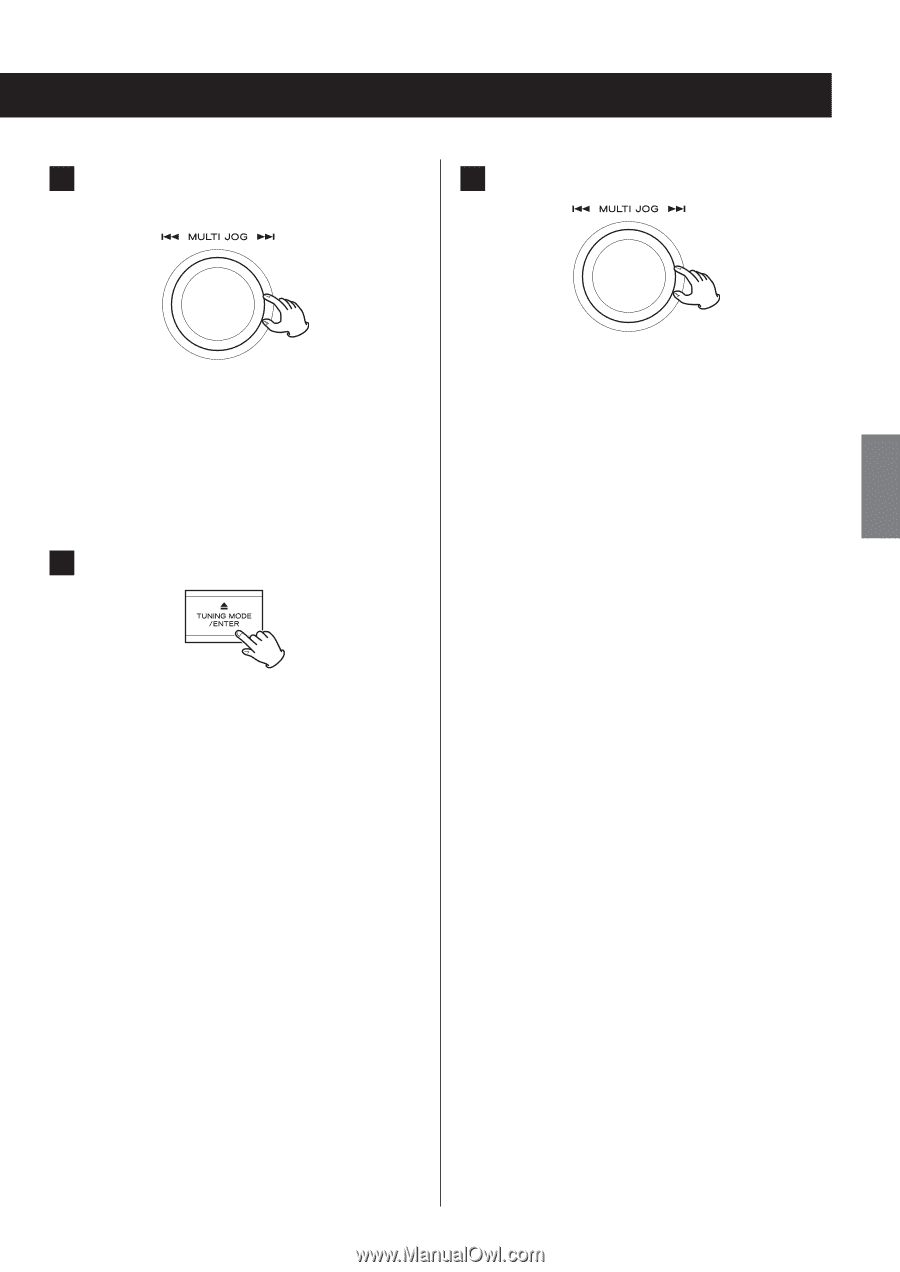
43
ENGLISH
3
Select the desired program type using the
MULTI JOG knob.
You can select from 31 program types (PTY).
The program type blinks.
p
You can also use the Cursor buttons (
l
/
;
) on the remote
control unit to select a program type.
4
Press the ENTER button.
The programme type stops blinking.
5
Turn the MULTI JOG knob.
The unit starts searching.
p
You can also start searching by pressing a Cursor button
(
l
or
;
) on the remote control unit.
p
When the programme type that you have selected is
found, searching stops and the programme type will be
displayed.
p
If a matching programme type is not found during PTY
Search, it will stop at the frequency set before searching
started.
p
If you want to stop searching, press the RDS button.