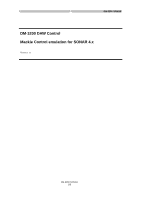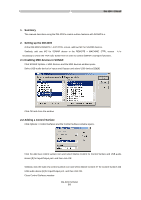TEAC DM-3200 DM-3200 with Sonar
TEAC DM-3200 Manual
 |
View all TEAC DM-3200 manuals
Add to My Manuals
Save this manual to your list of manuals |
TEAC DM-3200 manual content summary:
- TEAC DM-3200 | DM-3200 with Sonar - Page 1
DM-3200 SONAR DM-3200 DAW Control Mackie Control emulation for SONAR 4.x Version 1.11 DM-3200 SONAR 1/8 - TEAC DM-3200 | DM-3200 with Sonar - Page 2
Setting up the DM-3200...3 2.1 Enabling MIDI devices in SONAR ...3 2.2 Adding a Control Surface...3 2.3 Configuration ...4 3. LCD screen ...6 4. Channel Strip...6 4.1 SEL key limitation...6 5. Top panel buttons ...7 5.1 Pan ...7 5.2 Flip ...7 5.3 Aux...7 6. Transport ...8 6.1 F1-8 ...8 DM-3200 SONAR - TEAC DM-3200 | DM-3200 with Sonar - Page 3
SONAR 1. Summary This manual describes using the DM-3200's control surface features with SONAR 4.x. 2. Setting up the DM-3200 At the DM-3200's REMOTE > EXT Mackie Control for Control Surface and USB audio device [5] for Input/Output port, and then click OK. Similarly, click the Add new control - TEAC DM-3200 | DM-3200 with Sonar - Page 4
the channel groups 1-8 and 9-16 are recognized. Click Tools > Mackie Control and the Mackie Control window opens. Click the Configure Layout button. The Configure Layout button changes to Press Again When Done. The first line in the Mackie Control display section in the DM-3200 LCD screen reads "Use - TEAC DM-3200 | DM-3200 with Sonar - Page 5
LED Ring Encoder). Touch any fader on channels 9-16 and the CH:09-16 screen is displayed in the upper left and select Track9-16 with Vpot1 (CH9 LED Ring Encoder). Click the Press Again When Done button in SONAR and close the window. The setup has been completed. DM-3200 SONAR 5/8 - TEAC DM-3200 | DM-3200 with Sonar - Page 6
LCD screen The SONAR-ready Mackie Control screen looks like this: DM-3200 SONAR 4. Channel Strip The table below provides an overview of the channel strip-related SONAR-ready functions. DM-3200 Ring encoder Ring LED Select Solo Mute Track fader touch Track fader Master fader touch Master fader - TEAC DM-3200 | DM-3200 with Sonar - Page 7
the Aux (Sends) command is as follows: • First Press: LCD shows "ES" and channel encoders Aux 1. • Second Press: LCD shows "E.S" and channel encoders Aux Enable/Disable, Level, Pan, and Pre/Post for all Aux Sends on the selected channel. • Third Press: Back to Aux 1 operation. DM-3200 SONAR 7/8 - TEAC DM-3200 | DM-3200 with Sonar - Page 8
DM-3200 Rewind Fast forward Modifier Stop Play Record F1-8 CTRL SONAR function Rewind Fast forward Stop Play Record < BANK BANK>

DM-3200 SONAR
DM-3200 DAW Control
Mackie Control emulation for SONAR 4.x
Version 1.11
DM-3200 SONAR
1/8