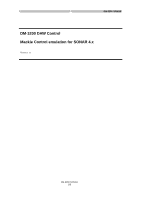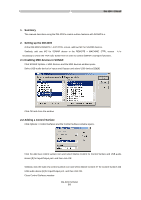TEAC DM-3200 DM-3200 with Sonar - Page 3
Summary, Setting up the DM-3200, 1 Enabling MIDI devices in SONAR, 2 Adding a Control Surface - manual
 |
View all TEAC DM-3200 manuals
Add to My Manuals
Save this manual to your list of manuals |
Page 3 highlights
DM-3200 SONAR 1. Summary This manual describes using the DM-3200's control surface features with SONAR 4.x. 2. Setting up the DM-3200 At the DM-3200's REMOTE > EXT.CTRL screen, add two MC for SOANR devices. Similarly, add one MC for SONAR device in the REMOTE > MACHINE. CTRL screen. It is necessary to check the TRA radio button here in order to control SONAR's transport functions. 2.1 Enabling MIDI devices in SONAR Click SONAR Options > MIDI Devices and the MIDI devices window opens. Select USB audio device for Inputs and Outputs and select USB devices [5]&[6]. Click OK and close the window. 2.2 Adding a Control Surface Click Options > Control Surfaces and the Control Surfaces window opens. Click the Add new control surface icon and select Mackie Control for Control Surface and USB audio device [5] for Input/Output port, and then click OK. Similarly, click the Add new control surface icon and select Mackie Control XT for Control Surface and USB audio device [6] for Input/Output port, and then click OK. Close Control Surfaces window. DM-3200 SONAR 3/8