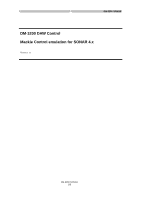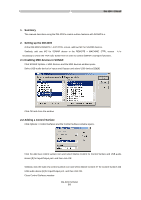TEAC DM-3200 DM-3200 with Sonar - Page 5
Track9-16 with Vpot1 CH9 LED Ring Encoder. - setup
 |
View all TEAC DM-3200 manuals
Add to My Manuals
Save this manual to your list of manuals |
Page 5 highlights
DM-3200 SONAR Check to see that CH:01-08 is displayed in the upper left and select Track1-8 with Vpot1 (CH1 LED Ring Encoder). Touch any fader on channels 9-16 and the CH:09-16 screen is displayed in the upper left and select Track9-16 with Vpot1 (CH9 LED Ring Encoder). Click the Press Again When Done button in SONAR and close the window. The setup has been completed. DM-3200 SONAR 5/8

DM-3200 SONAR
Check to see that CH:01-08 is displayed in the upper left and select Track1-8 with Vpot1 (CH1 LED
Ring Encoder).
Touch any fader on channels 9-16 and the CH:09-16 screen is displayed in the upper left and select
Track9-16 with Vpot1 (CH9 LED Ring Encoder).
Click the Press Again When Done button in SONAR and close the window.
The setup has been completed.
DM-3200 SONAR
5/8