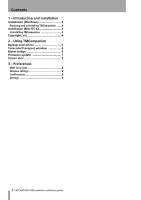TEAC DM-3200 TASCAM Mixer Companion 1.60 software guide
TEAC DM-3200 Manual
 |
View all TEAC DM-3200 manuals
Add to My Manuals
Save this manual to your list of manuals |
TEAC DM-3200 manual content summary:
- TEAC DM-3200 | TASCAM Mixer Companion 1.60 software guide - Page 1
D008893-10B Digital Mixing Console TMCompanion SOFTWARE GUIDE - TEAC DM-3200 | TASCAM Mixer Companion 1.60 software guide - Page 2
OS X 4 Uninstalling TMCompanion 4 Copyright, etc 4 2 - Using TMCompanion Backup and restore 5 Timecode/Transport window 6 Meter bridge 6 Firmware update 7 Screen shot 7 3 - Preferences MIDI Time Code 8 Window settings 8 Confirmations 8 Settings 8 2 TASCAM DM TMCompanion software guide - TEAC DM-3200 | TASCAM Mixer Companion 1.60 software guide - Page 3
TASCAM DM. • On-screen metering for channels, busses, aux sends, and the main stereo buss. • Firmware updates to the TASCAM DM are carried out through TMCompanion. • A timecode display and on-screen transport controls mirroring those of the TASCAM DM can be used. • A screen shot of the TASCAM DM - TEAC DM-3200 | TASCAM Mixer Companion 1.60 software guide - Page 4
in the Applications folder. • If you download the Installer from the TASCAM Web site, it will be in the form of a disk image (.dmg) file, which should be attached and used in the usual way. Macintosh, Mac OS, and Mac OS X are trademarks of Apple Computer. 4 TASCAM DM TMCompanion software guide - TEAC DM-3200 | TASCAM Mixer Companion 1.60 software guide - Page 5
. Figure 5: TMCompanion Main screen The left view lists the projects stored in the CF card of the TASCAM DM (the currently active project has a red icon). The right view is a file browser for the host computer. Use the Browse button to select a working folder (the arrow buttons work like Web browser - TEAC DM-3200 | TASCAM Mixer Companion 1.60 software guide - Page 6
keys on the TASCAM DM. Note the "return to start" button which has no physical counterpart. As timecode is received through the appropriate MIDI port, the display updates. Figure 6: Fixed size (top) and resizeable (bottom) transport window Meter bridge This allows all channels, all busses and all - TEAC DM-3200 | TASCAM Mixer Companion 1.60 software guide - Page 7
of the new firmware are shown in the Mixer Status and File Status fields, respectively. More information, including whether the file actually performs a recommended upgrade or not, is available by using the More Info foldout (not shown in Figure 8, Firmware update). To update the TASCAM DM Press the - TEAC DM-3200 | TASCAM Mixer Companion 1.60 software guide - Page 8
's internal clock and calendar may be set from the host computer's internal clock using the Set Mixer Clock button. tion of the Owner's Manual for details of the virtual ports used by the TASCAM DM). Enable MTC In and select the MIDI port. Display splash image allows you to choose whether a "splash
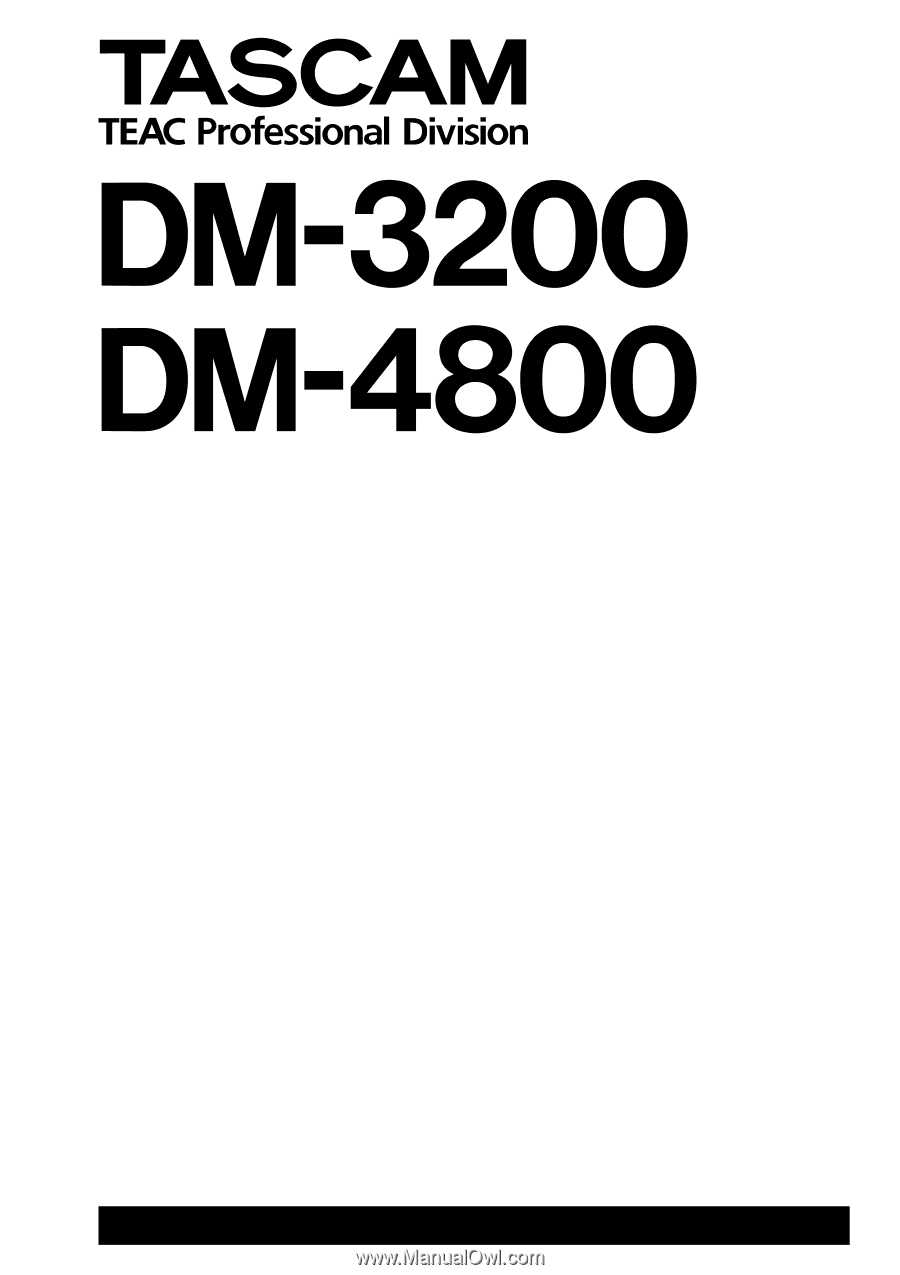
Digital Mixing Console
TMCompanion SOFTWARE GUIDE
D008893-10B