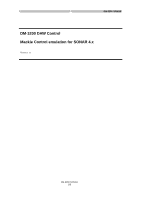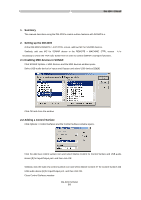TEAC DM-4800 DM-3200 with Sonar - Page 4
Configuration - used
 |
View all TEAC DM-4800 manuals
Add to My Manuals
Save this manual to your list of manuals |
Page 4 highlights
DM-3200 SONAR 2.3 Configuration SONAR must be configured so that the channel groups 1-8 and 9-16 are recognized. Click Tools > Mackie Control and the Mackie Control window opens. Click the Configure Layout button. The Configure Layout button changes to Press Again When Done. The first line in the Mackie Control display section in the DM-3200 LCD screen reads "Use VPot 1 to assign channel numbers" and "1-8" is displayed on the 2nd line as control target tracks. DM-3200 SONAR 4/8

DM-3200 SONAR
2.3 Configuration
SONAR must be configured so that the channel groups 1-8 and 9-16 are recognized.
Click Tools > Mackie Control and the Mackie Control window opens.
Click the Configure Layout button.
The Configure Layout button changes to Press Again When Done.
The first line in the Mackie
Control display section in the DM-3200 LCD screen reads "Use VPot 1 to assign channel numbers"
and "1-8" is displayed on the 2nd line as control target tracks.
DM-3200 SONAR
4/8