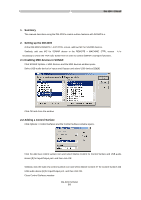TEAC DM-4800 DM-3200 with Sonar - Page 7
Pan, 2 Flip, 3 Aux
 |
View all TEAC DM-4800 manuals
Add to My Manuals
Save this manual to your list of manuals |
Page 7 highlights
DM-3200 SONAR 5. Top panel buttons The table below provides an overview of the top panel buttons-related SONAR-ready functions. DM-3200 Pan Aux Flip Arrow up Arrow down Arrow left Arrow right Data wheel LCD character 5.1 Pan Modifier SONAR function Pan Sends Flip Arrow up Arrow down Arrow left Arrow right Note Sets parameters to be controlled by the Ring encoder. See Section 5.1 below. Sets parameters to be controlled by the Ring encoder. See Section 5.2 below. Flips between a parameter value assigned to a track's Ring encoder and a fader level. See Section 5.3 below. Scrub Scrub LCD display Shifts the data wheel to the Scrub mode. The SCRUB switch is displayed inverted in Scrub mode. Causes data coming from DAW to be displayed in the LCD display section. SONAR's specific implementation of the Pan command is as follows: • First Press: LCD shows "NP" and channel encoders control Pan. • Second Press: LCD shows "N.P" and channel encoders control Pan on encoder #1 while encoders #2 & higher control Aux Sends. • Third Press: Back to Pan operation. 5.2 Flip SONAR's specific implementation of the Flip command is as follows: • First Press: Faders & encoders control the same parameter • Second Press: Faders control the selected parameter and the encoders control channel level. • Third Press: Back to normal operation. 5.3 Aux SONAR's specific implementation of the Aux (Sends) command is as follows: • First Press: LCD shows "ES" and channel encoders Aux 1. • Second Press: LCD shows "E.S" and channel encoders Aux Enable/Disable, Level, Pan, and Pre/Post for all Aux Sends on the selected channel. • Third Press: Back to Aux 1 operation. DM-3200 SONAR 7/8