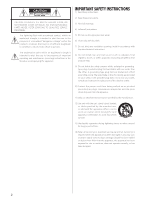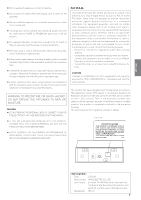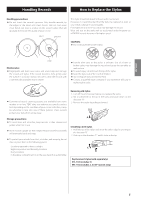TEAC LP-R450 LP-R450 Manual
TEAC LP-R450 Manual
 |
View all TEAC LP-R450 manuals
Add to My Manuals
Save this manual to your list of manuals |
TEAC LP-R450 manual content summary:
- TEAC LP-R450 | LP-R450 Manual - Page 1
Z 77-20LR50000621 LP-R500/LP-R450 CD recorder with turntable/cassette player OWNER'S MANUAL MODE D'EMPLOI MANUAL DEL USUARIO ENGLISH FRANÇAIS ESPAÑOL - TEAC LP-R450 | LP-R450 Manual - Page 2
to alert the user to the presence of important operating and maintenance (servicing) instructions in the literature accompanying the appliance. 2) Keep these instructions. 3) Heed all warnings. 4) Follow all instructions. 5) Do not use this apparatus near water. 6) Clean only with dry cloth - TEAC LP-R450 | LP-R450 Manual - Page 3
SERVICEABLE PARTS ARE WITHIN. < IF YOU ARE EXPERIENCING PROBLEMS WITH THIS PRODUCT, CONTACT TEAC FOR A SERVICE radio frequency energy and, if not installed and used in accordance with the instructions, may cause harmful interference to radio than 47 mW (Record) on the objective lens Less than 13 mW - TEAC LP-R450 | LP-R450 Manual - Page 4
Before Using the Unit Thank you for choosing TEAC. Read this manual carefully to get the best performance from this unit. Before Using the Unit 4 Handling Records 5 How to Replace the Stylus 5 Discs 6 Turntable Cover 7 Handling Cassette Tape 8 Connection 9 Unit Functions and Remote Control - TEAC LP-R450 | LP-R450 Manual - Page 5
turntable to malfunction. < To avoid injury, do not touch the tip of the stylus. < Keep the stylus out of the reach of children. < Do not expose stylus to extreme heat. < Contact a qualified repair company if you experience difficulty in replacing the stylus. < Commercial record cleaning systems - TEAC LP-R450 | LP-R450 Manual - Page 6
on the quality of the disc and/or the condition of the recording, some CD-R or CD-RW discs may not be playable. < Copy-protected discs and other discs which do not conform to the CD standard may not play back correctly with this unit. If you use such discs with this unit, TEAC Corporation and its - TEAC LP-R450 | LP-R450 Manual - Page 7
it from the hinges. How to open/close the turntable cover < Repeat, shuffle and programmed playback do not work with unfinalized (NO TOC) discs. Recordable discs In this manual, we use the term "recordable" disc to describe a CD-R or CD-RW disc that has not been finalized, and has enough space - TEAC LP-R450 | LP-R450 Manual - Page 8
may prevent the unit from performing normal operation or functions. The tape of such cassette tapes may get caught and causing unexpected problems. < When playing a normal tape (type I), set the TAPE switch by the turntable to NORMAL. When playing a chrome tape (type II) or metal tape (type IV - TEAC LP-R450 | LP-R450 Manual - Page 9
. To reduce unwanted noise, outdoor antenna will be required or record it with the FM mode switched to MONO. C AUX IN/OUT jacks Analog 2-channel audio signal is input or output from these jacks. Connect these jacks to a CD player, cassette tape deck, etc. using attached RCA cables. Make sure to - TEAC LP-R450 | LP-R450 Manual - Page 10
play a record. Press the PHONO/TAPE/AUX button and select TAPE to play a tape. Press the PHONO/TAPE/AUX button and select AUX to listen to the external source connected to the AUX IN jacks. Press the CD button to play a CD. Press the FM/AM button to listen to the radio. C MANUAL/AUTO REC - TEAC LP-R450 | LP-R450 Manual - Page 11
RECORD Use this button to enter record pause mode. V SHUFFLE In CD mode, use this button for shuffle playback. Note: To simplify explanations, instructions . O Disc Tray P REC LEVEL In record pause mode, use this knob to adjust the recording level. disposal service or the point of sale where you - TEAC LP-R450 | LP-R450 Manual - Page 12
Turntable J Before use, detach the stylus guard (white plastic cover) by pulling it straight off the front of the cartridge in the direction of the arrow. A turntable B screw fixing the turntable record. F tone arm When you move the tone arm to inside, the turntable will begin to turn. G Cassette - TEAC LP-R450 | LP-R450 Manual - Page 13
replace the batteries with new ones. For more information about collection of batteries, please contact your local municipality, your waste disposal service or the point of sale where you purchased the items. < To listen to an external source connected to AUX jacks, select AUX by pressing the PHONO - TEAC LP-R450 | LP-R450 Manual - Page 14
Listening to the Radio Selecting stations which cannot be tuned automatically (manual selection) FM MODE 1 Select FM or AM using the FM/AM button. When the .m or ,/ button is pressed momentarily, the frequency changes by a fixed step. - TEAC LP-R450 | LP-R450 Manual - Page 15
Preset Tuning ENGLISH You can store FM and AM stations into preset channels 1 to 9 respectively. 1 Tune in a station you want to listen to (see steps 1 to 2 of page 14). How to select preset stations 1 Press the FM/AM button to select a band. 2 Press the MEMORY button. 2 Press the PRESET button - TEAC LP-R450 | LP-R450 Manual - Page 16
arm. clamper 6 Raise the cue lever to lift the tone arm off the tone arm support. tone arm < When opening the cover, pay attention to prevent your hand from getting caught. 3 Put the record on the turntable. When playing a 45 RPM large hole single record, use the included adaptor. cue lever 16 - TEAC LP-R450 | LP-R450 Manual - Page 17
tone arm gently to the edge of the record (or the starting point of a track). The turntable will begin to turn. When the playback has been finished, the tone arm automatically returns to the tone arm holder and the rotation stops. To stop playback manually, slightly lift the tone arm using the cue - TEAC LP-R450 | LP-R450 Manual - Page 18
shows the type of disc currently loaded. CD: A commercial pre-recorded CD CD-R: A finalized CD-R CD-RW: A finalized CD-RW NO TOC CD-R: A CD-R which has yet to be finalized NO TOC CD-RW: A CD-RW which has yet to be finalized blank: No disc or unreadable disc When a non-audio disc is inserted, the - TEAC LP-R450 | LP-R450 Manual - Page 19
ENGLISH A To pause playback D Search for a part of a track Press the PLAY/PAUSE button (y/J) during playback. Playback stops at the current position. To resume playback, press the PLAY/PAUSE button (y/J) again. B To stop playback During playback, hold down the .m or ,/ button and release it when - TEAC LP-R450 | LP-R450 Manual - Page 20
Up to 32 tracks can be programmed in the desired order. < Insert a disc and select "CD" before beginning programming. < Shuffle playback does not work during programmed playback. < Programmed playback works with finalized discs only. 1 Press the PROGRAM button in the stop mode. 3 Press the PROGRAM - TEAC LP-R450 | LP-R450 Manual - Page 21
changed as follows: REPEAT ALL REPEAT 1 (désactivé) REPEAT ALL (Repeat All the Tracks) Press the REPEAT button once during playback. All the tracks of the disc will be played repeatedly. To delete the last track from the program In the stop mode, press the CLEAR button to delete the last track - TEAC LP-R450 | LP-R450 Manual - Page 22
-R/CD-RW playback Track number and elapsed time of current track c Remaining time of current track c Total elapsed time of the disc c Remaining time of the disc < If one of the following buttons is pressed, playback will stop but shuffle mode will not be cancelled: In record pause mode Main unit - TEAC LP-R450 | LP-R450 Manual - Page 23
once or twice to select TAPE. 3 Set a recorded cassette tape in the cassette holder. Set a cassette tape with the exposed tape in front and the switch. When playing a normal tape (type I), set the TAPE switch by the turntable to NORMAL. When playing a chrome tape (type II) or metal tape (type IV - TEAC LP-R450 | LP-R450 Manual - Page 24
Listening to a Cassette Tape 2 Before Recording Before you start recording, make sure that you understand the following points: < CD specifications limit the number of tracks to 99. < You can not create recording tracks shorter than 10 seconds. < Once you have recorded on a CD-R disc, the data - TEAC LP-R450 | LP-R450 Manual - Page 25
the tuner mode.) To record a record or cassette tape, select PHONO/TAPE and set the INPUT switch by the turntable to the desired source. To record an external source connected to the AUX IN jacks, select AUX. 2 Load a recordable CD-R or CD-RW disc into the unit. - - (MANUAL) Track numbers are not - TEAC LP-R450 | LP-R450 Manual - Page 26
, reload a recordable disc, wait a few seconds until "NO TOC" and "CD-R" (or "CD-RW") indicators light on the display, and press the RECORD button again. < While the turntable is stopped, the PLAY/PAUSE button(y/J) will not work and you cannot start recording. To record from a cassette tape Start - TEAC LP-R450 | LP-R450 Manual - Page 27
button (H) to stop recording. When playback of a record finishes and the turntable stops rotating or playback of a cassette tape finishes, recording automatically ends. But to prevent unwanted noise from the tone arm or cassette tape being recorded, stop the recording manually by using the STOP - TEAC LP-R450 | LP-R450 Manual - Page 28
further finalized. 1 Press the CD button to select "CD". 3 Press the FINALIZE button in the stop mode. "FINAL" appears on the display. < To cancel the finalizing process, press the STOP button (H). 4 Press the ENTER button to start finalizing. 2 Load an unfinalized (recordable) disc. "NO TOC" and - TEAC LP-R450 | LP-R450 Manual - Page 29
it is not possible to perform any erase or unfinalize procedures on a CD-R disc. It is possible to erase the last recorded track. It is also possible to erase a whole disc. 1 Press the CD button to select "CD". 2 Load a recorded CD-RW. 3 Press the FINALIZE/ERASE button in the stop mode. Each time - TEAC LP-R450 | LP-R450 Manual - Page 30
the RECORD button again. "OFF" and the recording time (minutes/seconds) will be displayed. recording time This unit can record from the radio or down) by 5 minutes. To record an external source connected to the AUX IN jacks, select AUX. 2 Load a recordable CD-R or CD-RW disc into the unit. < The - TEAC LP-R450 | LP-R450 Manual - Page 31
before setting. 1 Set the unit's ON/OFF times with the audio timer. Refer to the instruction manual of audio timer for operations. 2 Turn on the audio timer outlet. Refer to the instruction manual of audio timer for operations. 3 Set the recording time. Follow the steps 1 to 5 on page 30. 4 Turn off - TEAC LP-R450 | LP-R450 Manual - Page 32
again with another disc. Turntable Will not play. e Loosen the transportation screw, and remove the stylus guard. (The stylus guard is a plastic cover that protects the stylus during transportation. Failing to remove this guard will not allow the needle to contact the groove of the record and no - TEAC LP-R450 | LP-R450 Manual - Page 33
Once (DAO)" recording system. d disc A CD disc other than Audio CD (Video CD, MP3, Data CD etc.) has been loaded. (** is variable.) Amplifier Section Output power 3.5 W + 3.5 W Frequency response 50 Hz to 20 kHz Audio input sensitivity/Impedance AUX: (0.5 V)/20 kΩ CD Recorder Section Media type - TEAC LP-R450 | LP-R450 Manual - Page 34
èces de la platine tourne-disque 42 Boîtier de télécommande 43 Fonctionnement de base 43 Écoute de la radio 44 Mémorisation de stations (Presets 45 Écoute de disque vinyle 46 Écoute de CD 48 Lecture programmée 50 Lecture en boucle 51 Lecture aléatoire 52 Affichage du temps 52 Écoute d'une - TEAC LP-R450 | LP-R450 Manual - Page 35
son et endommager le disque et la pointe. Si le disque est sale, essuyez délicatement sa surface d'un mouvement circulaire. Pour nettoyer les de nettoyage de disque sont disponibles dans le commerce et en ligne. TEAC n'avalise aucun produit spécifique mais, selon l'état de votre collection de - TEAC LP-R450 | LP-R450 Manual - Page 36
CD, CD-R et CD-RW portant le logo "DIGITAL AUDIO". CD CD-R CD-RW < Les disques protégés contre la reproduction, ainsi que les disques non-conformes à la norme CD à bien le tenir par les bords. Maintenance < Si le disque est sale, essuyez-le avec un chiffon sec et doux d'un mouvement radial, du - TEAC LP-R450 | LP-R450 Manual - Page 37
-R fonctionnera correctement sur la majorité des lecteurs de disques compacts. Finalisation Bien qu'il soit possible d'enregistrer des données audio sur un CD-R ou un CD-RW, un lecteur de disque compact standard ne pourra pas lire ce type de disque tant que vous n'aurez pas créé une table des mati - TEAC LP-R450 | LP-R450 Manual - Page 38
. Quand vous lisez une bande chrome (type II) ou métal (type IV), réglez le sélecteur sur HIGH. Nettoyage et démagnétisation de la platine cassette Une tête sale entraîne une qualité sonore médiocre ou des sauts de son. Les saletés accumulées sur le dispositif de défilement de la bande peuvent - TEAC LP-R450 | LP-R450 Manual - Page 39
cassette, etc. PRÉCAUTION : < Coupez l'alimentation de tous les appareils avant d'effectuer les raccordements. < Lisez les instructions AUX IN/OUT Le signal audio analogique sur 2 canaux entre ou sort par ces prises. Reliez ces prises à un lecteur de CD, à une platine cassette etc. à l'aide des - TEAC LP-R450 | LP-R450 Manual - Page 40
et sélectionnez TAPE pour lire une cassette. Pour écouter la source externe connectée aux prises AUX IN, appuyez sur la touche PHONO/TAPE/AUX et sélectionnez AUX. Pour lire un CD, appuyez sur la touche CD. Pour écouter la radio, appuyez sur la touche FM/AM. C MANUAL/AUTO REC, PRESET Utilisez cette - TEAC LP-R450 | LP-R450 Manual - Page 41
une station. I RECORD Utilisez cette touche pour passer en mode pause d'enregistrement. J Touches de commande de CD PLAY/PAUSE (y/J) Utilisez de vos anciens appareils et batteries, veuillez contacter votre mairie, le service de traitement des ordures ou le magasin dans lequel vous avez acheté - TEAC LP-R450 | LP-R450 Manual - Page 42
lecteur INPUT Quand PHONO/TAPE est sélectionné par la touche correspondante, utilisez ce sélecteur pour alterner entre "RECORD" (disque) et "TAPE" (cassette). Quand un disque ou une cassette est en cours de lecture, veillez à bien l'arrêter avant d'utiliser ce sélecteur. K Adaptateur 45 t/mn Lorsque - TEAC LP-R450 | LP-R450 Manual - Page 43
plus d'informations sur la collecte des piles usagées, veuillez contacter votre mairie, votre service d'ordures ménagères ou le point de vente dans lequel vous avez acheté les INPUT de la platine tourne-disque sur "RECORD" ou "TAPE". 3 Faites jouer la source et réglez le volume en tournant le bouton - TEAC LP-R450 | LP-R450 Manual - Page 44
Écoute de la radio Sélection de stations qui ne peuvent pas être syntonisées automatiquement (sélection manuelle) FM MODE 1 Choisissez AM ou FM en appuyant sur la touche FM/ - TEAC LP-R450 | LP-R450 Manual - Page 45
Mémorisation de stations (Presets) FRANÇAIS Vous pouvez mémoriser des stations FM et AM dans leurs presets respectifs 1 à 9. 1 Réglez-vous sur une station que vous désirez écouter (voir pour cela les étapes 1 à 2 en page 44). Comment rappeler les stations préréglées (presets) 1 Appuyez sur la - TEAC LP-R450 | LP-R450 Manual - Page 46
. 5 Poussez doucement l'attache vers la droite pour libérer le bras. attache 6 Levez le levier de repérage pour soulever le bras de son support. bras < Lorsque vous ouvrez le couvercle, veillez à ne pas vous pincer les doigts. 3 Déposez le disque sur la platine tourne-disque. Pour la lecture - TEAC LP-R450 | LP-R450 Manual - Page 47
tourne-disque s'arrête. Pour arrêter la lecture manuellement, soulevez légèrement le bras à l'aide du levier de repérage et remettez-le sur son support. bras 8 Baissez doucement le bras en relâchant lentement le levier de repérage. Vous pouvez baisser le bras manuellement si le levier de rep - TEAC LP-R450 | LP-R450 Manual - Page 48
S'il n'y a pas de disque, "no dISC" est affiché. 2 Appuyez sur la touche OPEN CD-R : Un CD-R finalisé CD-RW : Un CD-RW finalisé NO TOC CD-R : Un CD-R qui n'a pas été finalisé NO TOC CD-RW : Un CD-RW qui n'a pas été finalisé Aucune mention : Aucun disque ou disque endommagé Lorsqu'un disque non audio - TEAC LP-R450 | LP-R450 Manual - Page 49
FRANÇAIS A Pour mettre la lecture en pause D Recherche d'une partie d'une piste Appuyez sur la touche PLAY/PAUSE (y/J) en lecture. La lecture s'arrête à la position actuelle. Pour reprendre la lecture, appuyez de nouveau sur la touche PLAY/PAUSE (y/J). B Pour arrêter la lecture En lecture, - TEAC LP-R450 | LP-R450 Manual - Page 50
32 pistes peuvent être programmées dans l'ordre souhaité. 3 Appuyez sur la touche PROGRAM. < Insérez un disque compact et sélectionnez "CD" avant de commencer la programmation. < Pendant la lecture programmée, la lecture aléatoire est impossible. < La lecture programmée fonctionne seulement avec - TEAC LP-R450 | LP-R450 Manual - Page 51
FRANÇAIS Pour ajouter une piste à la fin du programme À l'arrêt, appuyez sur la touche PROGRAM. Sélectionnez un numéro de piste en appuyant sur la touche . ou /, puis appuyez sur la touche PROGRAM. La piste est ajoutée à la fin du programme. Lecture en boucle A chaque pression sur la touche - TEAC LP-R450 | LP-R450 Manual - Page 52
suit : Quand la lecture aléatoire de toutes les pistes est terminée, l'appareil s'arrête et le mode de lecture aléatoire est annulé. Lecture CD/CD-R/CD-RW < Si on appuie sur la touche / pendant la lecture aléatoire, la piste suivante est sélectionnée aléatoirement et lue. Si on appuie sur - TEAC LP-R450 | LP-R450 Manual - Page 53
Face à lire Bande < Chaque fois que l'on appuie sur la touche PHONO/TAPE/AUX, la sélection alterne entre PHONO/TAPE (disque ou cassette) et AUX (élément externe). 2 Ouvrez lentement le couvercle. 4 Réglez le sélecteur TAPE. Lorsque vous reproduisez une bande normale (type I), réglez le sélecteur - TEAC LP-R450 | LP-R450 Manual - Page 54
la touche STOP (H). N'appuyez jamais en même temps sur les touches PLAY (y) et REW (m). Quand une cassette est bobinée ou rembobinée jusqu'à sa fin, veillez à appuyer sur la touche STOP (H) pour arrêter la fonction. < La norme CD limite le nombre de pistes à 99. < Vous ne pouvez pas créer de pistes - TEAC LP-R450 | LP-R450 Manual - Page 55
enregistrer une station de radio Sélectionnez FM ou AM avec la touche FM/AM et sélectionnez la station avec la touche .m/,// ou la touche PRESET à l'étape 1 . FRANÇAIS 5 L'audio des sources FM/AM, PHONO, TAPE (cassettes) ou AUX peut être enregistré par l'enregistreur de CD. 1 Appuyez autant de - TEAC LP-R450 | LP-R450 Manual - Page 56
" du crête-mètre. < Le réglage par défaut est MANUAL (pas de division). Quand on met l'appareil sous tension ou quand on appuie CD-R" (ou "CD-RW") s'allument dans l'affichage, et appuyez de nouveau sur la touche RECORD. Lorsque vous vous branchez à la prise casque d'un radio cassette - TEAC LP-R450 | LP-R450 Manual - Page 57
que la partie de début ne soit coupée, calez la cassette à l'endroit voulu et mettez la lecture en pause, puis apr La touche TRACK INCREMENT fonctionne quel que soit le réglage MANUAL/AUTO REC. < Vous ne pouvez pas diviser manuellement de 99 pistes par CD. < Quand on appuie sur la touche TRACK INCREMENT - TEAC LP-R450 | LP-R450 Manual - Page 58
finalise automatiquement même si l'enregistrement est encore en cours. Un disque finalisé ne peut pas l'être à nouveau. 1 Appuyez sur la touche CD pour choisir "CD". 3 Appuyez sur la touche FINALIZE/ERASE en mode arrêt. "FINAL" est affiché. < Pour annuler la finalisation, appuyez sur la touche STOP - TEAC LP-R450 | LP-R450 Manual - Page 59
est possible d'effacer la dernière piste enregistrée. Il est aussi possible d'effacer le disque entièrement. 1 Appuyez sur la touche CD pour choisir "CD". 2 Insérez un CD-RW enregistré. UnFINAL Sélectionnez cette option pour définaliser le disque. ErASE XX (le numéro de la dernière piste enregistr - TEAC LP-R450 | LP-R450 Manual - Page 60
(y/J) pour lancer l'enregistrement. Assurez-vous que les témoins "NO TOC" et "CD-R" (ou "CD-RW)" s'allument dans l'affichage sinon la touche RECORD ne fonctionnera pas. < Avant d'enregistrer, recherchez la station radio, réglez l'assignation de numéro de piste, réglez le niveau d'enregistrement et - TEAC LP-R450 | LP-R450 Manual - Page 61
CD-RW est chargé, il faut environ 30 secondes pour la lecture après la mise sous tension de l'appareil avant le lancement de l'enregistrement. Réglez l'heure de mise en service hors tension < L'unité s'éteint Si vous voulez enregistrer un programme radio FM de "AM8:00" à "AM9:00", réglez d'abord la - TEAC LP-R450 | LP-R450 Manual - Page 62
appel au revendeur ou au service après-vente de TEAC. Général Pas d'alimentation CD Pas de lecture. e Chargez un disque avec le côté à lire vers le bas. e Si le disque est sale que sur la touche RECORD. Appuyez toujours sur lecteur TAPE en fonction du type de cassette utilisé. Si vous ne parvenez pas - TEAC LP-R450 | LP-R450 Manual - Page 63
disc Un CD autre qu'un CD audio (CD vidéo, CD de MP3, de données etc.) a été chargé. (** est variable) Section amplificateur Puissance de sortie 3,5 W + 3,5 W Réponse en fréquence 50 Hz à 20 kHz Sensibilité/impédance d'entrée audio AUX : (0,5 V)/20 kΩ Section enregistreur de CD Type de support - TEAC LP-R450 | LP-R450 Manual - Page 64
por escoger un TEAC. Lea detenidamente este manual a fin de obtener el mejor rendimiento de esta unidad. Antes de usar esta unidad 64 Manejo de los discos 65 Cómo sustituir la aguja 65 Discos 66 Tapa del plato giradiscos 67 Manejo de las cintas de cassette 68 Conexiones 69 Funciones - TEAC LP-R450 | LP-R450 Manual - Page 65
de sustituir la aguja. < Puede conseguir sistemas de limpieza de discos comerciales en la mayoría de comercios del ramo o a través de internet. TEAC no recomienda ningún producto en concreto, pero, dependiendo de la condición de su colección de discos, puede que le interese invertir algo más de - TEAC LP-R450 | LP-R450 Manual - Page 66
protección anti-copia, así como otros discos que no se correspondan con el estándar de los CDs es posible que no puedan ser reproducidos correctamente en esta unidad. TEAC Corporation y sus subsidiarias no asumen ninguna responsabilidad por las posibles consecuencias, ni garantizan la calidad de la - TEAC LP-R450 | LP-R450 Manual - Page 67
CD Audio. Finalización Aunque los datos audio pueden ser grabados tanto en un disco CD-R como en un CD-RW, un reproductor de CD estándar no podrá reproducir el audio ). Discos grabables En este manual, usamos el término disco "grabable" para hacer referencia a un disco CD-R o CD-RW que no ha sido - TEAC LP-R450 | LP-R450 Manual - Page 68
, en la posición NORMAL. Cuando reproduzca una cinta de cromo (tipo II) o una de metal (tipo IV), sitúe el interruptor en HIGH. Cintas de cassette deformadas Si la carcasa está deformada, es posible que la cinta no gire correctamente o que produzca ruidos extraños durante el avance rápido o el - TEAC LP-R450 | LP-R450 Manual - Page 69
posible de la antena. C Conectores AUX IN/OUT La señal analógica de audio de 2 canales es recibida o emitida a través de estos conectores. Puede conectarlos a un reproductor de CD, una pletina de cassette, etc. utilizando los cables RCA incluidos. Asegúrese de seguir estas indicaciones: conector - TEAC LP-R450 | LP-R450 Manual - Page 70
/TAPE/AUX y elija AUX para escuchar la fuente externa que esté conectada en las entradas AUX IN. Pulse el botón CD para reproducir un CD. Pulse el botón FM/AM para escuchar la radio. C MANUAL/AUTO REC, PRESET Utilice este botón para seleccionar el modo de asignación de números de pistas. En el modo - TEAC LP-R450 | LP-R450 Manual - Page 71
dentro de una pista. En el modo FM/AM, utilice estos botones para sintonizar una emisora. I RECORD Utilice este botón para acceder al modo de pausa de grabación. J Botones de operación del CD PLAY/PAUSE (y/J) Utilice este botón para iniciar la reproducción y grabación o dejarlas en pausa. STOP - TEAC LP-R450 | LP-R450 Manual - Page 72
destornillador. Vista lateral del tornillo de transporte Durante el transporte (cuando sale de la fábrica) Durante el uso Cuando vaya a transportar la utilice este interruptor para seleccionar entre "RECORD" y "TAPE". Cuando esté siendo reproducida una cinta de cassette o un disco, asegúrese de - TEAC LP-R450 | LP-R450 Manual - Page 73
, elija AUX pulsando el botón PHONO/TAPE/AUX una o dos veces. Cuando PHONO/TAPE esté seleccionado, ajuste el interruptor INPUT del lateral del plato giradiscos a "RECORD" o "TAPE". 3 Reproduzca la fuente, y ajuste el volumen girando el mando VOLUME. 73 - TEAC LP-R450 | LP-R450 Manual - Page 74
Escucha de la radio Selección de emisoras que no puedan ser sintonizadas automáticamente (selección manual) FM MODE 1 Elija FM o AM utilizando el botón FM/AM. Cuando pulse el botón .m o ,/, la frecuencia irá cambiando en pasos fijos. Pulse el botón .m o ,/ repetidamente - TEAC LP-R450 | LP-R450 Manual - Page 75
Ajuste de emisoras prefijadas ESPAÑOL Puede almacenar emisoras de FM y AM en las presintonías (presets) 1 a 9. 1 Sintonice una emisora (pasos 1 a 2 en página 74). Cómo seleccionar presintonías 1 Pulse el botón FM/AM para seleccionar una banda. 2 Pulse el botón MEMORY. 2 Pulse el botón PRESET de - TEAC LP-R450 | LP-R450 Manual - Page 76
Para escuchar un disco adaptador tornillo de transporte < Antes de utilizar el plato giradiscos, afloje completamente el tornillo de transporte girándolo hacia la derecha con una moneda y retire el protector de la aguja. 4 Elija la velocidad. 1 Pulse el botón PHONO/TAPE/AUX una o dos veces para - TEAC LP-R450 | LP-R450 Manual - Page 77
7 Mueva el brazo del plato giradiscos suavemente hacia el borde del disco (o el punto inicial de una pista). El plato comenzará a girar. Cuando la reproducción haya terminado, el brazo del plato giradiscos volverá automáticamente a la base y el giro se detendrá. Para detener la reproducción - TEAC LP-R450 | LP-R450 Manual - Page 78
pantalla aparecerá "no dISC". 2 Pulse el bot CD comercial pregrabado CD-R: Un CD-R finalizado CD-RW: Un CD-RW finalizado NO TOC CD-R: Un CD-R aún no finalizado NO TOC CD-RW: Un CD-RW aún no finalizado blank (espacio): No hay disco o el disco es ilegible Cuando introduzca un disco que no sea de audio - TEAC LP-R450 | LP-R450 Manual - Page 79
ESPAÑOL A Para poner en pausa la reproducción D Para colocarse en un punto concreto de una pista Pulse el botón PLAY/PAUSE (y/J) durante la reproducción. La reproducción se detendrá temporalmente en la posición actual. Para reanudar la reproducción, pulse de nuevo el botón PLAY/ PAUSE (y/J). B - TEAC LP-R450 | LP-R450 Manual - Page 80
Reproducción programada Puede programar hasta 32 pistas en el orden que quiera. 3 Pulse el botón PROGRAM. < Introduzca un disco y elija "CD" antes de empezar la programación. < La reproducción aleatoria no funciona durante la reproducción programada. < La reproducción programada solo funcionará - TEAC LP-R450 | LP-R450 Manual - Page 81
Para comprobar el orden programado En el modo de parada, pulse el botón . o / repetidamente para visualizar los números de pista que han sido almacenados en la memoria. Para eliminar una pista, pulse el botón CLEAR cuando su número aparezca en pantalla. Después de eliminar una pista, el número de la - TEAC LP-R450 | LP-R450 Manual - Page 82
será reproducida desde el principio. En la reproducción aleatoria, una misma pista no puede ser reproducida más de una vez. Reproducción de CD/CD-R/CD-RW Número y tiempo transcurrido de la pista activa c Tiempo restante de la pista activa c Tiempo total transcurrido del disco c Tiempo restante - TEAC LP-R450 | LP-R450 Manual - Page 83
1 ESPAÑOL 1 Pulse el botón PHONO/TAPE/AUX una o dos veces para seleccionar TAPE. 3 Introduzca una cinta de cassette grabada en la pletina. Coloque el cassette con la cinta hacia delante y la cara que quiera reproducir hacia arriba. cara de reproducción cinta < Cada vez que pulse el botón PHONO - TEAC LP-R450 | LP-R450 Manual - Page 84
Para escuchar una cinta de cassette 2 Antes de grabar Antes de iniciar la grabación, asegúrese el final, asegúrese de pulsar el botón STOP (H) para detener esa función. 84 < Las especificaciones del CD limitan el número de pistas a 99. < No se pueden crear pistas de grabación de menos de 10 - TEAC LP-R450 | LP-R450 Manual - Page 85
en 5 el paso 4 . Puede grabar el audio de las fuentes FM/AM, PHONO (plato giradiscos), TAPE (cintas de cassette) o AUX en la grabadora de CD. 3 Elija el modo de asignación del número de la pista utilizando el botón MANUAL/AUTO REC. Cuando pulse el botón MANUAL/AUTO REC una vez, verá en pantalla - TEAC LP-R450 | LP-R450 Manual - Page 86
MANUAL/AUTO REC no funciona durante la grabación. No podrá cambiar de modo justo después de introducir un disco. Realice el cambio una vez que aparezca la indicación "NO TOC". 4 Pulse el botón RECORD. El indicador rojo del botón RECORD grabar (disco, cinta de cassette, CD, etc.) tienen distintos vol - TEAC LP-R450 | LP-R450 Manual - Page 87
cassette Comience la reproducción de la cinta de cassette , localice la parte en la cinta de cassette y ponga la reproducción en pausa y, una cinta de cassette, la grabación de cassette, detenga PAUSE . C División manual de pistas Es posible actúa independientemente del ajuste MANUAL/AUTO REC. < No - TEAC LP-R450 | LP-R450 Manual - Page 88
grabación, será finalizado automáticamente aunque la grabación siga en marcha. Un disco finalizado no puede volver a finalizarse. 1 Pulse el botón CD para elegir "CD". 3 Pulse el botón FINALIZE en el modo de parada. En la pantalla aparecerá "FINAL". < Para cancelar el proceso de finalización, pulse - TEAC LP-R450 | LP-R450 Manual - Page 89
á si el disco sólo contiene una pista. ErASE ALL Elija esta opción para borrar todas las pistas. < Para eliminar un número en un CD-RW finalizado, desfinalícelo (UnFINAL) primero y después borre el número siguiendo el mismo procedimiento (ErASE o ErASE ALL). < Para cancelar el proceso de borrado - TEAC LP-R450 | LP-R450 Manual - Page 90
para iniciar la grabación. Asegúrese de que los indicadores "NO TOC" y "CD-R" (o "CD-RW") se iluminen en la pantalla, dado que en caso contrario el botón RECORD no funcionará. < Antes de grabar, sintonice la emisora de radio, asigne el número de pista, ajuste el nivel de grabación y prepare la - TEAC LP-R450 | LP-R450 Manual - Page 91
corriente del temporizador de audio. Consulte el manual de instrucciones del audio llegue al tiempo de apagado (OFF). Precauciones de uso de un temporizador de audio < Cuando introduzca un disco CD-R o CD audio llega al punto de apagado < La unidad se apaga Si quiere grabar un programa de radio FM - TEAC LP-R450 | LP-R450 Manual - Page 92
o con el servicio técnico de TEAC. General La unidad no se enciende la unidad, apáguela.. Grabador de CD No es posible la reproducción. e Introduzca un empieza si sólo pulsa el botón RECORD. Pulse siempre el botón PLAY/ dañados o deformados. Cinta de cassette La unidad no funciona aunque pulse los - TEAC LP-R450 | LP-R450 Manual - Page 93
de grabación "Disc at Once (DAO)". d disc Se ha cargado un CD que no es un CD de audio (Video CD, MP3, CD de datos, etc x 230 x 390 mm Peso 11 kg Rango de temperatura operativa 5°C a 35°C Accesorios Manual de instrucciones Tarjeta de garantía Guía rápida de grabación Adaptador RPM 45 Mando a - TEAC LP-R450 | LP-R450 Manual - Page 94
94 - TEAC LP-R450 | LP-R450 Manual - Page 95
95 - TEAC LP-R450 | LP-R450 Manual - Page 96
Z TEAC CORPORATION TEAC AMERICA, INC. TEAC CANADA LTD. TEAC MEXICO, S.A. de C.V. TEAC UK Ltd. TEAC EUROPE GmbH 1-47 Ochiai, Tama-shi, Tokyo 206-8530, Japan Phone This appliance has a serial number located on the rear panel. Please record the model number and serial number and retain them for your
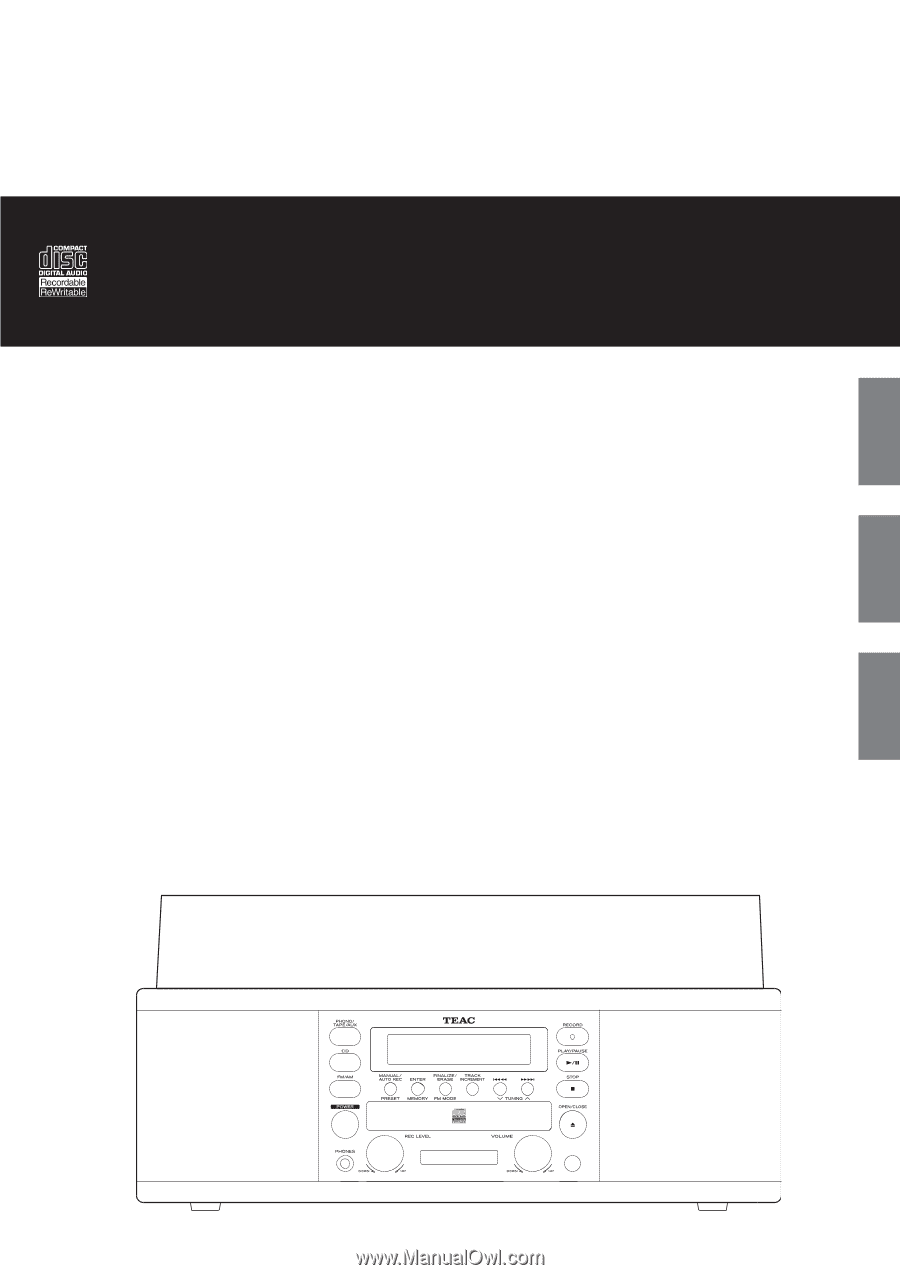
ENGLISH
77-20LR50000621
CD recorder with turntable/cassette player
OWNER’S MANUAL
MODE D’EMPLOI
MANUAL DEL USUARIO
Z
LP-R500
/
LP-R450
FRANÇAIS
ESPAÑOL