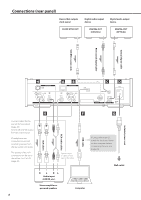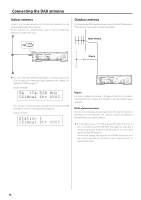TEAC NT-503DAB Owner s Mamual English Francais Espanol - Page 9
CLOCK SYNC input connector 10MHz IN, Power inlet ~IN
 |
View all TEAC NT-503DAB manuals
Add to My Manuals
Save this manual to your list of manuals |
Page 9 highlights
A ETHERNET port F USB port (rear) Connect a commercially-available LAN cable to this port when you want to connect this unit to a wired network or the Internet. oo When switching input sources, this port is labeled "NET". Use to input digital audio from a computer. Connect it to a computer's USB port. Use a commercially-available USB2.0 cable (A-B type) for EN this connection. B CLOCK SYNC input connector (10MHz IN) Input a synchronization signal (clock sync) here. To input a 10MHz oscillator signal, connect the oscillator output here (page 33). oo Use a commercially-available BNC coaxial cable (50 Ω) for connection. oo Clock sync is only possible when the input source is USB, USBf or NET. C RCA COAXIAL digital audio input connector Use this to input digital audio. Connect the coaxial digital audio output connector of an audio device to it. Use a commercially-available RCA coaxial digital cable for connection. D OPTICAL digital audio input connector ATTENTION Before connecting a computer that is running a Windows OS, you must install the dedicated driver on the computer (page 29). Proper connection is not possible with a computer that does not have this driver installed. G Power inlet (~IN) Insert the included power cord here. After completing all other connections, insert the power plug into a power outlet. VVUse only the included power cord. Use of other power cords could result in fire or electric shock. Unplug the cord from the outlet when not using the unit for a long time. Use this to input digital audio. Connect the optical digital audio output connector of an audio device to it. Use a commercially-available optical digital cable with a rectangular connector for connection. E Analog audio output connectors (LINE OUT) These output 2 channels of analog audio. Connect these XLR or RCA connectors to a stereo amplifier or powered speakers. Use commercially available cables for connections. XLR: balanced XLR cables RCA: RCA audio cables Connect this unit's R connector to the R connector of the amplifier and its L connector to the L connector of the amplifier. VVComplete all other connections before turning the unit on. oo Carefully read the manuals of the devices that you are connecting and follow their instructions when making connections. oo Do not bundle connecting cables with power cords. Doing so could cause noise. oo Connect all plugs completely. H DAB antenna connector Connect an indoor or outdoor DAB antenna here. For details, see page 10. 9