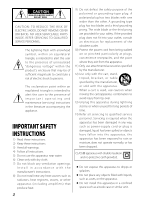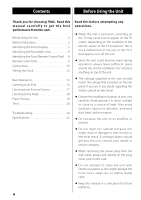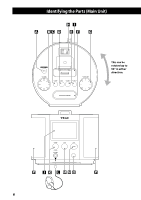TEAC SR-L70IB SR-L70i - Page 7
AVOID DAMAGING YOUR HEARING - Do, Speakers Stereo
 |
View all TEAC SR-L70IB manuals
Add to My Manuals
Save this manual to your list of manuals |
Page 7 highlights
ENGLISH A STANDBY/ON Use this button to turn the unit on or put it into standby mode. B VOLUME Turn this knob to adjust the volume. C SLEEP Use this button to set the Sleep Timer (page 20). D NAP Use this button to set the Nap Alarm (page 21). E ALARM 1, ALARM 2 Hold down these buttons for more than 2 seconds to enter the Wake Up Timer setting mode. Use these buttons also to turn the Wake Up Timer on and off (page 21). F SNOOZE/DIMMER Use this button to dim the display (page 14). After the timer ON time is reached, use this button to turn the unit off for 10 minutes (page 23). G TUNING/SET In TUNER mode, turn this knob to tune in stations (page 18). In Wake Up Timer setting mode, turn this knob to set the hour, minute and source (page 21). In clock setting mode, turn this knob to set the hour and minute (page 12). H AC Outlet This outlet can be used, for example, to charge a mobile phone. Caution: Do not use with devices that use more than 0.5 A or 60 W. Use of such a device could cause a blown fuse, fire or electric shock. I Dock connector Insert an iPod into this dock (page 14). J Display K TUNER Use this button to enter TUNER mode (page 18). L PHONES To listen with headphones, first lower the volume level to the minimum. Then insert the headphones plug into the PHONES jack, and adjust the volume by turning the VOLUME knob. The speakers will make no sound when headphones are plugged in. Caution: Do not turn the unit on or off, or insert or disconnect headphones from this jack while wearing headphones. Very loud sound could be output from the headphones. Always lower the volume level to the minimum before plugging in headphones. AVOID DAMAGING YOUR HEARING - Do not put on headphones until after plugging them in. M AUX Use this button to listen to an external source connected to the AUX IN jacks (page 17). N iPod (y/J) Use this button to enter iPod mode. In iPod mode, use this button to start or pause playback of the iPod (page 14). O Remote Sensor P Speakers (Stereo) 7