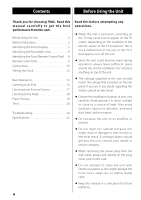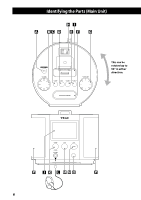TEAC SR-L70IB SR-L70i - Page 8
Identifying the Parts (Remote Control Unit), MUTING, MEMORY, FM MODE, PRESET/SCROLL, REPEAT, SELECT
 |
View all TEAC SR-L70IB manuals
Add to My Manuals
Save this manual to your list of manuals |
Page 8 highlights
A K Q B T B U W 8 Identifying the Parts (Remote Control Unit) Q MUTING Use this button to mute the sound (page 14). R MEMORY In TUNER mode, use this button to store for a preset the currently tuned station C (page 19). S FM MODE M In TUNER mode, use this button to select stereo or monaural (page 19). S In iPod mode, use this button to turn on the R shuffle function (page 16). T Skip (.//) In iPod mode, use these buttons to skip to other tracks. Hold down these buttons to search for a part of a track (page 15). In TUNER mode, use these buttons to tune V in stations (page 18). X U PRESET/SCROLL (‡/°) In iPod mode, use these buttons to scroll up and down in a menu (page 16). This button has the same functions as the click wheel of iPod. In TUNER mode, use these buttons to select a preset station (page 19). V MENU In iPod mode, use this button to go back to the previous menu (page 16). This button has the same functions as its iPod counterpart. W REPEAT In iPod mode, use this button to set the repeat function (page 16). X SELECT In iPod mode, use this button to confirm a selection in a menu (page 16). This button has the same functions as the center button of the click wheel of iPod.