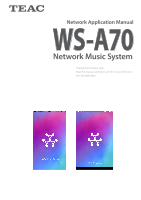TEAC WS-A70 Network Application Manual English - Page 4
Network configurations, Connecting the WS-A70 via Wi-Fi, Connecting the WS-A70 with a LAN cable
 |
View all TEAC WS-A70 manuals
Add to My Manuals
Save this manual to your list of manuals |
Page 4 highlights
Network configuration iOS Android The WS-A70 requires a network connection via either Wireless LAN (Wi-Fi) or a LAN cable. Refer to the "Setup (Network setup)" section in this manual for Wireless LAN connection (pages 5-11 for iOS and pages 26-29 for Android). If you play music from network devices such as a NAS or PC with a music server setting, please make sure that those devices are powered on and connected to the same network. As shown at left, the smartphone/tablet with this app must be connected to the same network. Connecting the WS-A70 via Wi-Fi The name of the active Wi-Fi used by your smartphone/tablet can be confirmed in the "Wi-Fi" menu of the device Settings. Refer to page 16 in the WS-A70 Owner's Manual to listen to music via Bluetooth®. Refer to page 21 in the WS-A70 Owner's Manual to listen to music via AirPlay. l Each screen shown in this manual is an example. The appearance and names shown may vary depending on the OS version and selected language of your smartphone/ tablet and the network settings. Connecting the WS-A70 with a LAN cable 4