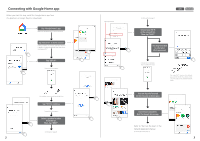TEAC WS-A70 Quick Start Guide Network Setup English - Page 2
Connecting with Google Home app - test
 |
View all TEAC WS-A70 manuals
Add to My Manuals
Save this manual to your list of manuals |
Page 2 highlights
Connecting with Google Home app Before you start this step, install the Google Home app from the App Store or Google Play (free download). Tap "Google Home" app. Make sure that Bluetooth® is ON on iOS device. Tap "Discover" in lower section It takes another one minute until the WS-A70 is ready to configure, after the main unit shows volume level "50". Tap "SET UP" Connection is in progress. You will hear a test sound from the WS-A70. Tap "YES" to continue. Connection is in progress. Select a speaker location from the list. Then, tap "NEXT". (continued on page 3) 2 Choose your Wi-Fi. (continued from page 2) Choose your Wi-Fi in the network list. Then, tap "NEXT". You may be asked to enter your Wi-Fi password. iOS Android Connection is in progress. Tap ">" to follow the steps. On some Wi-Fi routers, the default password for the Wi-Fi is shown on the case. The SSID is the default network name. You can skip the Tutorials on Chromecast-enabled apps. Connection completes. Quit the Google Home app. Refer to "Start up the App" in the Network Application Manual. (Scan the QR code on page 1) 3