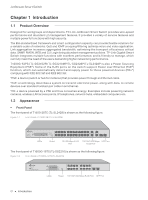TP-Link T1600G-18TS Jetstream Smart Switch Installation Guide - Page 7
Green On, Green Flashing, Yellow On, Yellow Flashing, Green, Yellow
 |
View all TP-Link T1600G-18TS manuals
Add to My Manuals
Save this manual to your list of manuals |
Page 7 highlights
JetStream Smart Switch LED Indication 1000Mbps On: Running at 1000 Mbps. Off: Running at 10/100 Mbps or no device is linked to the corresponding port. Note: For T1600G-18TS (TL-SG2216)/1700G-28TQ. 1000M 10/100/1000Mbps 100Base-FX 1000Base-X 25-28 Link/Act Link/Act Green On: Running at 1000 Mbps, but no activity. Green Flashing: Running at 1000 Mbps and is transmitting or receiving data. Yellow On: Running at 10/100 Mbps, but no activity. Yellow Flashing: Running at 10/100 Mbps and is transmitting or receiving data. Off: No device is linked to the corresponding port. Note: 1000M for T1500-28TC. 10/100/1000Mbps for port 1-24 of T1600G-28TS and port 1-48 of T1600G-52TS (TL-SG2452). Green On: A 1000 Mbps device is connected to the corresponding port but no activity. Green Flashing: A 1000 Mbps device is linked to the corresponding port and data is being transmitted or received. Yellow On: A 10/100 Mbps device is connected to the corresponding port but no activity. Yellow Flashing: A 10/100 Mbps device is linked to the corresponding port and is transmitting or receiving data. Off: No device is linked to the corresponding port. Note: 1000Base-X for port 25-28 of T1600G-28TS. 100Base-FX/1000Base-X for port 49-52 of T1600G-52TS (TL-SG2452). Port 49-52 of T1600G-52TS (TL-SG2452) doesn't support 10 Mbps devices. Green On: Running at 10 Gbps, but no activity. Green Flashing: Running at 10 Gbps and is transmitting or receiving data. Yellow On: Running at 1000 Mbps, but no activity. Yellow Flashing: Running at 1000 Mbps and is transmitting or receiving data. Off: No device is linked to the corresponding port. Note: 25-28 for T1700G-28TQ. Link/Act for port 13-16 of T1700X-16TS. Green On: Running at 10 Gbps, but no activity. Green Flashing: Running at 10 Gbps and is transmitting or receiving data. Yellow On: Running at 100/1000 Mbps, but no activity. Yellow Flashing: Running at 100/1000 Mbps and is transmitting or receiving data. Off: No device is linked to the corresponding port. Note: Only for port 1-12 of T1700X-16TS. Master On: The switch works as master in the stack system, or does not join any stack system. Off: The switch works as stack member in the stack system. Note: Only for T1700G-28TQ. Green: All the fans work properly. Yellow: Not all the fans work properly. Fan Off: The switch is working abnormally. Note: Only for T1700X-16TS. Introduction 04