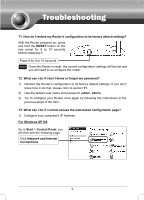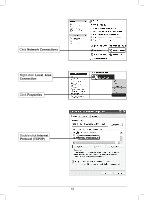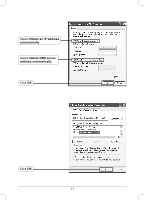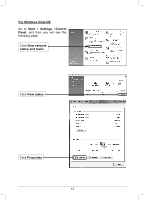TP-Link TD-W8951NB TD-W8951NB V4 QIG 7106503703 - Page 14
For Windows 7 OS, Start, Settings, Control, Panel, View network, status and tasks, Local Area,
 |
View all TP-Link TD-W8951NB manuals
Add to My Manuals
Save this manual to your list of manuals |
Page 14 highlights
For Windows 7 OS Go to Start > Settings > Control Panel, and then you will see the following page. Click View network status and tasks Click Change adapter settings Right-click Local Area Connection Click Properties 14

14
For Windows 7 OS
Go to
Start
>
Settings
>
Control
Panel
, and then you will see the
following page.
Click
View network
status and tasks
Right-click
Local Area
Connection
Click
Properties
Click
Change adapter settings