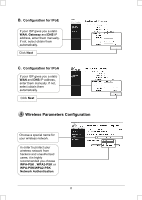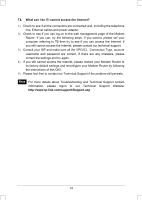TP-Link TD-W8960N Quick Installation Guide - Page 11
For Windows Vista OS, Start, Settings, Control Panel, View Network, Status and Tasks, View Status
 |
UPC - 845973060343
View all TP-Link TD-W8960N manuals
Add to My Manuals
Save this manual to your list of manuals |
Page 11 highlights
For Windows Vista OS Go to Start > Settings > Control Panel, and then you will see the following page. Click View Network Status and Tasks Click View Status Click Properties 11

11
For Windows Vista OS
Go to
Start
>
Settings
>
Control Panel
, and then you
will see the following page.
Click
View Network
Status and Tasks
Click
View Status
Click
Properties