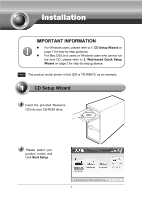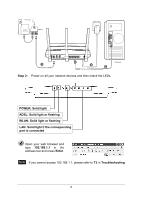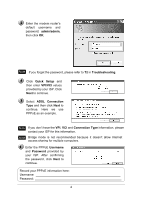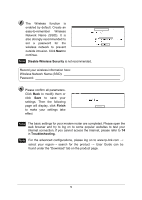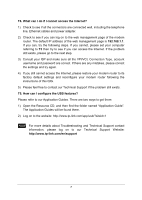TP-Link TD-W8970 TD-W8970 V1 QIG 7106504046 - Page 4
admin/admin, Troubleshooting, Quick Setup, VPI/VCI, Connection, Username, Password, Connection Type - default password
 |
View all TP-Link TD-W8970 manuals
Add to My Manuals
Save this manual to your list of manuals |
Page 4 highlights
Enter the modem router's default username and password: admin/admin, then click OK. Note If you forget the password, please refer to T2 in Troubleshooting. Click Quick Setup and then enter VPI/VCI values provided by your ISP. Click Next to continue. Select ADSL Connection Type and then click Next to continue. Here we use PPPoE as an example. Note If you don't have the VPI, VCI and Connection Type information, please contact your ISP for this information. Note Bridge mode is not recommended because it doesn't allow Internet access sharing for multiple computers. Enter the PPPoE Username and Password provided by your ISP. After confirming the password, click Next to continue. Record your PPPoE information here: Username: Password: 4
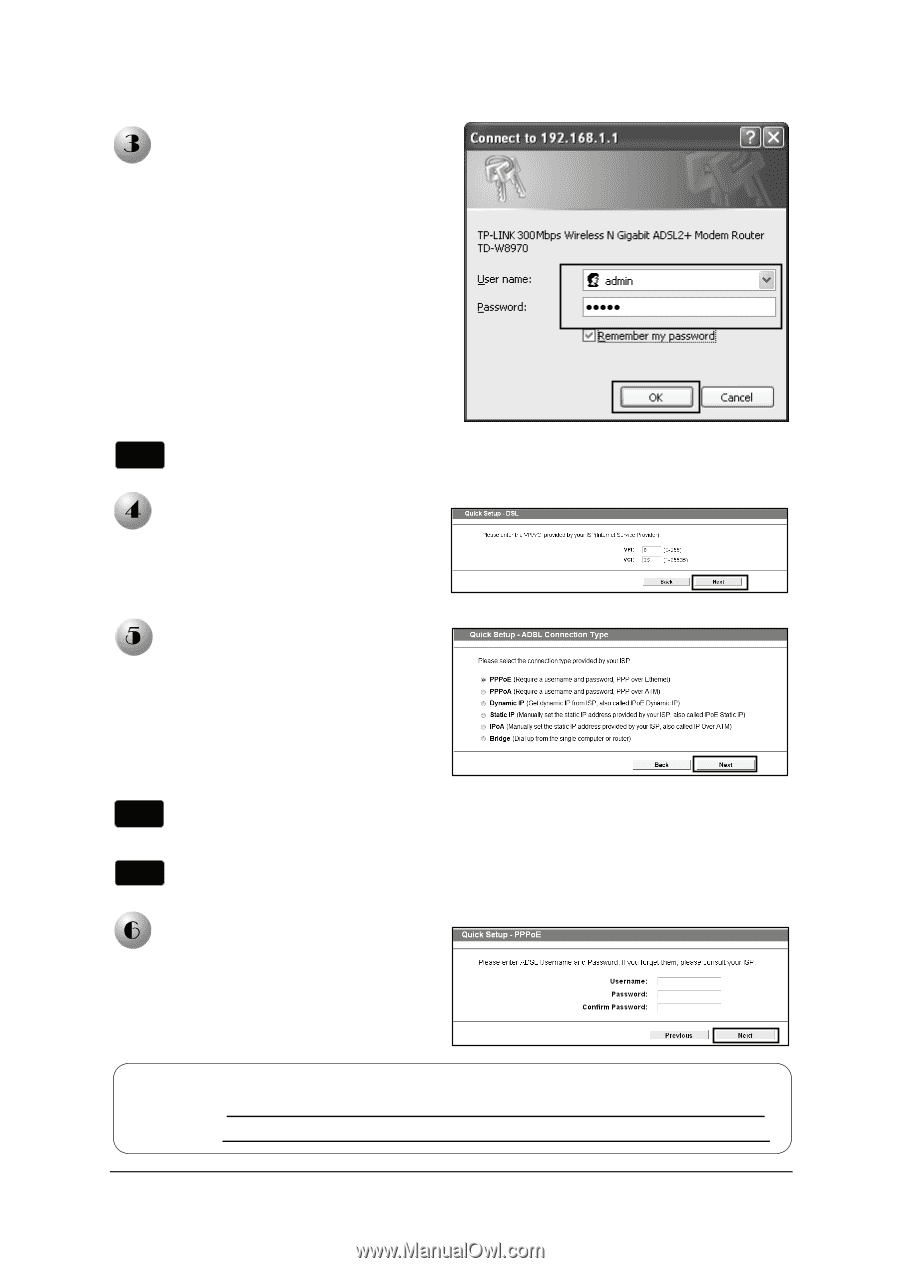
4
Enter the modem router’s
default
username
and
password:
admin/admin
,
then click
OK
.
Note
If you forget the password, please refer to
T2
in
Troubleshooting
.
Click
Quick Setup
and
then enter
VPI/VCI
values
provided by your ISP. Click
Next
to continue.
Select
ADSL
Connection
Type
and then click
Next
to
continue.
Here
we
use
PPPoE as an example.
Enter the PPPoE
Username
and
Password
provided by
your ISP. After confirming
the password, click
Next
to
continue.
Note
If you don’t have the
VPI
,
VCI
and
Connection Type
information, please
contact your ISP for this information.
Bridge mode is not recommended because it doesn’t allow Internet
access sharing for multiple computers.
Note
Record your PPPoE information here:
Username:
Password: