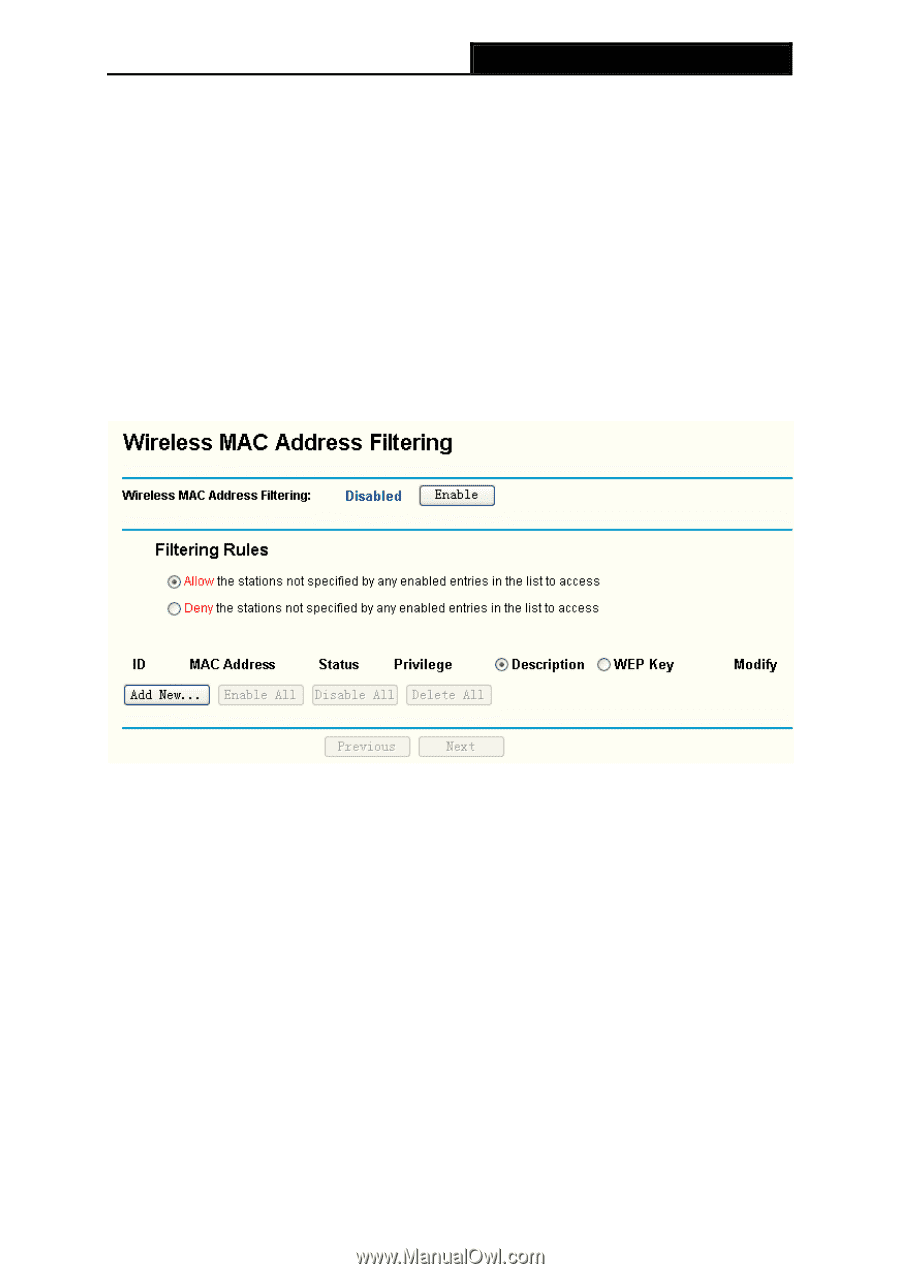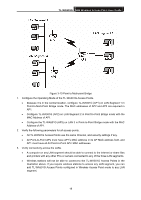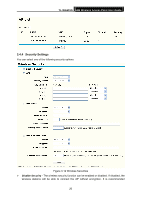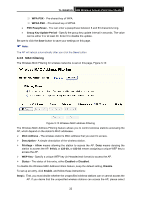TP-Link TL-WA501G User Guide - Page 29
MAC Filtering
 |
UPC - 845973051129
View all TP-Link TL-WA501G manuals
Add to My Manuals
Save this manual to your list of manuals |
Page 29 highlights
TL-WA501G 54M Wireless Access Point User Guide 2) WPA-PSK - Pre-shared key of WPA. 3) WPA2-PSK - Pre-shared key of WPA2. • PSK Passphrase - You can enter a passphrase between 8 and 63 characters long. • Group Key Update Period - Specify the group key update interval in seconds. The value can be either 0 or at least 30. Enter 0 to disable the update. Be sure to click the Save button to save your settings on this page. ) Note: The AP will reboot automatically after you click the Save button. 3.4.5 MAC Filtering The Wireless MAC Filtering for wireless networks is set on this page, Figure 3-13: Figure 3-13 Wireless MAC address Filtering The Wireless MAC Address Filtering feature allows you to control wireless stations accessing the AP, which depend on the station's MAC addresses. ¾ MAC Address - The wireless station's MAC address that you want to access. ¾ Description - A simple description of the wireless station. ¾ Privilege - Allow means allowing the station to access the AP. Deny means denying the station to access the AP. 64-bit, or 128-bit, or 152-bit means assigning a unique WEP key to access the AP. ¾ WEP Key - Specify a unique WEP key (in Hexadecimal format) to access the AP. ¾ Status - The status of this entry, either Enabled or Disabled. To disable the Wireless MAC Address Filters feature, keep the default setting, Disable. To set up an entry, click Enable, and follow these instructions: Step1:First, you must decide whether the unspecified wireless stations can or cannot access the AP. If you desire that the unspecified wireless stations can access the AP, please select 22