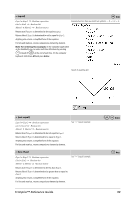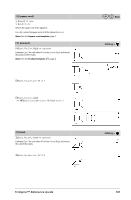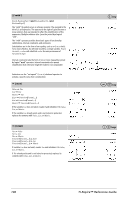Texas Instruments NS/CLM/1L1/B Reference Guide - Page 109
Creates or refers to the variable xyz ., Returns the value of the variable r whose name is stored
 |
UPC - 033317190256
View all Texas Instruments NS/CLM/1L1/B manuals
Add to My Manuals
Save this manual to your list of manuals |
Page 109 highlights
GPrn( ) GPrn(NPmt1, NPmt2, N, I, PV, [Pmt], [FV], [PpY], [CpY], [PmtAt], [roundValue]) ⇒ value GPrn(NPmt1,NPmt2,amortTable) ⇒ value Amortization function that calculates the sum of the principal during a specified range of payments. NPmt1 and NPmt2 define the start and end boundaries of the payment range. N, I, PV, Pmt, FV, PpY, CpY, and PmtAt are described in the table of TVM arguments, page 86. • If you omit Pmt, it defaults to Pmt=tvmPmt(N,I,PV,FV,PpY,CpY,PmtAt). • If you omit FV, it defaults to FV=0. • The defaults for PpY, CpY, and PmtAt are the same as for the TVM functions. roundValue specifies the number of decimal places for rounding. Default=2. GPrn(NPmt1,NPmt2,amortTable) calculates the sum of the principal paid based on amortization table amortTable. The amortTable argument must be a matrix in the form described under amortTbl(), page 5. Note: See also GInt(), above, and Bal(), page 10. Catalog > # (indirection) # varNameString Refers to the variable whose name is varNameString. This lets you use strings to create variable names from within a function. Creates or refers to the variable xyz . /k keys Returns the value of the variable (r) whose name is stored in variable s1. í (scientific notation) mantissaEexponent Enters a number in scientific notation. The number is interpreted as mantissa × 10exponent. Hint: If you want to enter a power of 10 without causing a decimal value result, use 10^integer. i key TI-Nspire™ Reference Guide 103