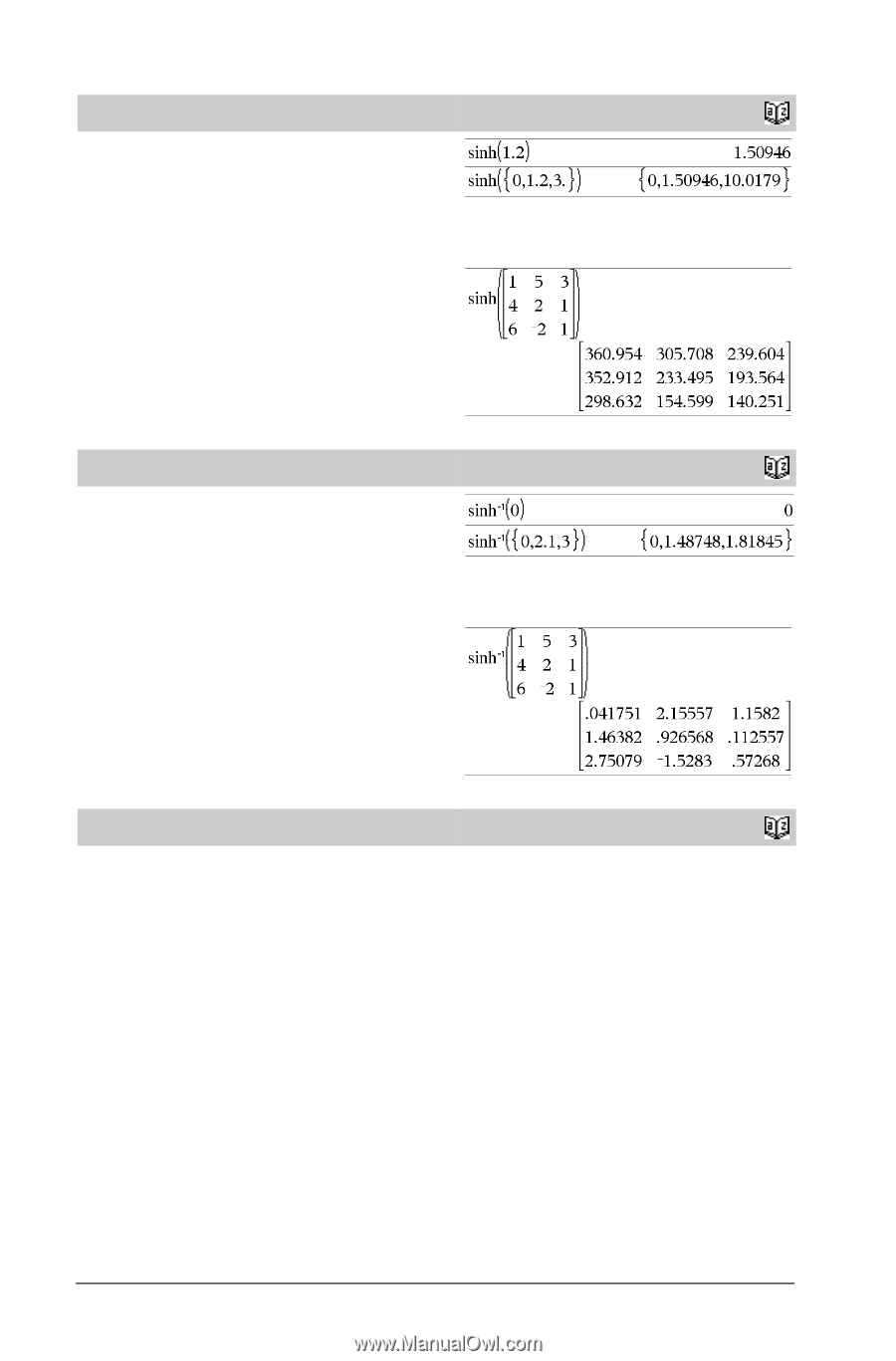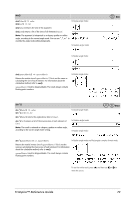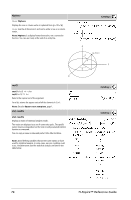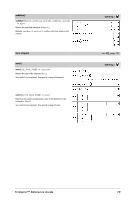Texas Instruments NS/CLM/1L1/B Reference Guide - Page 80
Catalog >, SinReg
 |
UPC - 033317190256
View all Texas Instruments NS/CLM/1L1/B manuals
Add to My Manuals
Save this manual to your list of manuals |
Page 80 highlights
sinh( ) sinh(Numver1) ⇒ value sinh(List1) ⇒ list sinh (Value1) returns the hyperbolic sine of the argument. sinh (List1) returns a list of the hyperbolic sines of each element of List1. sinh(squareMatrix1) ⇒ squareMatrix In Radian angle mode: Returns the matrix hyperbolic sine of squareMatrix1. This is not the same as calculating the hyperbolic sine of each element. For information about the calculation method, refer to cos(). squareMatrix1 must be diagonalizable. The result always contains floating-point numbers. sinhê( ) sinhê(Value1) ⇒ value sinhê(List1) ⇒ list sinhê(Value1) returns the inverse hyperbolic sine of the argument. sinhê(List1) returns a list of the inverse hyperbolic sines of each element of List1. sinhê(squareMatrix1) ⇒ squareMatrix In Radian angle mode: Returns the matrix inverse hyperbolic sine of squareMatrix1. This is not the same as calculating the inverse hyperbolic sine of each element. For information about the calculation method, refer to cos(). squareMatrix1 must be diagonalizable. The result always contains floating-point numbers. SinReg SinReg X, Y [ , [Iterations] ,[ Period] [, Category, Include] ] Calculates the sinusoidal regression. A summary of results is stored in the stat.results variable. (See page 76.) All the arguments must have equal dimensions except for Include. X represents xlist. Y represents ylist. Category represents category codes. Include represents category include list. Iterations specifies the maximum number of times (1 through 16) a solution will be attempted. If omitted, 8 is used. Typically, larger values result in better accuracy but longer execution times, and vice versa. Period specifies an estimated period. If omitted, the difference between values in X should be equal and in sequential order. If you specify Period, the differences between x values can be unequal. The output of SinReg is always in radians, regardless of the angle mode setting. Catalog > Catalog > Catalog > 74 TI-Nspire™ Reference Guide