Texas Instruments TI36X User Manual - Page 14
Two-Variable Statistics
 |
UPC - 033317029860
View all Texas Instruments TI36X manuals
Add to My Manuals
Save this manual to your list of manuals |
Page 14 highlights
Two-Variable Statistics " Two-variable statistics mode. ( [ Clears all statistical data. ! Clears all statistical data, STAT mode, and memory. x . y 4 Enters data point. x . y ( a Removes data point. ( \ Adds or removes multiple occurrences of a data point. Enter data point, press ( \, enter frequency (1-99), press 4 to add or ( a to remove data points. ( g or Sum. ( i ( h or Sum of squares. ( j ( ] or Mean. ( c ( _ or Population standard deviation ( e (n weighting). ( ^ or Sample standard deviation ( d (n-1 weighting). ( b Number of data points. ( k Sum of the xy products. " œ Correlation coefficient. ( n Intercept. ( o Slope. ( p Predicted x value. ( q Predicted y value. 13
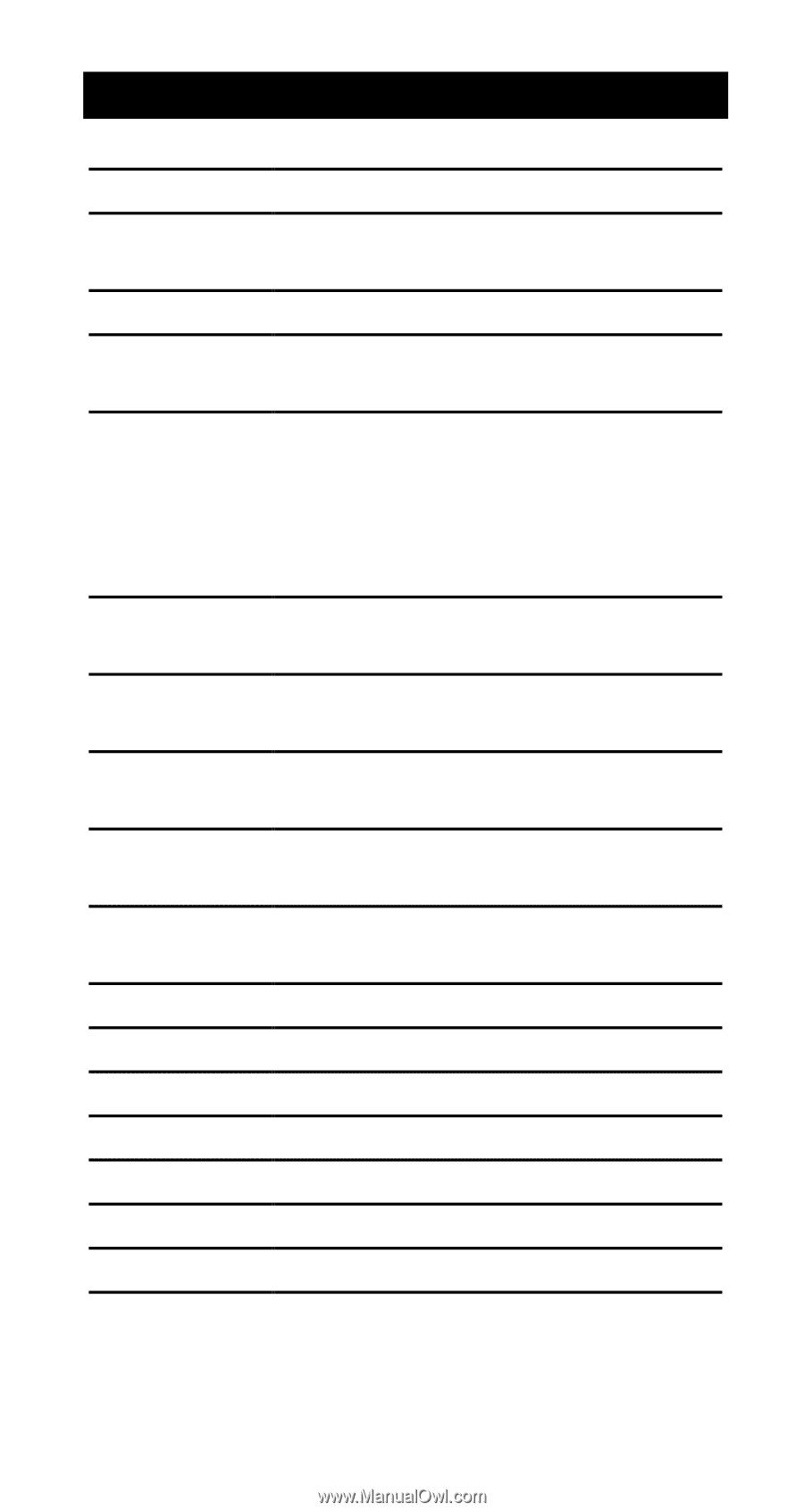
13
Two-Variable Statistics
"
³
Two-variable statistics mode.
(
[
Clears all statistical data.
!
Clears all statistical data,
STAT
mode,
and memory.
x
.
y
4
Enters data point.
x
.
y
(
a
Removes data point.
(
\
Adds or removes multiple occurrences
of a data point.
Enter data point, press
(
\
,
enter frequency (1–99), press
4
to
add or
(
a
to remove data points.
(
g
or
(
i
Sum.
(
h
or
(
j
Sum of squares.
(
]
or
(
c
Mean.
(
_
or
(
e
Population standard deviation
(
n
weighting).
(
^
or
(
d
Sample standard deviation
(
n
-
1 weighting).
(
b
Number of data points.
(
k
Sum of the
xy
products.
"
œ
Correlation coefficient.
(
n
Intercept.
(
o
Slope.
(
p
Predicted
x
value.
(
q
Predicted
y
value.














