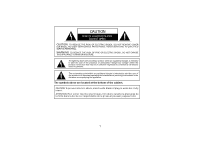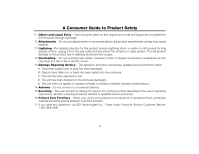Timex T609T User Manual
Timex T609T Manual
 |
View all Timex T609T manuals
Add to My Manuals
Save this manual to your list of manuals |
Timex T609T manual content summary:
- Timex T609T | User Manual - Page 1
Model T609 Nature Sounds Stereo CD Dual Alarm Clock Radio with Digital Tuning For additional information, online registration, and exclusive special offers visit our website: www.timexaudio.com For questions or comments regarding this or other products, please - Timex T609T | User Manual - Page 2
risk electric shock to persons. The exclamation point within an equilateral triangle is intended to alert the user of the presence of important operating and maintenance (servicing) instructions in the literature accompanying the appliance. The symbols above are located at the bottom of the cabinet - Timex T609T | User Manual - Page 3
Nature Sounds ...12 Antenna Information Sleep to Radio/Nature Sounds Alarm Operation ...13-14 Important! Wake to CD or Buzzer Wake to Radio or Nature Sound Turning Off the Alarm Snooze Operation ...15 Dimmer Switch ...15 Stereo Headphone Jack ...15 AUX-in/MP3 input Operation ...15 Troubleshooting - Timex T609T | User Manual - Page 4
Guide to Product Safety IMPORTANT SAFETY INSTRUCTIONS This unit has been designed and manufactured to assure your personal safety. Improper use can result in potential electrical shock or fire hazards. Please read all safety and operating instructions in the instruction and service manual. 1. time. 3 - Timex T609T | User Manual - Page 5
long periods of time, unplug it from Servicing - The user should not attempt to service the unit beyond that described in the user's operating instructions. All other servicing should be referred to qualified service personnel. 16. Protect Your Furniture - When your unit is to be placed on a natural - Timex T609T | User Manual - Page 6
for the equipment and the radio or TV. Consult your dealer or and experienced radio/television technician if the problem still exists. Modifying or Inc., Timex Audio Products Division Customer Service, 1-800-888-4491 for assistance. Note: The manufacturer is not responsible for any radio or TV - Timex T609T | User Manual - Page 7
Guide to Product Safety Set Up 1. Remove radio and all packing materials from the carton. 2. It is a good idea to save all packing materials in case the unit ever needs to be returned for service The clock will start working when the AC cord is plugged in for the first time. For backup operation, refer - Timex T609T | User Manual - Page 8
batteries will maintain the time and alarm settings in the event of a temporary power interruption. If the power goes out, the CD, nature sounds and radio will not play and no display visible but the clock will continues to run. However, alarms will not be sound during power interruption. Battery - Timex T609T | User Manual - Page 9
ᕨ Set Alarm 2 Button ᕩ Toggle Display Button Play/Pause Button ᕣ Clock Adjust Button ᕤ Stop Button ᕥ Reverse/Hour Button ᕦ CLOCK ADJ. HOUR MIN. PLAY MODE PROG. µ Program Button ¸ Play Mode Button ¹ Forward/Minute Button Dimmer switch ƿ ƹ Volume Wheel SNOOZE OPEN Tuning Wheel ƾ ƺ Sound - Timex T609T | User Manual - Page 10
Clock Display Random/Repeat/Program Indicator Sleep Indicator Current Time/Alarm Time Alarm-1 Indicator Alarm-2 Indicator MP3 Indicator Track Number FM/AM/PM Indicator CD Icon 9 - Timex T609T | User Manual - Page 11
the correct time is displayed. Watch the PM Indicator icon at the lower left of the display to set the correct AM or PM. 3. Press the Clock Adj. Button again or wait a few seconds to return to normal mode. Listening to Compact Discs 1. Press OPEN on the CD door to open the CD player door. 2. Place - Timex T609T | User Manual - Page 12
¸ Play Mode Button 3 times to enter Random Play mode. The display will indicate Random mode and all tracks on the CD will play once in random order press the ᕣ Play/Pause Button. The PROG icon will appear and the CD player will play tracks per your programmed order. Notes: • To play in programmed - Timex T609T | User Manual - Page 13
or Sounds. If you choose sounds, use the ƺ Sound Select Switch to choose the nature sound you like. 3. For listening to AM or FM radio, rotate the ƾ Tuning Wheel to find the station you desire. If you stop tuning for about 5 seconds the display will change back to show the time. Begin tuning again - Timex T609T | User Manual - Page 14
Operation Important! • To wake to the CD Player or Buzzer you must set Alarm 1 to the desired wake time. • To wake to the Radio or Nature Sound, set Alarm 2. Wake to CD or Buzzer 1. Press and hold the ᕧ Alarm-1 Button until the display flashes and the Alarm-1 icon appears in the upper right corner - Timex T609T | User Manual - Page 15
Use the ƽ Function Switch, ƾ Tuning Thumbwheel and ƹ Volume Thumbwheel to select your Alarm2 wake up sound settings. For more information, see the Listening to the Radio section of this manual. 4. When you've made your Radio or Nature Sound settings, press the ᕨ Alarm-2 Button or wait a few seconds - Timex T609T | User Manual - Page 16
the unit back on. Note: Once you plug a device into the MP3-in jack, most other sound functions (other than alarm operation) are disabled. You will not be able to turn on the CD, radio or nature sound. Important! You should plug in the MP3-in cord for AUX input only and always unplug it for normal - Timex T609T | User Manual - Page 17
Troubleshooting PROBLEM The alarm does not sound The alarm sounds at an incorrect time Buzzer alarm is heard when waking to CD There is no display and the CD/radio will not play CD skips while playing POSSIBLE CAUSE • The alarm was not set correctly for AM/PM • Alarm icons are not on the display • - Timex T609T | User Manual - Page 18
Troubleshooting PROBLEM Poor FM reception on certain stations Time Set button when setting the time or slide one of the Alarm-1 or Alarm-2 switches to the "Set" position when setting the alarm times If you have any questions, call SDI Technologies Inc. Timex Audio Products Division Customer Service - Timex T609T | User Manual - Page 19
most common cause of problems encountered. If service is still required: 1. CD's or tape cassettes (if applicable); (iv) the cost of shipping this product to the Factory Service TIMEX is a registered trademark of Timex Corporation in the U.S. and other countries. T609-030905-00 18 Printed in China

Model T609
Nature Sounds Stereo CD
Dual Alarm Clock Radio
with Digital Tuning
Para instruccionese en Espanol, llame al 1-800-888-4491.
For questions or comments regarding this or other products,
please call our toll-free number 1-800-888-4491.
For additional information, online registration,
and exclusive special offers visit our website:
www.timexaudio.com