Timex T626S User Manual
Timex T626S Manual
 |
View all Timex T626S manuals
Add to My Manuals
Save this manual to your list of manuals |
Timex T626S manual content summary:
- Timex T626S | User Manual - Page 1
Model T626 Stereo CD Clock Radio with Auto-Set Digital Tuning For additional information, online registration, and exclusive special offers visit our website: www.timexaudio.com For questions or comments regarding - Timex T626S | User Manual - Page 2
user of the presence of important operating and maintenance (servicing) instructions in the literature accompanying the appliance. The symbols above au fond. Note: The manufacturer is not responsible for any radio or TV interference cause by unauthorized modifications to this equipment. Such - Timex T626S | User Manual - Page 3
Play/Pause Button Radio Preset Button Snooze/Dimmer Bar ᕡ ¸ Open CD Door Button Radio Band Button ᕢ Reverse/Tuning Button ᕣ Volume Up Button ᕤ Volume Down Button ᕥ Aux Input Plug 1 µ Power Button ᕩ Forward/Tuning Button ᕨ Alarm Set Button ᕧ Alarm Reset Button Courtesy AC Outlet ᕦ Enter Button - Timex T626S | User Manual - Page 4
Battery Low Indicator CD/Radio Alarm Indicator Buzzer Alarm Indicator Alarm Off Indicator Zone/Calendar Display/ CD Track/Radio Dial/ Alarm Wake Time CD Play Indicator Pause Indicator Alarm Wake Time Radio Band AM/PM Indicators AM/FM Indicators Setting the Clock Auto-Set and Manual Time and - Timex T626S | User Manual - Page 5
Manual Time and Date Settings 1. To change the time setting, press the Ƹ Time Set Button. The clock Enter Button. The clock will beep twice and clock manually adjust the clock radio radio. 2. Select AM or FM band by pushing the ᕢ Radio Radio Preset Button to set the station. The a Radio Preset - Timex T626S | User Manual - Page 6
Preset Button Inserts This unit includes three sets of 12 Preset Button Paper Inserts, each showing a different radio station format (Jazz, Country, Rock, etc.). Follow these instructions to insert the inserts to match the programmed stations. ᕡ Remove the top panel cover. ᕡ ᕢ CLEAR BUTTON COVER - Timex T626S | User Manual - Page 7
General Operating Instructions Setting and Operating the Alarm 1. Press the ᕨ Alarm Set Button to select either Buzzer or Radio/CD alarm. The wake time on the display will flash. 2. Press the ᕣ Reverse/Tuning Button and ¾ Forward/Tuning Button to set the alarm time. Hold a button for a few seconds - Timex T626S | User Manual - Page 8
volume level. 5. Press µ Power Button to Off to shut off radio. Playing the MP-3 / Aux Line-in 1. Connect your CD / MP-3 Player or other devices using the MP-3 / Aux until desired brightness is reached. AC Courtesy Outlet This alarm clock radio features an AC Courtesy Outlet on the lower right side - Timex T626S | User Manual - Page 9
most common cause of problems encountered. If service is still required: Factory Service Center listed below. Consumer Repair Department SDI Technologies Inc. Timex Audio Products TIMEX is a registered trademark of Timex Corporation in the U.S. and other countries. T626-042705-0 Printed in China - Timex T626S | User Manual - Page 10
in case unit needs to be returned for service. If you do not wish to save the Alarm" system will maintain clock and alarm settings for the life of the batteries, ensuring that the alarm clock settings. 3. Close the battery compartment door and tighten the screw. Gently return the clock radio - Timex T626S | User Manual - Page 11
handy for future reference. Take special note, adhere to all warning, and always follow the instructions on the unit and in the instructions and service manuals. 1. Water and Moisture - The unit should not be used near water. For example: near a bathtub, washbowl, kitchen sink, laundry tub - Timex T626S | User Manual - Page 12
instructions. All other servicing should be referred to qualified service personnel. 15. Safety Check - Upon completion of any service or repairs to this product, ask the service and the radio or TV. Consult your dealer or an experienced radio/television technician if the problem still exists.
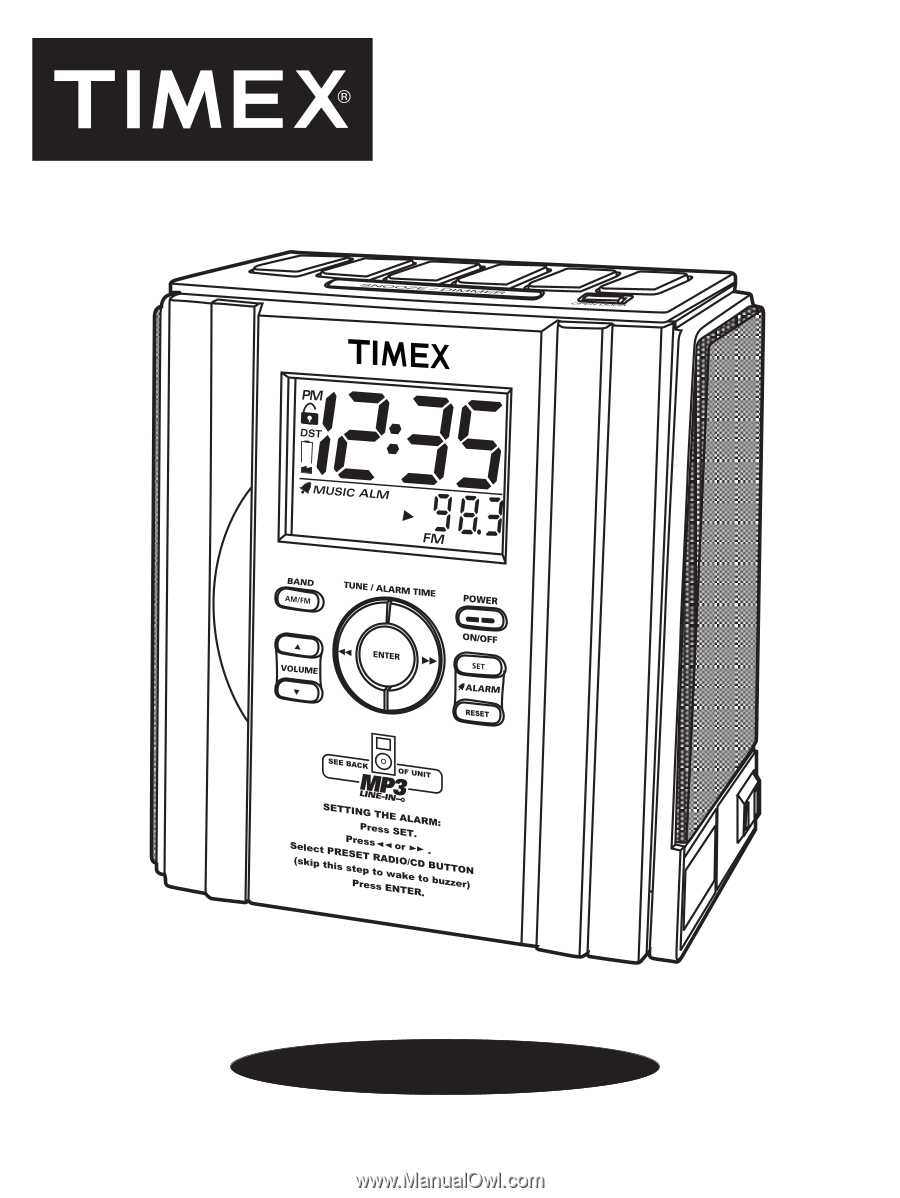
Model T626
Stereo CD
Clock Radio with
Auto-Set Digital Tuning
Para instruccionese en Espanol, llame al 1-800-888-4491.
For questions or comments regarding this or other products,
please call our toll-free number 1-800-888-4491.
For additional information, online registration,
and exclusive special offers visit our website:
www.timexaudio.com









