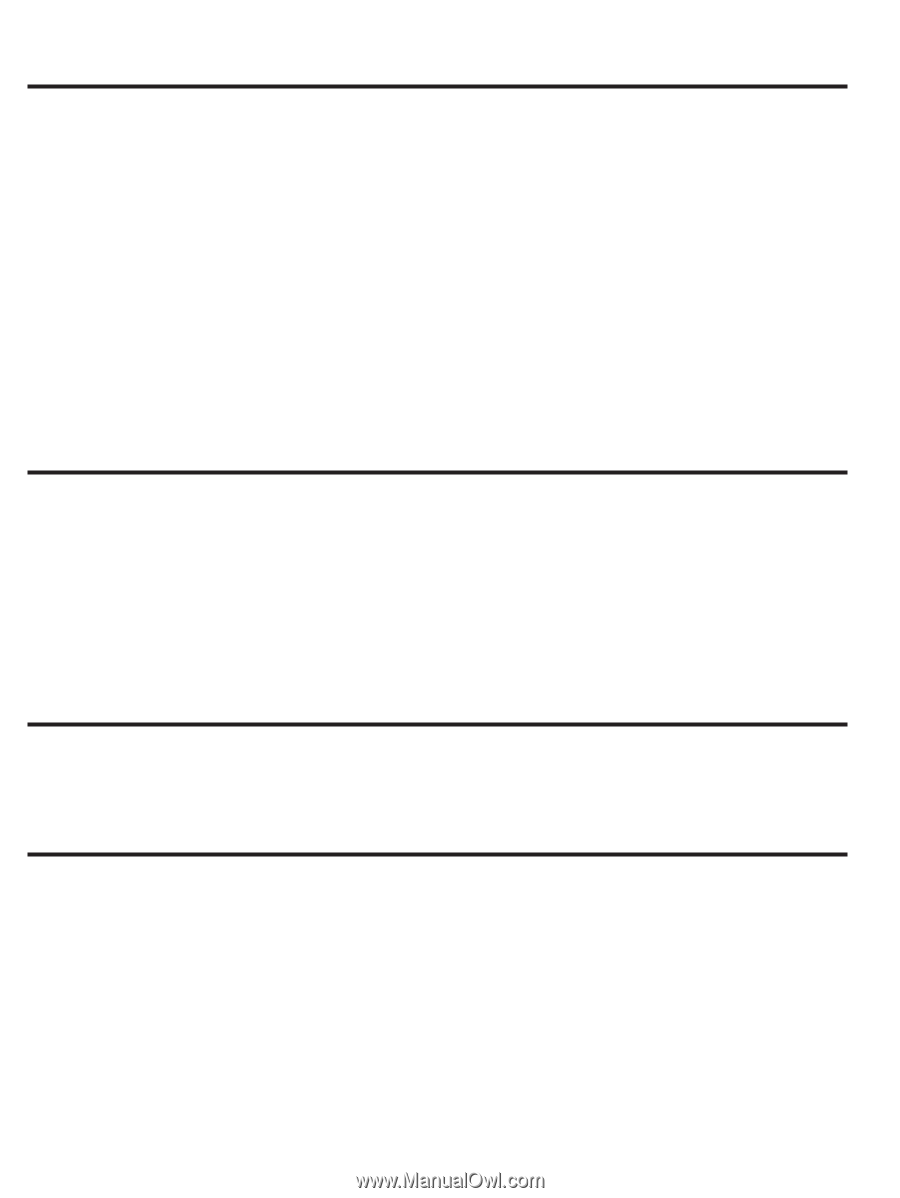Timex T626S User Manual - Page 8
Playing the MP-3 / Aux Line-in, Adjusting the Display Backlight, Playing the Radio, AC Courtesy - alarm clock
 |
View all Timex T626S manuals
Add to My Manuals
Save this manual to your list of manuals |
Page 8 highlights
Playing the Radio 1. There are two ways to turn on the radio. Press one of the Radio Preset Buttons to listen to one of the preset stations, or press the µ Power Button. The radio frequency will appear on the display. 2. Select the AM or FM band by pushing the Radio Band Button to AM or FM. 3. Press either the Reverse/Tuning Button or Forward/Tuning Button to find a station. Hold a button for a few seconds to scan the dial quickly. Note: • Extend the wire antenna for better FM reception. • MP-3 Player may cause interference with radio reception. If interference occurs, turn off and unplug MP-3 Player from the radio. 4. Press Volume Up Button and Volume Down Button to adjust volume level. 5. Press µ Power Button to Off to shut off radio. Playing the MP-3 / Aux Line-in 1. Connect your CD / MP-3 Player or other devices using the MP-3 / Aux Line-in Plug. 2. Press the ƻ MP-3 / Aux Line-in Button. 'AU' will appear on the display. 3. Press Volume Up Button and Volume Down Button to adjust volume level. Note: To avoid distorted sound, always set the volume level of the auxiliary device to a suitable level, and adjust the desired volume level from the radio. 4. Press Power Button to Off to shut off unit. Adjusting the Display Backlight This alarm clock radio features an adjustable display backlight, with dim, medium, and bright settings. To select a backlight setting, press the ᕡ Snooze / Dimmer Bar until desired brightness is reached. AC Courtesy Outlet This alarm clock radio features an AC Courtesy Outlet on the lower right side for your convenience. This is useful for cell phone chargers and similar devices. Note: Some devices may cause radio interference when plugged into the courtesy outlet. If this occurs, the device should be unplugged from the courtesy outlet. 6