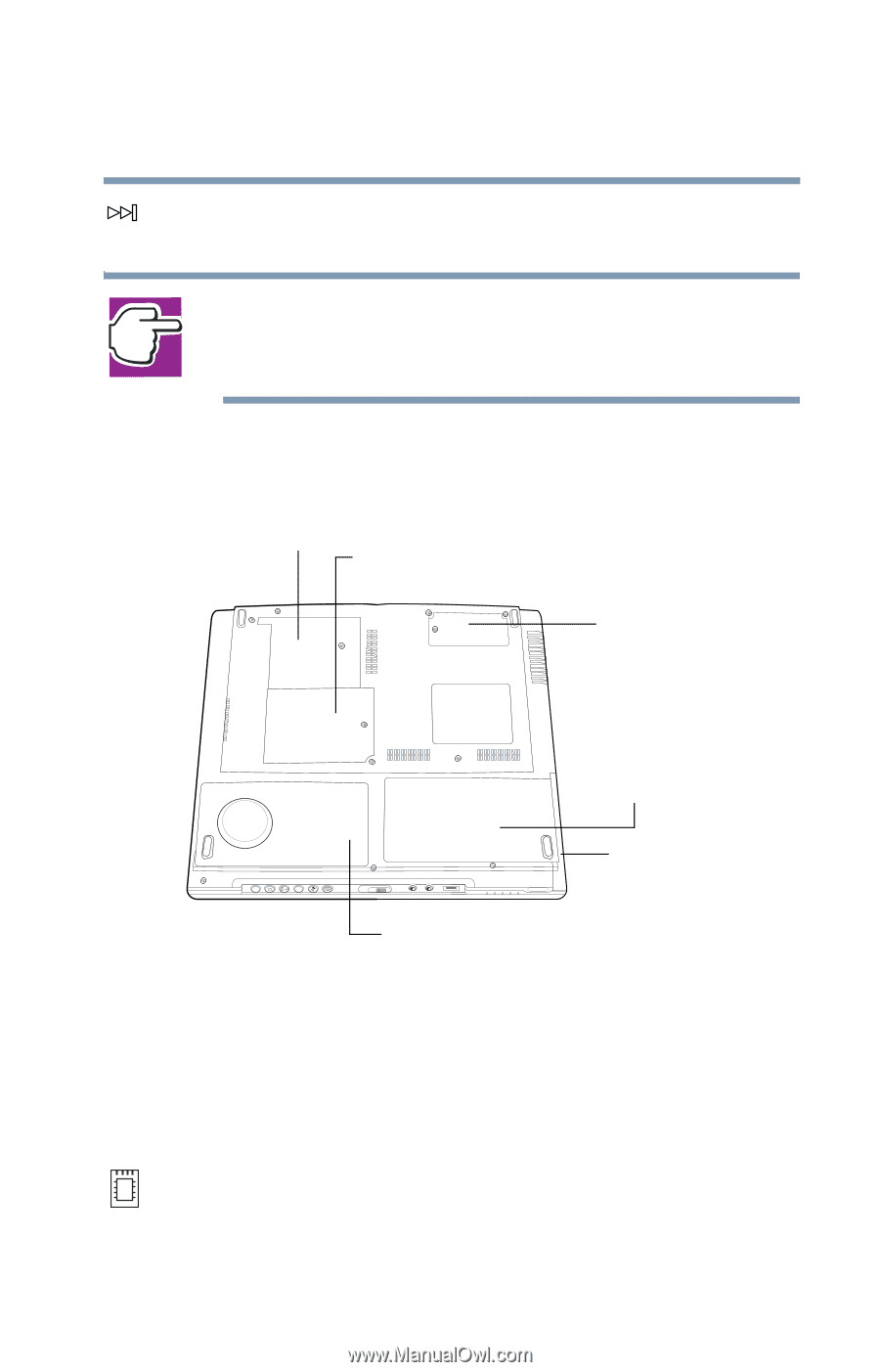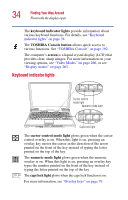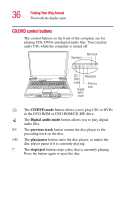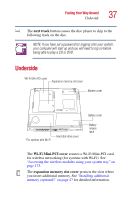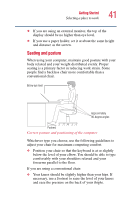Toshiba 1405 S171 Toshiba Online Users Guide for Satellite 1405-S171/S172 - Page 37
Underside
 |
UPC - 032017151888
View all Toshiba 1405 S171 manuals
Add to My Manuals
Save this manual to your list of manuals |
Page 37 highlights
Finding Your Way Around Underside 37 The next track button causes the disc player to skip to the following track on the disc. NOTE: If you have set a password for logging onto your system, your computer will start up and you will need to log on before being able to play a CD or DVD. Underside *Wi-Fi Mini PCI cover Expansion memory slot cover Modem cover Hard disk drive cover *For systems with Wi-Fi Battery cover Battery release latch The Wi-Fi Mini-PCI cover secures a Wi-Fi Mini-PCI card for wireless networking (for systems with Wi-Fi). See "Accessing the wireless modules using your system tray" on page 173. The expansion memory slot cover protects the slots where you insert additional memory. See "Installing additional memory (optional)" on page 47 for detailed information.