Toshiba 160HD4 Owners Manual
Toshiba 160HD4 Manual
 |
View all Toshiba 160HD4 manuals
Add to My Manuals
Save this manual to your list of manuals |
Toshiba 160HD4 manual content summary:
- Toshiba 160HD4 | Owners Manual - Page 1
OWNER'S MANUAL ™ Audio/Video Hard Drive Recorder 160HD4 IMPORTANT NOTE: Toshiba Symbio AVHD recorder model 160HD4 is compatible only with Toshiba Integrated HD television models 51H94, 57H94, 51HX94, 57HX94, 46HM94, 52HM94, 62HM94, 52HMX94, and 62HMX94. © 2004 TOSHIBA CORPORATION All Rights - Toshiba 160HD4 | Owners Manual - Page 2
to the presence of important operating and maintenance (servicing) instructions in the literature accompanying the appliance. The symbol operation. Trade Name: TOSHIBA Model(s): 160HD4 Equipment Classification: Digital Video Recorder Responsible Party: Toshiba America Consumer Products, - Toshiba 160HD4 | Owners Manual - Page 3
place the Symbio AVHD recorder near or above other devices that emit high levels of may cause the device to malfunction or shorten its service life. 29) Never place the device in condensation exists may damage the hard disc drive and other parts, and is deemed misuse. Toshiba is not liable for any - Toshiba 160HD4 | Owners Manual - Page 4
life. If unexpected errors occur repeatedly or the device makes persistent noise, the hard disk drive may need servicing or replacement. Refer all servicing to a Toshiba Authorized Service Station. 48) This device contains lead, an ingredient of solder used on the PCB, which is a harmful substance - Toshiba 160HD4 | Owners Manual - Page 5
AVHD recorder 10 Using the TV remote control to operate the Symbio AVHD recorder 10 Important information about AVHD recording and playback 10 Controlling live TV 11 Using the Time-Shift Control window 11 Recording programs 12 One-touch recording 12 One-touch recording using the TV Guide On - Toshiba 160HD4 | Owners Manual - Page 6
AVHD recorder Toshiba's Symbio model 160HD4 is an audio/video hard drive (AVHD) recorder designed specifically for high definition television (HDTV). The Symbio connects via IEEE-1394 interface to Toshiba's 2004 model year integrated HD televisions to offer control over digital video recording and - Toshiba 160HD4 | Owners Manual - Page 7
lead cables away from your other audio/video cables. • Insert each cable firmly into the designated jack. An IEEE-1394 device can have either 4-pin or 6-pin connectors. The Symbio AVHD recorder has 6-pin IEEE-1394 (DTVLink) ports. Toshiba integrated HD televisions have 4-pin IEEE1394 ports. This - Toshiba 160HD4 | Owners Manual - Page 8
4 of this manual for details on configuring and using your Symbio AVHD recorder. Back of Symbio AVHD recorder (The IEEE-1394 ports on the Symbio AVHD recorder are labeled "DTVLink.") When moving your Symbio AVHD recorder, follow these procedures to prevent damage to the device's hard drive. Note - Toshiba 160HD4 | Owners Manual - Page 9
Follow these procedures to configure the Symbio AVHD recorder with your compatible Toshiba integrated HD television. Note: • See "Compatibility" on page 6 for a list of compatible TV models. • See "Using the remote control to operate the Symbio AVHD recorder" on page 10. Device Initialization window - Toshiba 160HD4 | Owners Manual - Page 10
content provider. High Definition (HD) programming is typically transmitted at 19 megabits per second. Although HD programming is higher quality, it may take up more than 3 times as much space on your Symbio's hard drive as SD programming of the same length. • The Symbio AVHD recorder uses special - Toshiba 160HD4 | Owners Manual - Page 11
live TV After you connect the Symbio AVHD recorder to your Toshiba integrated HD television, set up the TV Guide On Screen system, and tune the TV to a channel, the Symbio automatically starts recording the tuned program. The Symbio will continue to record content up to 60 minutes behind - Toshiba 160HD4 | Owners Manual - Page 12
Chapter 4: Using the Symbio AVHD recorder Recording programs The Symbio AVHD recorder supports recording using the TV Guide On Screen system in your Toshiba integrated HD television. Refer to your TV owner's manual for details on setting up and using the TV Guide On Screen system and configuring - Toshiba 160HD4 | Owners Manual - Page 13
Symbio AVHD recorder Recording programs (continued) Stopping or canceling a recording Scheduling a manual recording in the TV Guide On Screen SCHEDULE screen 1. Press TV GUIDE on the remote control to open the TV Guide © 2004 TOSHIBA CORPORATION. All rights reserved. 13 Symbio(E)06_A_06-24 - Toshiba 160HD4 | Owners Manual - Page 14
Chapter 4: Using the Symbio AVHD recorder Managing recorded programs Your Toshiba integrated HD television and Symbio AVHD recorder allow you to easily manage your recorded programs using the Stream Selection and Modify Program windows. Displaying a list of recorded programs in the Stream - Toshiba 160HD4 | Owners Manual - Page 15
in the Modify Program window The Symbio AVHD recorder can record a maximum of 300 programs. (The total number will be less than 300 if you record several long programs or high-definition programs that use up the 160 GB* hard drive capacity). If you attempt to record more than 300 programs, a warning - Toshiba 160HD4 | Owners Manual - Page 16
Using the Symbio AVHD recorder Playing recorded programs Displaying play location and total record time in the Remote Panel window After you select a program in the Stream Selection window (page 14) and it is playing in full screen on the TV, if you press PLAY, FF, REW, or PAUSE, the Remote Panel - Toshiba 160HD4 | Owners Manual - Page 17
can be used during live broadcasts only if the show is being recorded and you are watching the show delayed by more than the defined skip time. Copyright © 2004 TOSHIBA CORPORATION. All rights reserved. 17 Symbio(E)06_A_06-24 17 Downloaded from www.Manua(lEsl)ibS.ycommbimo a1n6u0aHlsDse4arch - Toshiba 160HD4 | Owners Manual - Page 18
the Time-Shift Control window. Note: If the Symbio's hard drive is full, you will not be able to pause live TV and the TV will display the message "Error: AVHD is full" (see page 19). 18 Copyright © 2004 TOSHIBA CORPORATION. All rights reserved. Symbio(E)06_A_06-24 18 Downloaded from www.Ma(nEu - Toshiba 160HD4 | Owners Manual - Page 19
-1394 cable. PROBLEM: The program did not record. • Check the connections on the back of the TV and the Symbio AVHD recorder. • Make sure the TV Guide On Screen system was configured correctly. See your Toshiba integrated HD television owner's manual for details. • The Symbio's hard drive may be - Toshiba 160HD4 | Owners Manual - Page 20
Chapter 5: Appendix Troubleshooting (continued) ERROR MESSAGE: "There is not enough AVHD space available for the pause live television operation." This message appears when there is not enough hard drive space available to pause live television. SOLUTION: Delete unwanted recorded programs. If they - Toshiba 160HD4 | Owners Manual - Page 21
hard drive are useable for recording because a portion of the drive space is allotted for directory information. Recording Capacity High definition: 16 hours max.** Standard definition: 80 hours max.** **Actual recording © 2004 TOSHIBA CORPORATION. All rights reserved. 21 Symbio(E)06_A_06-24 - Toshiba 160HD4 | Owners Manual - Page 22
all of the operating instructions in this manual and checking the "Troubleshooting" section, you find that service is needed: (1) Call TACP's Customer Solutions Center toll-free at 1-800-319-6684. (2) Present your bill of sale or other proof of purchase to the Toshiba Authorized Service Station. For - Toshiba 160HD4 | Owners Manual - Page 23
If, after following all of the operating instructions in this manual and checking the "Troubleshooting" section, you find that service is needed: (1) To find the nearest TCL Authorized Service Depot, visit TCL's web site at www.toshiba.ca. (2) Present your bill of sale or other proof of purchase - Toshiba 160HD4 | Owners Manual - Page 24
OFFICE: 82 TOTOWA ROAD, WAYNE, NJ 07470, U.S.A. NATIONAL SERVICE DIVISION:1420-B TOSHIBA DRIVE, LEBANON, TN 37087, U.S.A. TOSHIBA OF CANADA LTD. HEAD OFFICE: 191 McNABB STREET, MARKHAM, ONTARIO, L3R 8H2, CANADA - TEL: (905) 470-5400 SERVICE CENTERS: TORONTO: 191 McNABB STREET, MARKHAM, ONTARIO L3R
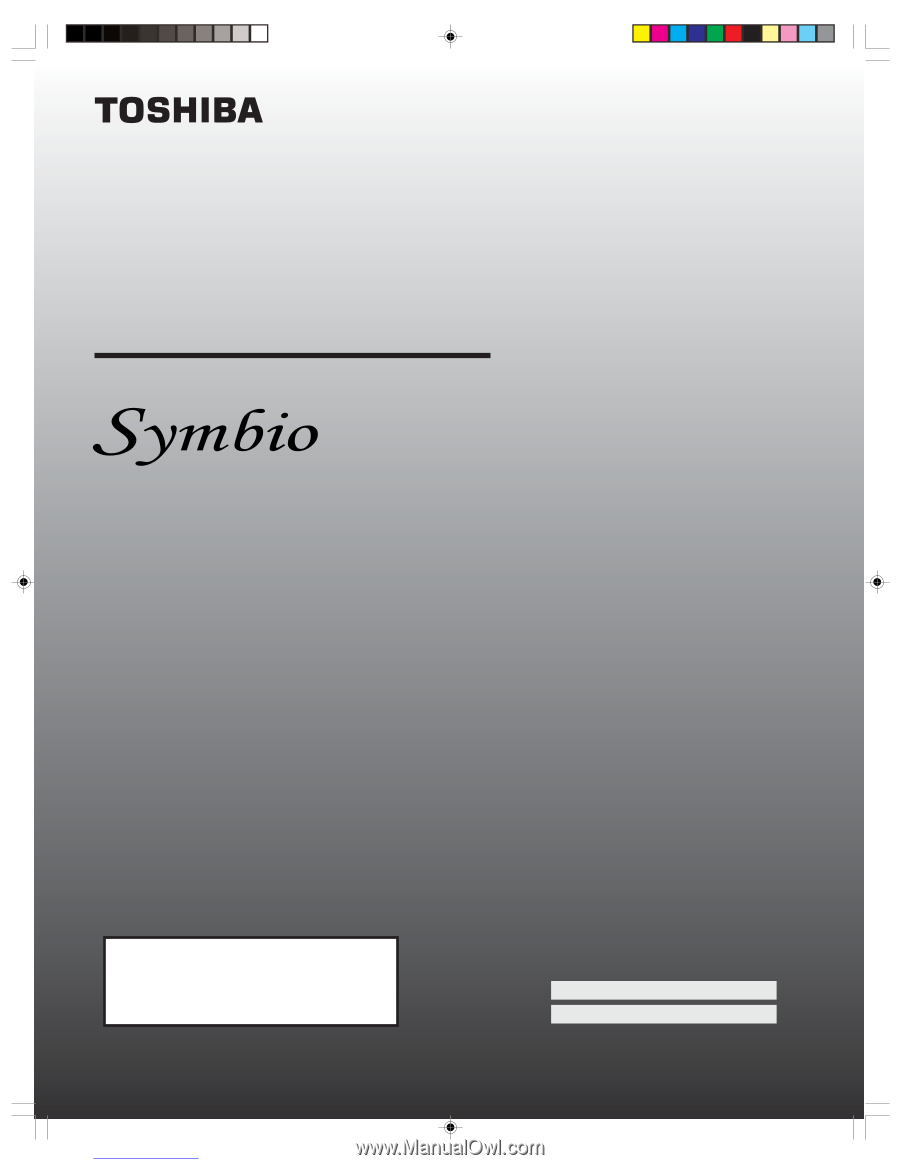
160HD4
600-005 (A)
O
WNER’S
M
ANUAL
© 2004 TOSHIBA CORPORATION
All Rights Reserved
™
Audio/Video Hard Drive Recorder
Owner’s Record
The model number and serial number are on the back
of your AVHD recorder. Record these numbers in the spaces
below. Refer to these numbers whenever you communicate
with your Toshiba dealer about this AVHD recorder.
Model number:
Serial number:
160HD4
IMPORTANT NOTE:
Toshiba Symbio AVHD
recorder model 160HD4 is compatible
only
with
Toshiba Integrated HD television models 51H94,
57H94, 51HX94, 57HX94, 46HM94, 52HM94,
62HM94, 52HMX94, and 62HMX94.
Symbio(E)_A_01
10/19/04, 3:03 PM
1
Downloaded from
www.Manualslib.com
manuals search engine









