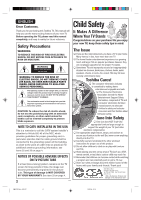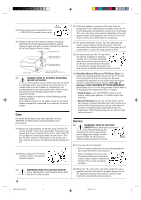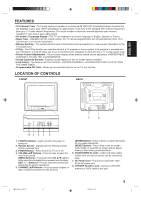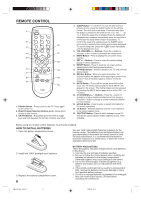Toshiba 19A24 User Manual
Toshiba 19A24 Manual
 |
View all Toshiba 19A24 manuals
Add to My Manuals
Save this manual to your list of manuals |
Toshiba 19A24 manual content summary:
- Toshiba 19A24 | User Manual - Page 1
19A24 3M21501A-E COVER 1 13/2/04, 2:14 ESPAÑOL FRANÇAIS EENNGGLLIISSHH - Toshiba 19A24 | User Manual - Page 2
screw anything directly into the TV). Carefully read and understand the other enclosed instructions for proper use of this product. Do not allow children to climb on or play with furniture and TVs. Avoid placing any item on top of your TV (such as a VCR, remote control, or toy) that a curious child - Toshiba 19A24 | User Manual - Page 3
humid areas; areas subject to excessive dust or vibration; or locations with temperatures at or below 41°F (5°C). 19) Always place the TV on the floor or a sturdy, level, stable surface that can support the weight of the unit. 20) Never place items such as vases, aquariums, or candles on top of the - Toshiba 19A24 | User Manual - Page 4
or other hazards. Refer all servicing to a Toshiba Authorized Service Center. 35) If you have the TV serviced: • Ask the service technician to use only replacement parts specified by the manufacturer. • Upon completion of service, ask the service technician to perform routine safety checks - Toshiba 19A24 | User Manual - Page 5
RESET VIDEO AUDIO ANT. 7 8 12 3 4 5 6 1. POWER indicator - Lights up when the power is turned on. 2. Remote Sensor - Signals from the Remote Control unit are received here. 3. POWER Button - Press to turn the TV on or off. 4. VOLUME ▲/▼ Buttons - Press to raise or lower the level of the sound - Toshiba 19A24 | User Manual - Page 6
RTN to toggle back and forth between the last two channels you tuned. 4. SLEEP Button - To set the TV to turn off after a preset amount of time, press the SLEEP button on the remote control. The clock will count down 10 minutes each time the button is pressed in the order of 120 - Toshiba 19A24 | User Manual - Page 7
TO OTHER EQUIPMENT The exact arrangement you use to interconnect various video and audio components to the TV is dependent on the model and features of each component. Check the owner's manual provided with each component for the location of video and audio inputs and outputs. The following - Toshiba 19A24 | User Manual - Page 8
screen. The same is true for decreasing the level. 3 Set the TV/CABLE menu option to the appropriate position. When shipped from the factory, press the two digits in order. CABLE mode direct channel selection When the TV/CABLE menu option is in the CABLE position, channels can be selected as - Toshiba 19A24 | User Manual - Page 9
AUTO CH MEMORY" begins to flash, then press ENTER. The TV will begin memorizing all the channels available in your area. Channel numbers will + or -. MENU PLVLOCAOI-NHCCNCTHTGKSUIIMPUERTAEESUGREPET 〈+ / Ð / ENTER / MENU〉 TV CABLE AUTO CH MEMORY ADD / DELETE ENTER / MENU 〉 5 Press ENTER - Toshiba 19A24 | User Manual - Page 10
/TEXT on the remote control to switch between normal TV and the two available, the Text mode will fill part of the screen with a programming , look in your TV guide for the closed captions supported. This TV is fitted with a V-CHIP controller that provides you with channel viewing access controls - Toshiba 19A24 | User Manual - Page 11
other channels. When you are finished locking channels, press MENU repeatedly until the menu screen is cleared. If you try to tune a locked channel, the TV will not display it, but will display the nearest unlocked channel. NOTES: • If you are accessing the LOCK menus or V-chip menus for the first - Toshiba 19A24 | User Manual - Page 12
AC Power Consumption: Picture Tube: Audio Power Output Rating: Speaker: Tuner Type: Remote Control: Receiving Channels: Antenna Input Impedance: Input: Dimensions: Weight: 120V, 60Hz 73 Watts Type 19 (480mm diagonal) 1.5 Watts 3 inches (76mm) Full Range, 8 ohm x 1 181 Channel, Quartz PLL Frequency - Toshiba 19A24 | User Manual - Page 13
following all of the operating instructions in this manual and checking the section "Troubleshooting", you find that service is needed: (1) To find the nearest TACP Authorized Service Station: For televisions purchased in the United States, visit TACP's web site at www.toshiba.com/tacp, or call toll - Toshiba 19A24 | User Manual - Page 14
after following all of the operating instructions in this manual and checking the section "Troubleshooting," you find that service is needed: (1) To find the nearest TCL Authorized Service Station visit TCL's web site at www.toshiba.ca (2) Present your bill of sale or other proof of purchase to the - Toshiba 19A24 | User Manual - Page 15
MEMO EENNGGLLIISSHH ○ ○ ○ ○ ○ ○ ○ ○ ○ ○ ○ ○ ○ ○ ○ ○ ○ ○ ○ ○ ○ ○ ○ ○ ○ ○ ○ ○ ○ ○ ○ ○ ○ ○ ○ ○ ○ ○ ○ ○ ○ ○ ○ ○ ○ ○ ○ ○ ○ ○ ○ ○ ○ ○ ○ ○ ○ ○ ○ ○ ○ ○ ○ ○ ○ ○ ○ ○ ○ ○ ○ ○ ○ ○ ○ ○ ○ ○ ○ ○ ○ ○ ○ ○ ○ ○ ○ ○ ○ ○ ○ ○ ○ - Toshiba 19A24 | User Manual - Page 16
L'UTILISATEUR. S'ADRESSER À UN CENTRE DE SERVICE AGRÉÉ. Le symbole de la foudre dans article 820-40 du NEC (code électrique national des États-Unis qui auraient pu être évitées. Toshiba s'en préoccupe! L'industrie électronique grand et comprenez bien les autres instructions ci-jointes relatives à l' - Toshiba 19A24 | User Manual - Page 17
instructions. 2) Conserver ces instructions. 3) Observer tous les avertissements. 4) Suivre toutes les instructions. Installation, entretien et service ratures inférieures à 5 °C (41 °F). 19) Toujours placer le téléviseur par terre ou sur meuble, le trépied, le support ou la table, recommandés par - Toshiba 19A24 | User Manual - Page 18
et l'accumulation de charges électrostatiques (consulter la section 810 du Code électrique national des États-Unis). 30) [Cet alinéa ne continus, débrancher le cordon d'alimentation et contacter un centre de service après-vente agréé Toshiba. 26) DANGER : RISQUE DE BLESSURE GRAVE OU MORTELLE! • - Toshiba 19A24 | User Manual - Page 19
vision disponibles dans votre région. Si vous êtes abonné à un service de câblodistribution, il peut capter les fréquences des canaux VHF standard français. • Minuterie d'arrêt différé automatique - Vous pouvez programmer votre TV à l'aide de la télécommande pour qu'il s'éteigne automatiquement (au - Toshiba 19A24 | User Manual - Page 20
de sous-titres est activé. 15. Touche CAP/TEXT - Appuyez pour basculer entre le mode TV normal et les deux modes de sous-titrage (sous-titres ou télétexte), lorsqu'ils sont disponibles surchauffer et éclater. (Suivez les instructions du fabricant des piles.) 3M21501A-F P02-07 6 13/2/04, 2:16 - Toshiba 19A24 | User Manual - Page 21
la prise d'antenne du téléviseur. Suivez les instructions cidessous. Réglez le téléviseur sur le canal és Si vous êtes abonné à un service de câblodistribution offrant des canaux de base les adapter aux appareils de votre installation. SÉLECTION TV/ VIDEO Pour afficher une image provenant d'un magn - Toshiba 19A24 | User Manual - Page 22
téléviseur. Voyez la section sur la "MISE EN MÉMOIRE DES CANAUX" à la page 9. Sélection directe des canaux câblodistribués Quand le sélecteur de mode TV/CABLE est réglé au mode "CABLE", les canaux peuvent être syntonisés de la façon suivante: 1-9 Pressez deux fois la touche 0, puis 1 à 9, selon - Toshiba 19A24 | User Manual - Page 23
ou à effacer en pressant les touches numériques (0 à 9) ou les sélecteurs de canal + ou - ou SET + ou -. MENPLVLOCAOUI-NHCCNCTHTGKSUIIMPUERTAEESUGREPET ENTER / MENU〉 TV CABLE AUTO CH MEMORY ADD / DELETE ENTER / MENU 〉 5 Pressez ENTER pour choisir ADD ou DELETE. Si vous avez choisi un canal non - Toshiba 19A24 | User Manual - Page 24
. TV RATING OFF TV-Y SET - TV-Y7 TV-G SET + TV-PG TV-14 TV-MA TV-Y: Tous les enfants TV-Y7: Enfants de plus de 7 ans TV-G: Programme pour enfants TV-PG: Assistance des parents TV-14: Adolescents de plus de 14 ans TV-MA: Adolescents de plus de 17 ans Dans le cas de TV-Y7, TV-PG, TV-14 et TV-MA - Toshiba 19A24 | User Manual - Page 25
fonction VIDEO LOCK, vous pouvez bloquer le source d'entrées (VIDEO) et les canaux 3 et 4. Vous ne pourrez pas sélectionner les sources d'entrées avec TV/VIDEO ou les touches Channel à moins que vous effaciez les réglages. 1 Pressez sur MENU puis sur SET + ou - pour choisir le modo de LOCK, puis - Toshiba 19A24 | User Manual - Page 26
GUIDE DE DÉPANNAGE Vérifiez d'abord les points suivants avant de faire appel à un service 13. • Assurez-vous que le menu du mode TV/CABLE est réglé au mode approprié. • Si Vidéo: 1.0 Vc-à-c 75 ohm Audio: 300 mV, 47k ohm Largeur: 19-3/16 po (488 mm) Hauteur: 16-3/8 po (416 mm) Profondeur: 18 - Toshiba 19A24 | User Manual - Page 27
TACP agréé. Les frais de transport et d'assurance du téléviseur de et au centre de service agréé sont à votre charge. Pour plus d'information, visitez le site web TACP: www.toshiba.com/tacp TOUTES LES GARANTIES IMPLICITES DE DROIT DE TOUS LES ÉTATS DES ÉTATS-UNIS, Y COMPRIS LES GARANTIES IMPLICITES - Toshiba 19A24 | User Manual - Page 28
TCL agréé. Les frais de transport et d'assurance du téléviseur de et au centre de service agréé sont à votre charge.) Pour de l'information additionnelle, visitez le site web de TCL: www.toshiba.ca TOUTES LES GARANTIES IMPLICITES DE DROIT DE TOUTES LES PROVINCES DU CANADA, Y COMPRIS LES GARANTIES - Toshiba 19A24 | User Manual - Page 29
FRANÇAIS MEMO ○ ○ ○ ○ ○ ○ ○ ○ ○ ○ ○ ○ ○ ○ ○ ○ ○ ○ ○ ○ ○ ○ ○ ○ ○ ○ ○ ○ ○ ○ ○ ○ ○ ○ ○ ○ ○ ○ ○ ○ ○ ○ ○ ○ ○ ○ ○ ○ ○ ○ ○ ○ ○ ○ ○ ○ ○ ○ ○ ○ ○ ○ ○ ○ ○ ○ ○ ○ ○ ○ ○ ○ ○ ○ ○ ○ ○ ○ ○ ○ ○ ○ ○ ○ ○ ○ ○ ○ ○ ○ ○ ○ ○ ○ ○ - Toshiba 19A24 | User Manual - Page 30
TOSHIBA. Este manual le ayudará a utilizar las numerosas e interesantes funciones de su nuevo televisor. Antes de hacer funcionar el televisor, lea este manual CUBIERTA (NI LA PARTE POSTERIOR). NO TELEVISIÓN POR CABLE (CABLE TV, CATV) EN LOS (la videocasetera, el control remoto o los juguetes) - Toshiba 19A24 | User Manual - Page 31
en el enchufe en sí y en el punto en que sale del aparato. 11) Use únicamente los accesorios especificados por el a utilizar por períodos de tiempo prolongados. 19) Coloque siempre el televisor en el piso sobre una cubra las rejillas o aberturas de las partes posterior, inferior y laterales de la - Toshiba 19A24 | User Manual - Page 32
, patrones de juegos de video, logotipos de estaciones de TV y sitios Web. • Formatos especiales que no utilizan la en una pantalla normal 4:3 (barras grises en la parte superior e inferior de la pantalla); o ver un a un centro de servicio autorizado de TOSHIBA. Técnico de servicio calificado 35) Si - Toshiba 19A24 | User Manual - Page 33
, el BLOQUEO DE LA ENTRADA DE VÍDEO y el AJUSTE DEL TEMPORIZADOR PARA JUEGOS DE TV. • Temporizador ON programable - Permite conectar automáticamente su TV a la hora programada. UBICACION DE LOS CONTROLES DELANTERA TRASERA ESPAÑOL POWER VOLUME CHANNEL SET MENU ENTER RESET VIDEO AUDIO POWER - Toshiba 19A24 | User Manual - Page 34
/subtitulado. 15. Botón de subtítulos/texto - Presione para cambiar entre los modos de TV normal y los dos modos de Leyendas cerradas (leyendas o texto) cuando estén disponibles. Antes de usar la unidad control remoto deben ser instaladas las pilas. COMO INSTALAR LAS PILAS 1. Abra la tapa del - Toshiba 19A24 | User Manual - Page 35
Antenas de VHF Cable de 75 ohmios A la entrada ANT de la parte trasera del TV Combinador (no suministrado) (o) Antenas de UHF Cable solo de 300 ohmios de video y audio en el TV depende del modelo y funciones de cada componente. Confirme en el manual de instrucciones de cada componente para - Toshiba 19A24 | User Manual - Page 36
directa de canal (0-9) Utilice estos botones para seleccionar canales. El número del canal será indicado en la esquina superior derecha de la pantalla de TV. Si se selecciona un número de canal inválido, 2 Ajuste el volumen al nivel deseado usando los botones la pantalla volverá al canal anterior - Toshiba 19A24 | User Manual - Page 37
añadido o borrado cada canal. 6 Presione MENU tres veces después de añadir o borrar todos los canales deseados, para volver a la imagen normal de TV. AJUSTE DE IMAGEN Se pueden hacer los ajustes de brillo, contraste, color, tinte y definicion. 1 Presione MENU. 2 Presione SET + o - hasta que el - Toshiba 19A24 | User Manual - Page 38
distancia para cambiar entre el TV normal y los dos modos de subtítulos cerrados (subtítulos y texto en una tercera parte de pantalla completa). Leyendas El sistema V-Chip canadiense no es soportado. Este televisor tiene un control V-CHIP para fijar una prohibición y controlar el acceso para ver - Toshiba 19A24 | User Manual - Page 39
los canales 3 y 4. No podrá seleccionar las fuentes de entrada con el botón TV/VIDEO, o con los botones de los canales, a no ser que cancele el ajuste. LOCK (Ajuste de VÍDEO) para ajustar un límite de tiempo al utilizar un juego de TV. (30, 60, 90, ó 120 minutos). 1 Presione MENU, y después pulse - Toshiba 19A24 | User Manual - Page 40
TV dentro del entorno de (15 pies). • Asegúrese de apuntar la unidad de control remoto hacia el sensor de control remoto. • Verifique que no haya obstáculos entre la unidad de control Hz Consumo de CA: 73 watts Tubo de imagen: Tipo 19 (480 mm diagonalmente) Potencia nominal de salida de audio: - Toshiba 19A24 | User Manual - Page 41
la disposición de la misma, el ajuste de los controles del cliente ni la instalación o la reparación de las instrucciones de funcionamiento incluídas en este manual y de verificar la sección de solución Unidos, visite el sitio en la red de TACP www.toshiba.com/tacp o llame sin cargo alguno al 1800-631 - Toshiba 19A24 | User Manual - Page 42
la disposición de la misma, el ajuste de los controles del cliente ni la instalación o la reparación de las instrucciones de funcionamiento incluídas en este manual y de verificar la sección de solución de visite el sitio en la red de TCL: www.toshiba.com.ca TODAS LAS GARANTÍAS IMPLÍCITAS EN LAS - Toshiba 19A24 | User Manual - Page 43
ESPAÑOL MEMO ○ ○ ○ ○ ○ ○ ○ ○ ○ ○ ○ ○ ○ ○ ○ ○ ○ ○ ○ ○ ○ ○ ○ ○ ○ ○ ○ ○ ○ ○ ○ ○ ○ ○ ○ ○ ○ ○ ○ ○ ○ ○ ○ ○ ○ ○ ○ ○ ○ ○ ○ ○ ○ ○ ○ ○ ○ ○ ○ ○ ○ ○ ○ ○ ○ ○ ○ ○ ○ ○ ○ ○ ○ ○ ○ ○ ○ ○ ○ ○ ○ ○ ○ ○ ○ ○ ○ ○ ○ ○ ○ ○ ○ ○ ○ - Toshiba 19A24 | User Manual - Page 44
MEMO ○ ○ ○ ○ ○ ○ ○ ○ ○ ○ ○ ○ ○ ○ ○ ○ ○ ○ ○ ○ ○ ○ ○ ○ ○ ○ ○ ○ ○ ○ ○ ○ ○ ○ ○ ○ ○ ○ ○ ○ ○ ○ ○ ○ ○ ○ ○ ○ ○ ○ ○ ○ ○ ○ ○ ○ ○ ○ ○ ○ ○ ○ ○ ○ ○ ○ ○ ○ ○ ○ ○ ○ ○ ○ ○ ○ ○ ○ ○ ○ ○ ○ ○ ○ ○ ○ ○ ○ ○ ○ ○ ○ ○ ○ ○ ○ ○ ○ - Toshiba 19A24 | User Manual - Page 45
ESPAÑOL MEMO ○ ○ ○ ○ ○ ○ ○ ○ ○ ○ ○ ○ ○ ○ ○ ○ ○ ○ ○ ○ ○ ○ ○ ○ ○ ○ ○ ○ ○ ○ ○ ○ ○ ○ ○ ○ ○ ○ ○ ○ ○ ○ ○ ○ ○ ○ ○ ○ ○ ○ ○ ○ ○ ○ ○ ○ ○ ○ ○ ○ ○ ○ ○ ○ ○ ○ ○ ○ ○ ○ ○ ○ ○ ○ ○ ○ ○ ○ ○ ○ ○ ○ ○ ○ ○ ○ ○ ○ ○ ○ ○ ○ ○ ○ ○ - Toshiba 19A24 | User Manual - Page 46
Division TEL.: (905) 470-5400 Service Centers: TORONTO: 191 McNABB STREET, MARKHAM, ONTARIO, L3R 8H2, CANADA TEL.: (905) 470-5400 MONTREAL: 18050 TRANS CANADA, KIRKLAND, QUEBEC, H9J-4A1, CANADA TEL.: (514)

19A24
FRANÇAIS
ENGLISH
ESPAÑOL
ENGLISH
3M21501A-E COVER
13/2/04, 2:14
1