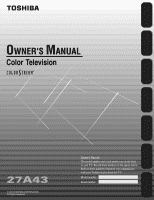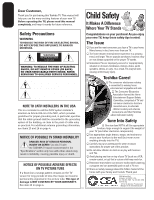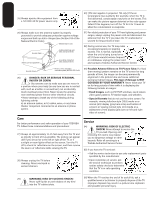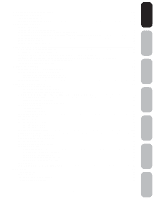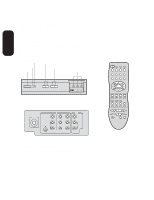Toshiba 27A43 Owners Manual
Toshiba 27A43 Manual
 |
View all Toshiba 27A43 manuals
Add to My Manuals
Save this manual to your list of manuals |
Toshiba 27A43 manual content summary:
- Toshiba 27A43 | Owners Manual - Page 1
Important Safeguards Welcome to Toshiba Connecting your TV Using the Remote Control Setting up your TV Using the TV's Features 27A43 Appendix - Toshiba 27A43 | Owners Manual - Page 2
screw anything directly into the TV). Carefully read and understand the other enclosed instructions␣ for proper use of this product. Do not allow children to climb on or play with furniture and␣ TVs. Avoid placing any item on top of your TV (such as a VCR, remote control, or toy) that a curious - Toshiba 27A43 | Owners Manual - Page 3
instructions. Installation, Care, and Service Installation Follow these recommendations and precautions and heed all warnings when installing your TV death, or serious damage to the TV. Welcome to Toshiba Connecting your TV Using the Remote Control Setting up your TV 8) Do not install near any - Toshiba 27A43 | Owners Manual - Page 4
use, the TV may make occasional snapping or popping sounds. This is normal, especially when the unit is being turned on or off. If␣ these sounds become frequent or continuous, unplug the power cord and contact a Toshiba Authorized Service Center. Ground clamps Power service grounding electrode - Toshiba 27A43 | Owners Manual - Page 5
, DVD player, and cable TV converter codes 13 Learning about the remote control ...14 Setting up your TV ...15 Changing the on-screen display language 15 Adding channels to the TV's memory ...16 Programming channels automatically 16 Adding and erasing channels manually 16 Changing channels ...16 - Toshiba 27A43 | Owners Manual - Page 6
Welcome to Toshiba Welcome to Toshiba Congratulations! You have purchased one of the finest color TVs on the market. The goal of this manual is to guide you through setting up and operating your Toshiba TV as quickly as possible. You may need to purchase other audio or video cables to connect your - Toshiba 27A43 | Owners Manual - Page 7
Toshiba Connecting your TV Connecting your TV "F" connectors. • Standard A/V (audio/video) cables are usually color coded according to use: yellow for video and red and white for . Using the Remote Control Setting up your TV Using the TV's Features Cable Lead-in from cable box or - Toshiba 27A43 | Owners Manual - Page 8
provided by the cable company. For Subscribers to Basic Cable TV Service For basic cable service not requiring a Converter/Descrambler box, connect the CATV 75 a converter box with your TV, there may be features that you cannot program using the remote control, such as labeling channels, blocking - Toshiba 27A43 | Owners Manual - Page 9
is prohibited under the Copyright Laws of the United States and other countries, and may subject you to civil and criminal liability. Appendix Using the TV's Features Setting up your TV Using the Remote Control Connecting your TV Welcome to Toshiba Important Safeguards - Toshiba 27A43 | Owners Manual - Page 10
use external speakers. Audio Amplifier AUDIO L R IN OUT To cable, cable box or antenna TV ANT (75Ω) IN VIDEO L/MONO S-VIDEO AUDIO R VIDEO 1 Y PB PR VIDEO Do not connect the same VCR to the output and input jacks on the TV at the same time. For better picture quality, if your VCR has Svideo - Toshiba 27A43 | Owners Manual - Page 11
Safeguards Welcome to Toshiba Using the remote control Preparing the remote control for use With the remote control, you can operate your TV, most VCR and DVD player models, and cable TV converters together, even if they are different brands. If you will be using your TV with a Toshiba VCR or DVD - Toshiba 27A43 | Owners Manual - Page 12
player, or cable TV converter This remote control is pre-programmed to operate Toshiba VCRs and DVD players. To control VCRs, DVD players, or cable converters other than Toshiba models, you must follow the steps below to program your remote control. 1. While holding down the CODE button, press the - Toshiba 27A43 | Owners Manual - Page 13
, and cable TV converter codes VCR Admiral Adventura 61 39 08, 14, 16, 19, 31, 49 17, 32, 37 07, 14, 27 31 09 02 02, 31 34 05, 15 39 04, 18 02, 18 01, 24, Appendix Using the TV's Features Setting up your TV Using the Remote Control Connecting your TV Welcome to Toshiba Important Safeguards - Toshiba 27A43 | Owners Manual - Page 14
closed caption/text channel 1 or 2 (page 28) Recall Exit Volume vw (DVD) Mute turns off the sound (page 29) MTS switches among STEREO, SAP, and MONO sound (page 29) Reset DVD Clear Display (DVD) Recall displays status information on-screen (page 27) CODE is used to program the remote control - Toshiba 27A43 | Owners Manual - Page 15
Safeguards Welcome to Toshiba Connecting your TV Setting up your TV After you have installed the batteries and programmed the remote control, you need to set some preferences on the TV using the menu system. You can access the menu system with the buttons on the remote control. • When you make - Toshiba 27A43 | Owners Manual - Page 16
channels manually After you have programmed the channels automatically, you can add or erase specific channels manually. To add or erase channels manually: programmed channel: Press Channel w or v on the TV or CH + or - on the remote control. To change to a specific channel (programmed or - Toshiba 27A43 | Owners Manual - Page 17
Safeguards Welcome to Toshiba Connecting your TV Using the Remote Control Using the TV's features Adjusting MENU/ ENTER + CH - EXIT RECALL TV/VIDEO FAV VOL CH RTN FAV RESET CAP/TEXT 1/2 DISPLAY DVD CLEAR TOP MENU DVD MENU CODE MTS SLEEP MUTE CH RTN POWER TV 12 45 VCR CABLE DVD 3 +10 - Toshiba 27A43 | Owners Manual - Page 18
V-Chip (parental control) feature The V-Chip feature is available only for the U.S. V-Chip system. The Canadian V-Chip system is not supported. You can START START OFF DVD START Note: The PIN code you programmed is also used in the LOCK menu; see pages 22-23. POWER TV 12 45 VCR CABLE DVD 3 +10 6 - Toshiba 27A43 | Owners Manual - Page 19
6 100 7890 CH + Channel Numbers VOL VOL - MENU/ ENTER + EXIT CH - RECALL TV/VIDEO FAV VOL CH RTN FAV RESET CAP/TEXT 1/2 DISPLAY DVD CLEAR TOP MENU DVD MENU CODE MTS SLEEP MUTE Menu/ Enter Recall Exit Using the Remote Control Setting up your TV Using the TV's Features Appendix 19 - Toshiba 27A43 | Owners Manual - Page 20
for children under 13. Parental guidance suggested. Some material may not be appropriate for children. General audience. Appropriate for all ages. Youth TV Ratings Y7FV, Y7 Y Directed to older children. This program is designed for children age 7 and above. Programs in which fantasy violence may - Toshiba 27A43 | Owners Manual - Page 21
if you press MUTE and then enter your PIN code to temporarily bypass the block. Note: Not all programs are rated. To block programs or movies that are unrated, see "Blocking unrated movies or programs," page 22. Using the Remote Control Setting up your TV Using the TV's Features Appendix 21 - Toshiba 27A43 | Owners Manual - Page 22
3 +10 6 100 7890 CH + Channel Numbers VOL VOL - MENU/ ENTER + EXIT CH - RECALL TV/VIDEO FAV VOL CH RTN FAV RESET CAP/TEXT 1/2 DISPLAY DVD CLEAR TOP MENU DVD MENU CODE MTS SLEEP MUTE Menu/ Enter Exit Note: After programming CH LOCK, change channels before turning off the television. - Toshiba 27A43 | Owners Manual - Page 23
Welcome to Toshiba Connecting your TV Using the Remote Control To unlock channels: 1. Press MENU, then press or to display the OPTION menu. 2. Press v or w to highlight LOCK and then press or to display the LOCK menu. 3. Use the Channel Number buttons (0-9) to enter your PIN code, then press - Toshiba 27A43 | Owners Manual - Page 24
over the channel number display each time you turn on the TV, select a channel, or press the Recall button VOL - MENU/ ENTER + EXIT CH - RECALL TV/VIDEO FAV VOL CH RTN FAV RESET CAP/TEXT 1/2 DISPLAY DVD CLEAR TOP MENU DVD MENU CODE MTS SLEEP MUTE Menu/ Enter Exit Note: The character - Toshiba 27A43 | Owners Manual - Page 25
timer: (Example: Turning on the TV to channel 12 CODE MTS SLEEP MUTE Menu/ Enter Exit Note: After a power failure or disconnection of the power, the timer settings will be lost. Appendix Using the TV's Features Setting up your TV Using the Remote Control Connecting your TV Welcome to Toshiba - Toshiba 27A43 | Owners Manual - Page 26
the TV, the TV will turn off automatically unless you press any button or have set the OFF TIMER. POWER TV 12 45 VCR CABLE DVD 3 +10 6 100 7890 CH + VOL VOL - MENU/ ENTER + CH - EXIT RECALL TV/VIDEO FAV VOL CH RTN FAV RESET CAP/TEXT 1/2 DISPLAY DVD CLEAR TOP MENU DVD MENU CODE MTS - Toshiba 27A43 | Owners Manual - Page 27
Important Safeguards Welcome to Toshiba Connecting your TV Using the Remote Control Adjusting the picture quality You can adjust the picture quality to your personal preferences, including the contrast, brightness, color, tint, and sharpness. The qualities you choose will be stored automatically - Toshiba 27A43 | Owners Manual - Page 28
timer: Repeatedly press SLEEP on the remote control to set the length of time until the TV turns off. The clock will count down RECALL TV/VIDEO FAV VOL CH RTN FAV RESET CAP/TEXT 1/2 DISPLAY DVD CLEAR TOP MENU DVD MENU CODE MTS SLEEP MUTE 1/2 CAP/TEXT Sleep Note: A closed caption signal - Toshiba 27A43 | Owners Manual - Page 29
1/2 DISPLAY DVD CLEAR TOP MENU DVD MENU CODE MTS SLEEP MUTE Recall Mute MTS If the current program is not broadcasting either stereo or SAP, those settings will not be available when you press the MTS button. Using the Remote Control Setting up your TV Using the TV's Features Appendix 29 - Toshiba 27A43 | Owners Manual - Page 30
ENTER + Menu CH - EXIT RECALL TV/VIDEO FAV VOL CH RTN FAV RESET CAP/TEXT 1/2 DISPLAY DVD CLEAR TOP MENU DVD MENU CODE MTS SLEEP MUTE Reset Note: To reset sound quality from the TV's speakers. The feature uses stereo signals from a TV broadcast or video input. To turn on the surround sound - Toshiba 27A43 | Owners Manual - Page 31
1/2 DISPLAY DVD CLEAR TOP MENU DVD MENU CODE MTS SLEEP MUTE Auto power off The TV will automatically turn off after approximately 15 minutes if it is the TV from turning on in your absence. Connecting your TV Using the Remote Control Setting up your TV Using the TV's Features Appendix 31 - Toshiba 27A43 | Owners Manual - Page 32
to turn off the Closed Caption Text mode. • Make sure the MTS feature is set properly. • Change or reset your PIN code (page 18 and 19). • Make sure the TV/VCR/DVD/CABLE mode is set properly. • Remove all obstructions between the remote control and the TV. • The remote control batteries may be dead - Toshiba 27A43 | Owners Manual - Page 33
Toshiba Connecting your TV Specifications Picture tube Television system Channel coverage Power source Power consumption Audio power Speaker type Video/Audio terminals Dimensions Weight Supplied accessories Type 27 Ibs. (37 kg) Remote control with two size "AAA" batteries Design and specifications are - Toshiba 27A43 | Owners Manual - Page 34
all of the operating instructions in this manual and checking the "Troubleshooting" section, you find that service is needed: (1) To find the nearest TACP/THI Authorized Service Station: For televisions purchased in the United States, except Hawaii, visit TACP's web site at www.toshiba.com/tacp, or - Toshiba 27A43 | Owners Manual - Page 35
Important Safeguards Limited Canada Warranty for 27'' Standard (Non FST PURE®) Television Models Welcome to Toshiba Connecting your TV Using the Remote Control Toshiba of Canada Limited ("TCL") makes the following limited warranties to original consumers in Canada. THESE LIMITED WARRANTIES - Toshiba 27A43 | Owners Manual - Page 36
, MARKHAM, ONTARIO, L3R 8H2, CANADA TEL.: (905) 470-5400 MONTREAL: 1643 NORTH SERVICE RD., TRANS-CANADA HIGHWAY, DORVAL QUEBEC, H9P 1J1,CANADA TEL.: (514) 856-4100 ®, FST Pure® and StableSound® are registered trademarks of Toshiba America Consumer Products, Inc. PRINTED IN THAILAND 03/06 U 36 - Toshiba 27A43 | Owners Manual - Page 37
Importantes mesures de sécurité Bienvenue chez Toshiba Branchement de votre téléviseur Utilisation de la télécommande Installation de votre téléviseur Utilisation des fonctions 27A43 ! Annexe - Toshiba 27A43 | Owners Manual - Page 38
PARABLES PAR L'UTILISATEUR. S'ADRESSER À UN CENTRE DE SERVICE AGRÉÉ. Parfois, les téléviseurs sont mal fixés qui auraient pu être évitées. Toshiba s'en préoccupe! Le symbole de la 820-40 du NEC (code électrique national des États comprenez bien les autres instructions ci-jointes relatives à - Toshiba 27A43 | Owners Manual - Page 39
selon les instructions du fabricant. Installation, entretien et service après-vente être gravement endommagé. Bienvenue chez Toshiba Branchement de votre téléviseur Utilisation avec le chariot, le meuble, le trépied, le support ou la table, recommandés par le fabricant ou vendus avec - Toshiba 27A43 | Owners Manual - Page 40
lectrostatiques (consulter la section 810 du Code électrique national des États-Unis votre téléviseur TOSHIBA, veuillez suivre les recommandations et précautions suivantes␣ : 27) Toujours s' alimentation et contacter un centre de service après-vente agréé Toshiba. 33) Effets néfastes potentiels pour - Toshiba 27A43 | Owners Manual - Page 41
2-4 Bienvenue chez Toshiba ...6 Exploration de ème PUCE-V américain seulement 18 Sélection d'un code d'accès ...18 Blocage des programmes par un systè 27 Regarder une image provenant d'une source d'entrée vidéo 27 Sélection du mode ColorStream® ...27 Affichage des informations à l'écran ...27 - Toshiba 27A43 | Owners Manual - Page 42
vous aider à installer et à utiliser votre téléviseur Toshiba aussi rapidement que possible. En outre, il se d'informations. Veuillez lire attentivement les instructions de sécurité et de fonctionnement TV 12 45 VCR CABLE DVD 3 +10 6 100 7890 CH + VOL VOL - MENU/ ENTER + CH - EXIT RECALL TV - Toshiba 27A43 | Owners Manual - Page 43
sécurité Bienvenue chez Toshiba Branchement de votre télé le panneau arrière de votre téléviseur, vous verrez que les bornes ont des codes de couleur comme les câbles. • Les câbles S-vidéo fournissent une meilleure qualit OUT to TV CH 3 CH 4 Magnétoscope Stéréo IN OUT VIDEO L R - Toshiba 27A43 | Owners Manual - Page 44
compagnie, est nécessaire. Pour les abonnés aux services de base de câblodistribution Pour les services de base du câble sans convertisseur/débrouilleur, convertisseur/débrouilleur à la prise d'antenne du télécouleur. Suivez les instructions ci-dessous. Réglez le télécouleur sur le canal de sortie - Toshiba 27A43 | Owners Manual - Page 45
Stéréo Y PB PR VIDEO 2 OUT VIDEO L/MONO AUDIO R IN from ANT OUT to TV CH 3 CH 4 IN OUT VIDEO L R AUDIO Branchement d'un lecteur de disque vidéo du composant, tel qu'un lecteur de disque vidéo numérique Toshiba, avec Color Stream®, peut considérablement améliorer la qualité de l'image. - Toshiba 27A43 | Owners Manual - Page 46
ANT (75Ω) IN VIDEO L/MONO S-VIDEO AUDIO R VIDEO 1 Y PB PR VIDEO 2 OUT VIDEO L/MONO AUDIO R Magnétoscope Stéréo / Enregistreur IN from ANT OUT to TV CH 3 CH 4 IN OUT VIDEO L R AUDIO Branchement d'un caméscope Ce branchement vous permet de visionner des vidéos enregistrées sur un caméscope - Toshiba 27A43 | Owners Manual - Page 47
vous utilisez votre téléviseur avec un magnétoscope ou un lecteur DVD Toshiba, votre télécommande est déjà programmée et est prête à l'emploi - EXIT RECALL TV/VIDEO FAV VOL CH RTN FAV RESET CAP/TEXT 1/2 DISPLAY DVD CLEAR TOP MENU DVD MENU CODE MTS SLEEP MUTE REW PLAY FF TV/VCR STOP PAUSE - Toshiba 27A43 | Owners Manual - Page 48
, des lecteurs DVD ou des convertisseurs pour le câble d'une autre marque que Toshiba, vous devez suivre la procédure indiquée ci-après pour programmer votre télécommande. 1. Tout en maintenant la touche CODE enfoncée, appuyez sur la touche de l'appareil que vous souhaitez commander (magnétoscope - Toshiba 27A43 | Owners Manual - Page 49
Importantes mesures de sécurité Bienvenue chez Toshiba Codes magnétoscope, lecteur DVD, et convertisseur pour le cable VCR RCA Saba Sampo Samsung Sharp Silvania SMC Sony Technics Thomson Toshiba Wave Yamaha Zenith Vialta Funai 01,06 01 14 10 08 32, 18 25 04, 26, 27, 28 00 01 03 22 00, 30 07, 12 - Toshiba 27A43 | Owners Manual - Page 50
29) Recall affiche les informations d'état à l'écran (page 27) CODE est utilisé pour la programmation de la télécommande (page 12 CODE MTS SLEEP MUTE REW PLAY FF TV/VCR STOP PAUSE/STILL REC VCR CH DVD SKIP Menu/Enter Volume +/- TV/Video Favorite Channels vw Channel Return Closed Captioning - Toshiba 27A43 | Owners Manual - Page 51
Importantes mesures de sécurité Bienvenue chez Toshiba Branchement de votre téléviseur Installation de votre - MENU/ ENTER + Menu CH - EXIT RECALL TV/VIDEO FAV VOL CH RTN FAV RESET CAP/TEXT 1/2 DISPLAY DVD CLEAR TOP MENU DVD MENU CODE MTS SLEEP MUTE Exit (sortir) Utilisation de la - Toshiba 27A43 | Owners Manual - Page 52
45 VCR CABLE DVD 3 +10 6 100 7890 CH + VOL VOL - MENU/ ENTER + EXIT CH - RECALL TV/VIDEO FAV VOL CH RTN FAV RESET CAP/TEXT 1/2 DISPLAY DVD CLEAR TOP MENU DVD MENU CODE MTS SLEEP MUTE Channel Numbers (Numéro des canaux) Channel +/- Menu Exit (Sortir) Installation de votre téléviseur - Toshiba 27A43 | Owners Manual - Page 53
Importantes mesures de sécurité Bienvenue chez Toshiba Branchement de votre téléviseur Utilisation de la télé MENU/ ENTER + CH - EXIT RECALL TV/VIDEO FAV VOL CH RTN FAV RESET CAP/TEXT 1/2 DISPLAY DVD CLEAR TOP MENU DVD MENU CODE MTS SLEEP MUTE CH RTN POWER TV 12 45 VCR CABLE DVD 3 +10 - Toshiba 27A43 | Owners Manual - Page 54
éricain seulement. Le système canadiaen PUCE-V n'est pas supporté. Vous pouvez empêcher d'autres personnes de regarder certains programmes TV/VIDEO FAV VOL CH RTN FAV RESET CAP/TEXT 1/2 DISPLAY DVD CLEAR TOP MENU DVD MENU CODE MTS SLEEP MUTE Menu/ Enter (Entrer) Exit (Sortir) POWER TV 12 - Toshiba 27A43 | Owners Manual - Page 55
Toshiba Branchement de votre téléviseur 3. Appuyez su ou pour afficher le menu PUCE-V. CH PICTURE AUDIO SETUP OPTION PUCE-V BLOCAGE ACTIVE CODE ENTER + CH - EXIT RECALL TV/VIDEO FAV VOL CH RTN FAV RESET CAP/TEXT 1/2 DISPLAY DVD CLEAR TOP MENU DVD MENU CODE MTS SLEEP MUTE Menu/ Enter ( - Toshiba 27A43 | Owners Manual - Page 56
de 13 ans. Présence des parents recommandée. Certaines scènes peuvent choquer les enfants. Tout public. Convient à tous les âges. Classification Youth TV Y7FV, Y7 Y Destiné aux enfants plus âgés. Ce programme est destiné aux enfants de 7 ans et plus. Les programmes dans lesquels la violence est - Toshiba 27A43 | Owners Manual - Page 57
Importantes mesures de sécurité Bienvenue chez Toshiba Branchement de votre téléviseur Utilisation de la VOL VOL - MENU/ ENTER + CH - EXIT RECALL TV/VIDEO FAV VOL CH RTN FAV RESET CAP/TEXT 1/2 DISPLAY DVD CLEAR TOP MENU DVD MENU CODE MTS SLEEP MUTE Menu/ Enter (Entrer) Exit (Sortir) - Toshiba 27A43 | Owners Manual - Page 58
7890 CH + Channel Numbers (Numéro des canaux) VOL VOL - MENU/ ENTER + EXIT CH - RECALL TV/VIDEO FAV VOL CH RTN FAV RESET CAP/TEXT 1/2 DISPLAY DVD CLEAR TOP MENU DVD MENU CODE MTS SLEEP MUTE Menu/ Enter (Entrer) Exit (Sortir) Remarque: Après avoir progrmmé le BLOCAGE CANAL, changez - Toshiba 27A43 | Owners Manual - Page 59
Importantes mesures de sécurité Bienvenue chez Toshiba Branchement de votre téléviseur Utilisation de la télé VOL VOL - MENU/ ENTER + CH - EXIT RECALL TV/VIDEO FAV VOL CH RTN FAV RESET CAP/TEXT 1/2 DISPLAY DVD CLEAR TOP MENU DVD MENU CODE MTS SLEEP MUTE Menu/ Enter (Entrer) Exit (Sortir - Toshiba 27A43 | Owners Manual - Page 60
Répétez les étapes 1-6 pour supprimer le nom des autres chaînes. 24 POWER TV 12 45 VCR CABLE DVD 3 +10 6 100 7890 CH + Channel Numbers ( / ENTER + EXIT CH - RECALL TV/VIDEO FAV VOL CH RTN FAV RESET CAP/TEXT 1/2 DISPLAY DVD CLEAR TOP MENU DVD MENU CODE MTS SLEEP MUTE Menu/ Enter (Entrer - Toshiba 27A43 | Owners Manual - Page 61
Importantes mesures de sécurité Bienvenue chez Toshiba Réglage de l'horloge Vous devez régler l'heure VOL VOL - MENU/ ENTER + EXIT CH - RECALL TV/VIDEO FAV VOL CH RTN FAV RESET CAP/TEXT 1/2 DISPLAY DVD CLEAR TOP MENU DVD MENU CODE MTS SLEEP MUTE Menu/ Enter (Entrer) Exit (Sortir) - Toshiba 27A43 | Owners Manual - Page 62
12 45 VCR CABLE DVD 3 +10 6 100 7890 CH + VOL VOL - MENU/ ENTER + EXIT CH - RECALL TV/VIDEO FAV VOL CH RTN FAV RESET CAP/TEXT 1/2 DISPLAY DVD CLEAR TOP MENU DVD MENU CODE MTS SLEEP MUTE Menu/ Enter (Entrer) Exit (Sortir) Utilisation des fonctions CH PICTURE AUDIO SETUP OPTION MINU - Toshiba 27A43 | Owners Manual - Page 63
VIDEO 1 VIDEO 2 VIDEO 3 COLOR STREAM POWER TV 12 45 VCR CABLE DVD 3 +10 6 100 7890 CH + VOL VOL - MENU/ ENTER + Menu EXIT CH - RECALL TV/VIDEO FAV VOL CH RTN FAV RESET CAP/TEXT 1/2 DISPLAY DVD CLEAR TOP MENU DVD MENU CODE MTS SLEEP MUTE TV/Video Recall Annexe Utilisation des - Toshiba 27A43 | Owners Manual - Page 64
+ Menu EXIT CH - RECALL TV/VIDEO FAV VOL CH RTN FAV RESET CAP/TEXT 1/2 DISPLAY DVD CLEAR TOP MENU DVD MENU CODE MTS SLEEP MUTE 1/2 CAP/TEXT boîte disaparaisse. SOUS TITRAGE CAN2 TEXTE CAN2 4. Pour mettre hors service la fonction de sous-titres, appuyez répétitivement sur CAP/TEXT jusqu'à - Toshiba 27A43 | Owners Manual - Page 65
Importantes mesures de sécurité Bienvenue chez Toshiba Branchement de votre téléviseur Réglage du son VOL VOL - MENU/ ENTER + CH - EXIT RECALL TV/VIDEO FAV VOL CH RTN FAV RESET CAP/TEXT 1/2 DISPLAY DVD CLEAR TOP MENU DVD MENU CODE MTS SLEEP MUTE Recall Mute MTS Utilisation de la télé - Toshiba 27A43 | Owners Manual - Page 66
45 VCR CABLE DVD 3 +10 6 100 7890 CH + VOL VOL - MENU/ ENTER + Menu EXIT CH - RECALL TV/VIDEO FAV VOL CH RTN FAV RESET CAP/TEXT 1/2 DISPLAY DVD CLEAR TOP MENU DVD MENU CODE MTS SLEEP MUTE Reset • diminue la qualité du son ou de balance dans le canal de droite, selon - Toshiba 27A43 | Owners Manual - Page 67
mesures de sécurité Bienvenue chez Toshiba Utilisaton de la fonction StableSound® La VOL - MENU/ ENTER + Menu EXIT CH - RECALL TV/VIDEO FAV VOL CH RTN FAV RESET CAP/TEXT 1/2 DISPLAY DVD CLEAR TOP MENU DVD MENU CODE MTS SLEEP MUTE Mise en mode veille automatique Le téléviseur - Toshiba 27A43 | Owners Manual - Page 68
ou textes ne soient plus affichés à l'écran. • Vérifiez que la fonction MTS est bien réglée. • Changez ou recomposez votre code d'accès (pages 18 et 19). • Assurez-vous que le mode TV/VCR/DVD/CABLE est bien réglé. • Assurez-vous qu'il n'y ait aucun obstacles entre la télécommande et le téléviseur - Toshiba 27A43 | Owners Manual - Page 69
mesures de sécurité Bienvenue chez Toshiba Branchement de votre téléviseur Spécifications Tube image 27" (676.0 mm diagonale) Système de télévision NTSC standard Couverture des chaînes VHF: 2 ~ 13 UHF: 14 ~ 69 Câble TV: 4A, A-5 ~ A-1, A-I, J ~ W, W+1 ~ W+84 Source d'alimentation 120V - Toshiba 27A43 | Owners Manual - Page 70
27 po standards (non FST PURE®) La société Toshiba America Consumer Products, Inc. (ci-après « TACP ») et la société Toshiba Guide de l'utilisateur et carte d'enregistrement du produit Veuillez lire ce guide de ficier des services couverts par la garantie Après avoir suivi les instructions du mode - Toshiba 27A43 | Owners Manual - Page 71
instructions du mode d'emploi de ce manuel et consulté la section de dépannage, si vous estimez toujours avoir besoin du service après-vente : (1) Localisez le dépôt de service autorisé TCL le plus proche en consultant le site www.toshiba . Guide de l'utilisateur Veuillez lire ce guide de - Toshiba 27A43 | Owners Manual - Page 72
STREET, MARKHAM, ONTARIO, L3R 8H2, CANADA TEL.: (905) 470-5400 MONTREAL: 1643 NORTH SERVICE RD., TRANS-CANADA HIGHWAY, DORVAL QUEBEC, H9P 1J1,CANADA TEL.: (514) 856-4100 PURE® et StableSound® sont des marques déposées de Toshiba America Consumer Products, Inc. Imprimé en Thaïlande 03/06 U 36
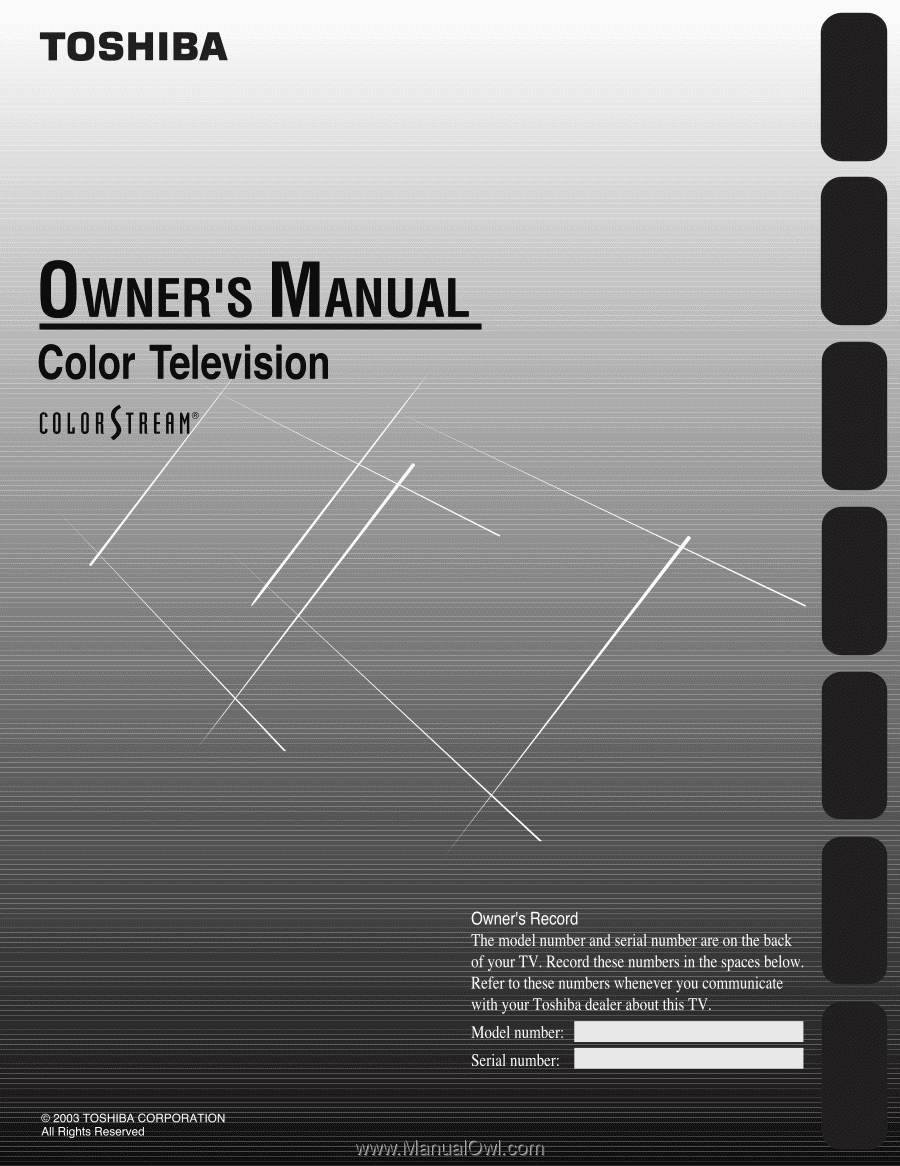
27A43
Appendix
Using the TV’s
Features
Setting up
your TV
Using the
Remote Control
Connecting
your TV
Welcome to
Toshiba
Important
Safeguards