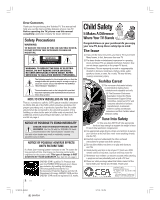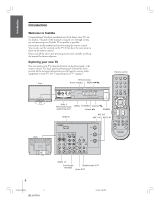Toshiba 34HF84 User Manual
Toshiba 34HF84 Manual
 |
View all Toshiba 34HF84 manuals
Add to My Manuals
Save this manual to your list of manuals |
Toshiba 34HF84 manual content summary:
- Toshiba 34HF84 | User Manual - Page 1
Introduction Connecting your TV OWNER'S MANUAL Color Television Using the Remote Control Setting up your TV Using the TV's Features Appendix Index 34HF84 #01E01_34HF84 1 (E) 34HF84 Owner's Record The model number and serial number are on the back of your TV. Record these numbers in the - Toshiba 34HF84 | User Manual - Page 2
, to advocate children's safety and educate consumers and their families about television safety. Tune Into Safety One size does NOT fit all! Use appropriate furniture large enough to support the weight of your TV (and other electronic components). Use appropriate angle braces, straps, and anchors - Toshiba 34HF84 | User Manual - Page 3
the manufacturer's instructions. 8) Do not Refer all servicing to qualified service personnel. Servicing is required TV: 16) Never modify this equipment. Changes or modifications may void: a) the warranty, and b) the user TV on the floor or a sturdy, level, stable surface that can support the weight - Toshiba 34HF84 | User Manual - Page 4
your TV on patterns, TV station logos Service 34) WARNING: RISK OF ELECTRIC SHOCK! Never attempt to service the TV yourself. Opening and removing the covers may expose you to dangerous voltage or other hazards. Refer all servicing to a Toshiba Authorized Service Center. QUALIFIED SERVICE - Toshiba 34HF84 | User Manual - Page 5
Learning about the remote control 20 Setting up your TV 21 Learning about the menu system 21 Changing mode memory feature 54 Appendix 55 Specifications 55 Exemptions 55 Troubleshooting 56 Limited United States Warranty 57 Limited Canada Warranty 58 Index 59 5 #01E05_34HF84 5 (E) 34HF84 - Toshiba 34HF84 | User Manual - Page 6
Congratulations! You have purchased one of the finest color TVs on the market. The goal of this manual is to guide you through setting up and operating your Toshiba TV as quickly as possible. Instructions in this manual are based on using the remote control. You can also use the controls on the - Toshiba 34HF84 | User Manual - Page 7
TV Using the Remote Control Connecting your TV Note: Cables are not supplied with your TV. ● Coaxial cable is the cable that comes in from your antenna, cable TV service NOTE REGARDING PICTURE QUALITY When connecting video equipment to your Toshiba TV: ● For GOOD picture quality: Use a standard - Toshiba 34HF84 | User Manual - Page 8
while watching TV, and from ANT OUT to TV CH 3 CH 4 TV VIDEO IN OUT L revision of television programs, Remote Control Setting up your TV Using the TV TV's features, select ANT-1. To view premium channels, select ANT-2, tune the TV TV Note: When you use a converter box with your TV, the remote - Toshiba 34HF84 | User Manual - Page 9
use a converter box with your TV, the remote control will not operate some television programs, videot apes, DVDs, and other materials is prohibited under the Copyright L aws of the United St ates and other countrie s, and may subject you to civil and criminal liability. IN from ANT OUT to TV - Toshiba 34HF84 | User Manual - Page 10
TV Using the Remote Control Connecting a DVD player or satellite receiver and a VCR This connection allows you to watch DVD/satellite, VCR, and TV programs, and record one TV TV, and the VCR connected to Video-2 on the TV.) The unauthorized recording, use, distribution, or revision of television - Toshiba 34HF84 | User Manual - Page 11
TV programs, and record TV programs. Your TV has ColorStream® (component video) inputs. Connecting your TV to a DVD player with component video inputs (such as a Toshiba on the TV (see OUT to TV CH 3 CH 4 TV VIDEO IN TV of television programs, Remote Control Setting up your TV Using the TV - Toshiba 34HF84 | User Manual - Page 12
TV Using the Remote Control Connecting a DTV receiver/set-top box with ColorStream® (component video) and a VCR This connection allows you to watch DTV (digital TV), VCR, and TV programs, and record DTV and TV programs. Your TV has ColorStream (component video) inputs. Connecting your TV television - Toshiba 34HF84 | User Manual - Page 13
page 53). The unauthorized recording, use, distribution, or revision of television programs, videot apes, DVDs, and other materials is prohibited under AUDIO OUT L R Setting up your TV Using the TV's Features Appendix Index #01E07-15_34HF84 13 (E) 34HF84 L/MONO R S-VIDEO VIDEO AUDIO VIDEO - Toshiba 34HF84 | User Manual - Page 14
TV Using the Remote Control Connecting an HDMI or DVI device to the HDMI input The HDMI[1] input on your TV receives uncompressed digital video and audio from an HDMI device or uncompressed video from a DVI[2] device. This input is designed to accept HDCP TV on the TV first, then the TV. HDMI TV - Toshiba 34HF84 | User Manual - Page 15
volume of the TV is set to 0, you will not be able to hear any sound, even the volume of the amplifier is at its highest level. Amplifier LINE IN LR Connecting your TV Using the Remote Control Setting up your TV Using the TV's Features Appendix Index #01E07-15_34HF84 15 (E) 34HF84 5/11/04 - Toshiba 34HF84 | User Manual - Page 16
in the remote control until the tab snaps. Note: If your Toshiba TV remote control does not operate all the features of your other device, use the original remote control for that device. Setting up your TV Using the TV's Features Appendix Index 16 #01E16-20_34HF84 16 (E) 34HF84 5/11/04 - Toshiba 34HF84 | User Manual - Page 17
is not recognized by the TV remote control. If this happens, use the device's remote control. TV/VIDEO RECALL POWER INFO 123 456 78 +10 100 0 MENU FAV 9 CHRTN ENT GUID RECALL POWER Channel Number FAVOTRIOTPE EXIT AR E PIC SIZE ENTEERNT MENU DVDMENU ER FAV CLE TV CBL/SAT CH VCR DVD - Toshiba 34HF84 | User Manual - Page 18
Introduction Connecting your TV Using the Remote Control Setting up your TV Remote control codes (cont.) Satellite receiver (cont.) RCA: 008, 009, 013, 016 Realistic: 030 Samsung: 059 Sony: 014, 055 Star Choice: 057 Star Trak: 025, 026, 037, 054 STS: 024 Toshiba: 000, 001, 002, 003, 004, 005, - Toshiba 34HF84 | User Manual - Page 19
. FF Fast-forwards the tape or DVD. (Press during play mode to view the picture moving rapidly forward.) TOP FAVORITE ENTEERNT TV / VIDEO RECALL POWER INFO 123 456 78 +10 100 0 MENU FAV 9 CHRTN ENT GUID MENU DVDMENU ER FAV CLE TV CBL/SAT CH VCR DVD VOL POP DIRECT CH MUTE SLEEP - Toshiba 34HF84 | User Manual - Page 20
TV / VIDEO RECALL POWER INFO 123 456 78 +10 100 0 MFAEVNORUITE FAV 9 CHRTN ENT PIC GUID SIZE MENU DVDMENU TOP AR E ENT MENU allows 32) CH SCAN allows access to the programmed channel search function (page 34) LIGHT illuminates the keypad for five seconds Note: The error message "Not - Toshiba 34HF84 | User Manual - Page 21
buttons on your TV or remote control. TV front panel 1. Press MENU to display the menu system. 2. Press x or • to select menu. MENU TV/VIDEO VOLUME CHANNEL PO 3. Press y or z to select an item, then press ENTER. 4. Press y or z to select or adjust a setting. P I CTURE MODE P I CTURE SETT I NGS - Toshiba 34HF84 | User Manual - Page 22
the antenna input using the TV/VIDEO button: 1. Press the TV/VIDEO button on the remote control or TV (see TV front panel illustrations below). The current signal source displays in purple. 2. Continue pressing the TV/VIDEO button to select ANT 1 or MENU TV/VIDEO VOLUME CHANNEL P ANT 2. SOURCE - Toshiba 34HF84 | User Manual - Page 23
y or z to view the programmed channels. FAVOTRIOTPE E PIC SIZE ENTEERNT TV/VIDEO RECALL POWER INFO 123 456 78 +10 100 0 MENU FAV 9 CHRTN ENT GUID MENU DVDMENU ER FAV CLE TV CBL/SAT CH VCR DVD VOL POP DIRECT CH MUTE SLEEP TV/VCR PAUSE STOP PLAY FREEZE SOURCE SPLIT REW FF SKIP - Toshiba 34HF84 | User Manual - Page 24
SPLIT REW FF SKIP / SEARCH CH SCAN SWAP REC POP CH LIGHT Channel Number MENU yzx • ENTER Channel yz TV/VIDEO RECALL POWER INFO 123 456 78 +10 100 0 MFAEVNOURITE FAV 9 CHRTN ENT PIC GUID SIZE MENU DVDMENU ENTER ER FAV EXIT CLE TV CBL/SAT CH VCR DVD VOL POP DIRECT CH MUTE SLEEP - Toshiba 34HF84 | User Manual - Page 25
0h00m OFF SHADED FAVOTRIOTPE EXIT AR FAVOTRIOTPE E PIC SIZE ENTEERNT E PIC SIZE ENTEERNT TV/VIDEO RECALL POWER INFO 123 456 78 +10 100 0 MENU FAV 9 CHRTN ENT GUID TV/VIDEO Channel Number CH RTN MENU DVDMENU EXIT AR ER FAV CLE TV CBL/SAT CH VCR DVD VOL POP DIRECT CH MUTE SLEEP - Toshiba 34HF84 | User Manual - Page 26
RECALL POWER INFO 123 456 78 +10 100 0 MFAEVNOURITE FAV 9 CHRTN ENT PIC GUID SIZE MENU DVDMENU ENTER ER FAV EXIT CLE TV CBL/SAT CH VCR DVD VOL POP DIRECT CH MUTE SLEEP TV/VCR PAUSE STOP PLAY FREEZE SOURCE SPLIT REW FF SKIP / SEARCH CH SCAN SWAP REC POP CH LIGHT Channel - Toshiba 34HF84 | User Manual - Page 27
for the first space, and then press ENTER. FAVOTRIOTPE ENTEERNT TV/VIDEO RECALL POWER INFO 123 456 78 +10 100 0 MENU FAV 9 CHRTN ENT GUID MENU DVDMENU ER FAV CLE TV CBL/SAT CH VCR DVD VOL POP DIRECT CH MUTE SLEEP TV/VCR PAUSE STOP PLAY FREEZE SOURCE SPLIT REW FF SKIP / SEARCH - Toshiba 34HF84 | User Manual - Page 28
of possible adverse effects on TV picture tube," below right. Selecting the picture size 1. Press PIC SIZE on the remote control. 2. Press the ENT PIC GUID SIZE MENU DVDMENU ENTER ER FAV EXIT CLE TV CBL/SAT CH VCR DVD VOL POP DIRECT CH MUTE SLEEP PIC SIZE MENU yzx • ENTER TV/VCR PAUSE - Toshiba 34HF84 | User Manual - Page 29
mode cannot be scrolled. Theater Wide 1 picture size example Note: • To select the picture size, press PIC SIZE on the remote control or select PICTURE SIZE in the PICTURE menu Using the TV's Features Appendix Index Full picture size example 29 #01E25-36_34HF84 29 (E) 34HF84 5/11/04, 1:58 PM - Toshiba 34HF84 | User Manual - Page 30
Introduction Connecting your TV Using the Remote Control Scrolling the Theater Wide picture (Theater Wide 2 and 3 only) 1. Press PIC SIZE to select the Theater Wide 2 or 3 mode. 2. Press MENU, and then press x or • until PICTURE menu appears. 3. Press y or z to highlight PICTURE SCROLL. P I - Toshiba 34HF84 | User Manual - Page 31
ON) Natural Full Theater wide 2 User-set mode If the signal does not include TV/VIDEO RECALL POWER INFO 123 456 78 +10 100 0 MENU FAV 9 CHRTN ENT GUID MENU DVDMENU E PIC SIZE MENU yzx • FAVOTRIOTPE EXIT AR ENTEERNT P I CTURE MODE P I CTURE SETT I NGS D I SPLAY FORMAT C I NEMA MODE - Toshiba 34HF84 | User Manual - Page 32
TV broadcast or an external source, such as a VCR. To display a TV remote control operate the TV's GUID SIZE Channel Number TOP AR E ENT MENU DVDMENU ENTER ER FAV EXIT CLE TV CBL/SAT CH VCR DVD VOL POP DIRECT CH MUTE SLEEP TV TV PICTURE TUBE Avoid displaying stationary images on your TV menu - Toshiba 34HF84 | User Manual - Page 33
POP sound in the TV mode is monaural. The selected input source indicator is displayed in purple. Example: Press x Example: Press • FAVOTRIOTPE EXIT AR E PIC SIZE ENTEERNT TV/VIDEO RECALL POWER INFO 123 456 78 +10 100 0 MENU FAV 9 CHRTN ENT GUID MENU DVDMENU ER FAV CLE TV CBL/SAT CH - Toshiba 34HF84 | User Manual - Page 34
mode. • Aspect ratio is the ratio of width to height of the picture. TV/VIDEO RECALL POWER INFO 123 456 78 +10 100 0 MFAEVNOURITE FAV 9 CHRTN ENT PIC GUID SIZE Channel Number MENU up your TV Using the TV's Features Appendix Index 34 #01E25-36_34HF84 34 (E) 34HF84 5/11/04, 1:58 PM - Toshiba 34HF84 | User Manual - Page 35
lock mode, after 4 seconds, the TV starts the auto favorite channel search function. See page 39 for details. 2 3 4 5 6 9 X 7 12 X 8 10 11 13 FAVOTRIOTPE EXIT AR E PIC SIZE ENTEERNT TV/VIDEO RECALL POWER INFO 123 456 78 +10 100 0 MENU FAV 9 CHRTN ENT GUID FAVORITE MENU - Toshiba 34HF84 | User Manual - Page 36
is available only for the U.S. V-Chip system. The Canadian V-Chip system is not supported. TOP AR E ENT TV/VIDEO RECALL POWER INFO 123 456 78 +10 100 0 MFAEVNOURITE FAV 9 CHRTN ENT PIC GUID SIZE MENU DVDMENU ENTER ER FAV EXIT CLE TV CBL/SAT CH VCR DVD VOL POP DIRECT CH MUTE SLEEP - Toshiba 34HF84 | User Manual - Page 37
RECALL POWER INFO 123 456 78 +10 100 0 MFAEVNOURITE FAV 9 CHRTN ENT PIC GUID SIZE MENU DVDMENU ENTER ER FAV EXIT CLE TV CBL/SAT CH VCR DVD VOL POP DIRECT CH MUTE SLEEP TV/VCR PAUSE STOP PLAY FREEZE SOURCE SPLIT REW FF SKIP / SEARCH CH SCAN SWAP REC POP CH LIGHT yzx - Toshiba 34HF84 | User Manual - Page 38
in the MPAA rating system, then press ENTER. TV/VIDEO RECALL POWER INFO 123 456 78 +10 100 0 MENU FAV 9 CHRTN ENT GUID FAVOTRIOTPE E PIC SIZE ENTEERNT V - CH I P ENABLE BLOCK I NG TV RAT I NG MPAA RAT I NG BLOCK I NG OPT I ON LOCKS MENU ON : MOVE ENTER: START BLOCK I NG OPT I ON - Toshiba 34HF84 | User Manual - Page 39
Number buttons to enter the channel you want to lock. 3. Press ENTER. FAVOTRIOTPE ENTEERNT TV/VIDEO RECALL POWER INFO 123 456 78 +10 100 0 MENU FAV 9 CHRTN ENT GUID Channel Number E PIC SIZE MENU DVDMENU yzx • EXIT AR ER FAV CLE TV CBL/SAT CH VCR DVD VOL POP DIRECT CH MUTE SLEEP - Toshiba 34HF84 | User Manual - Page 40
ENT PIC GUID SIZE MENU DVDMENU ENTER ER FAV EXIT CLE TV CBL/SAT CH VCR DVD VOL POP DIRECT CH MUTE SLEEP TV/VCR PAUSE STOP PLAY FREEZE SOURCE SPLIT REW FF SKIP / SEARCH CH SCAN SWAP REC POP CH LIGHT yzx • ENTER Using the Remote Control Setting up your TV Using the TV's Features - Toshiba 34HF84 | User Manual - Page 41
CHRTN ENT GUID Number MENU DVDMENU ER FAV CLE TV CBL/SAT CH VCR DVD VOL POP DIRECT CH MUTE SLEEP TV/VCR PAUSE STOP PLAY FREEZE SOURCE SPLIT REW FF SKIP / SEARCH CH SCAN SWAP REC POP CH LIGHT yzx • ENTER Using the TV's Features Appendix Index #01E37-42_34HF84 41 (E) 34HF84 5/11 - Toshiba 34HF84 | User Manual - Page 42
choose factory set options, as described under "Selecting the picture mode" above. TOP AR E ENT MENU x •zy TV/VIDEO RECALL POWER INFO 123 456 78 +10 100 0 MFAEVNOURITE FAV 9 CHRTN ENT PIC GUID SIZE MENU DVDMENU ENTER ER FAV EXIT CLE TV CBL/SAT CH VCR DVD VOL POP DIRECT CH MUTE - Toshiba 34HF84 | User Manual - Page 43
DNR P I CTURE MENU RESET ANTENNA SPORTS COOL OFF SAVE : MOVE ENTER : SELECT 4. Press x or • to select the mode you prefer. Mode cool medium warm Picture Quality bluish neutral reddish Setting up your TV Using the TV's Features Appendix Index #01E43-47_34HF84 43 (E) 34HF84 5/11/04, 1:59 - Toshiba 34HF84 | User Manual - Page 44
POWER INFO 123 456 TOP AR E ENT 78 +10 100 0 MFAEVNOURITE FAV 9 CHRTN ENT PIC GUID SIZE MENU DVDMENU ENTER ER FAV EXIT CLE TV CBL/SAT CH VCR DVD VOL POP DIRECT CH MUTE SLEEP MENU yzx • ENTER TV/VCR PAUSE STOP PLAY Note: FREEZE SOURCE SPLIT REW FF SKIP / SEARCH WheCnHSCiAnN - Toshiba 34HF84 | User Manual - Page 45
: SELECT ENTER : SET SAVE To set the CINEMA MODE to VIDEO (off ): Press y or z to select VIDEO in step 3 above. FAVOTRIOTPE EXIT AR ENTEERNT TV/VIDEO RECALL POWER INFO 123 456 78 +10 100 0 MENU FAV 9 CHRTN ENT GUID MENU DVDMENU ER FAV CLE TV CBL/SAT CH VCR DVD VOL POP DIRECT CH - Toshiba 34HF84 | User Manual - Page 46
to the HDMI input" on page 14 for details. TV front panel MENU TV/VIDEO VOLUME CHANNEL P TV/VIDEO TOP AR E ENT TV/VIDEO RECALL POWER INFO 123 456 78 +10 100 0 MFAEVNOURITE FAV 9 CHRTN ENT PIC GUID SIZE MENU DVDMENU ENTER ER FAV EXIT CLE TV CBL/SAT CH VCR DVD VOL POP DIRECT CH - Toshiba 34HF84 | User Manual - Page 47
FAVOR I TE CH CH LABEL I NG V I DEO LABEL BACKGROUND OFF CAPT I ON TEXT : SELECT ENTER : SET TV/VIDEO RECALL POWER INFO 123 456 78 +10 100 0 MENU FAV 9 CHRTN ENT GUID MENU DVDMENU MENU yzx • FAVOTRIOTPE EXIT AR E PIC SIZE ENTEERNT 4. Press y or z to highlight CAPTION or TEXT, and then - Toshiba 34HF84 | User Manual - Page 48
TV Using the Remote Control Setting the ON timer To set the ON timer to turn the TV on automatically: 1. Press MENU, and then press x or • until the CUSTOM menu CHRTN ENT PIC GUID SIZE MENU DVDMENU ENTER ER FAV EXIT CLE TV CBL/SAT CH VCR DVD VOL POP DIRECT CH MUTE SLEEP TV/VCR PAUSE STOP - Toshiba 34HF84 | User Manual - Page 49
CH MUTE SLEEP TV/VCR PAUSE STOP PLAY FREEZE SOURCE SPLIT REW FF SKIP / SEARCH CH SCAN SWAP REC POP CH LIGHT E PIC SIZE RECALL Number MENU yzx • ENTER ENTEERNT Using the Remote Control Setting up your TV Using the TV's Features Appendix Index #01E48-54_34HF84 49 (E) 34HF84 5/11/04 - Toshiba 34HF84 | User Manual - Page 50
GUID SIZE MENU DVDMENU ENTER ER FAV EXIT CLE TV CBL/SAT CH VCR DVD VOL POP DIRECT CH MUTE SLEEP MENU yzx • ENTER When the TV mode. If this happens, set the MTS feature to STEREO mode. Setting up your TV Using the TV's Features Appendix Index 50 #01E48-54_34HF84 50 (E) 34HF84 - Toshiba 34HF84 | User Manual - Page 51
STEREO mode (see "Selecting stereo/SAP broadcasts" on page 50). 2. Press MENU, and then press x or • until the AUDIO menu appears. TV/VIDEO RECALL POWER INFO 123 456 78 +10 100 0 MENU FAV 9 CHRTN ENT GUID MENU DVDMENU ER FAV CLE TV CBL/SAT CH VCR DVD VOL POP DIRECT CH MUTE SLEEP TV - Toshiba 34HF84 | User Manual - Page 52
STOP PLAY FREEZE SOURCE SPLIT REW FF SKIP / SEARCH CH SCAN SWAP REC POP CH LIGHT MENU yzx • ENTER TV/VIDEO RECALL POWER INFO 123 456 78 +10 100 0 MFAEVNOURITE FAV 9 CHRTN ENT PIC GUID SIZE MENU DVDMENU ENTER ER FAV EXIT CLE TV CBL/SAT CH VCR DVD VOL POP DIRECT CH MUTE SLEEP - Toshiba 34HF84 | User Manual - Page 53
control of your audio amplifier is set to a moderate listening level. TV/VIDEO RECALL POWER INFO 123 456 78 +10 100 0 MENU FAV 9 CHRTN ENT GUID MENU DVDMENU E PIC SIZE MENU yzx • FAVOTRIOTPE EXIT AR ENTEERNT ER FAV CLE TV CBL/SAT CH VCR DVD VOL POP DIRECT CH MUTE SLEEP ENTER - Toshiba 34HF84 | User Manual - Page 54
mode) • Stereo or SAP audio status • V-CHIP rating status • Picture size STEREO SAP TV - PG D L S V ON T I MER 1 2 h 3 4m SLEEP T I MER 1h23m FULL CLOCK 9 : 2 5 33 34 PIC GUID SIZE MENU DVDMENU ENTER ER FAV EXIT CLE TV CBL/SAT CH VCR DVD VOL POP DIRECT CH MUTE SLEEP TV/VCR PAUSE - Toshiba 34HF84 | User Manual - Page 55
all servicing to a Toshiba Authorized Service Center. Television System NTSC standard Channel Coverage VHF: 2 through 13 UHF: 14 through 69 Cable TV: product; (3) damage caused by neglect of the instructions described in the owner's manual; and (4) damage caused by misuse or malfunction through - Toshiba 34HF84 | User Manual - Page 56
Introduction Connecting your TV Using the Remote Control Setting up your TV Troubleshooting Before calling a service technician, please check the following table for a possible cause of the symptom and some solutions. Symptom TV will not turn on Solution • Make sure the power cord is plugged - Toshiba 34HF84 | User Manual - Page 57
Introduction Connecting your TV Using the Remote Control Setting up your TV Limited United States Warranty for 27'' FST PURE® and All Larger Television Models Toshiba America Consumer Products, L.L.C. ("TACP") makes the following limited warranties to original consumers in the United States. - Toshiba 34HF84 | User Manual - Page 58
Introduction Connecting your TV Using the Remote Control Setting up your TV Limited Canada Warranty for 27'' FST PURE® and All Larger Television Models If you purchased your TV in Canada, register it online at www.toshiba.ca Toshiba of Canada Limited ("TCL") makes the following limited - Toshiba 34HF84 | User Manual - Page 59
menu 36 Menu system 21 MTS feature 50 MUTE button 50 O P ON timer 48 Picture adjustments COLOR TEMPERATURE 43 Picture mode 42 Picture quality 42 Picture-out-picture (POP) CH SCAN button 34 wide picture 29 Tilt correction 24 Troubleshooting 56 TV/VIDEO button 25, 46 V V-CHIP BLOCKING OPTION - Toshiba 34HF84 | User Manual - Page 60
HEAD OFFICE: 82 TOTOWA ROAD, WAYNE, NJ 07470, U.S.A. NATIONAL SERVICE DIVISION:1420-B TOSHIBA DRIVE, LEBANON, TN 37087, U.S.A. HEAD OFFICE: 191 McNABB STREET, MARKHAM, ONTARIO, L3R 8H2, CANADA - TEL: (905) 470-5400 SERVICE CENTERS: TORONTO: 191 McNABB STREET, MARKHAM, ONTARIO L3R 8H2, CANADA - TEL:

(
E
) 34HF84
34HF84
23566340
Color Television
O
WNER'S
M
ANUAL
Owner's Record
The model number and serial number are on the back
of your TV. Record these numbers in the spaces below.
Refer to these numbers whenever you communicate
with your Toshiba dealer about this TV.
Model number:
34HF84
Serial number:
Introduction
Connecting
y
our TV
Using the
Remote Control
Setting up
y
our TV
Using the TV’s
F
eatures
Appendix
Index
#01E01_34HF84
5/11/04, 1:55 PM
1