Toshiba 36AF61 Owners Manual
Toshiba 36AF61 Manual
 |
View all Toshiba 36AF61 manuals
Add to My Manuals
Save this manual to your list of manuals |
Toshiba 36AF61 manual content summary:
- Toshiba 36AF61 | Owners Manual - Page 1
All Rights Reserved. © © 2001 TOSHIBA CORPORATION Color Television 27AF61 36AF61 Owner's Manual Appendix Using the TV's Features Setting up your TV Using the Remote Control Connecting your TV Welcome to Toshiba - Toshiba 36AF61 | Owners Manual - Page 2
game display unattended. Use this TV set with the Toshiba stand listed on page 38 only Manual. If you are not sure of the type of power supply in your home, consult your sales person or your local power company. For TV sets designed to operate from battery power, refer to the operating instructions - Toshiba 36AF61 | Owners Manual - Page 3
of any kind into the TV set through the cabinet slots as they may touch dangerous voltage points or short out parts that could result in a TV set is heard continuously or frequently while the TV set is operated, unplug the TV set and consult your dealer or service technician. It is normal for some TV - Toshiba 36AF61 | Owners Manual - Page 4
the operating instructions. Improper adjustment of other controls may result in damage and will often require extensive work by a qualified technician to restore the TV set to normal operation. When the TV set exhibits a distinct change in performance. This indicates a need for service. e. Cuando el - Toshiba 36AF61 | Owners Manual - Page 5
batteries 12 Using the remote control with a Toshiba VCR or cable TV converter 12 Programming the remote control for use with a non-Toshiba VCR or cable TV converter 13 VCR code table 13 Cable TV converter code table 14 Learning about the remote control 15 Setting up your TV 16 Changing the - Toshiba 36AF61 | Owners Manual - Page 6
of the finest color TVs on the market. The goal of this manual is to guide you through setting up and operating your Toshiba TV as quickly as possible. Please make sure you have received the following items: TV, remote control, batteries, owner's manual, registration card, and extended service plan - Toshiba 36AF61 | Owners Manual - Page 7
Toshiba Connecting your TV Connecting your TV you look at the rear panel of the TV, you will see that the terminals are color coded in the same manner as the cables. will distort the picture. Using the Remote Control Setting up your TV Using the TV's Features Coaxial (Antenna) Cable Audio - Toshiba 36AF61 | Owners Manual - Page 8
two coaxial cables Note: When you use a converter box with your TV, the remote control may not operate certain features, such as PIP swap, channel • one video cable • one cable splitter TV From Cable ANT (75Ω) ANT-1 OUT ANT-2 OUT VIDEO DVD IN COLOR STREAM INPUT Y IN S-VIDEO VIDEO OUT Cable - Toshiba 36AF61 | Owners Manual - Page 9
Toshiba Connecting your TV Using the Remote Control Connecting a DVD player or satellite receiver and a VCR This connection allows you to watch DVD/satellite, VCR, or TV programs. You can record from the DVD player/satellite receiver or TV. You can also record one TV R DVD IN COLOR STREAM INPUT Y - Toshiba 36AF61 | Owners Manual - Page 10
Your TV has ColorStream (component video) connections. Connecting your TV to a component video compatible DVD player (such as a Toshiba DVD FIX, the TV's volume setting during recording will not affect the sound level being recorded. Caution: The unauthorized recording of television programs, - Toshiba 36AF61 | Owners Manual - Page 11
Welcome to Toshiba Connecting your TV Using the Remote Control Setting up your TV Connecting a camcorder This connection Cable, Cable Box, or Antenna AUDIO L R IN OUT TV ANT (75Ω) ANT-1 OUT ANT-2 OUT VIDEO L/MONO AUDIO R DVD IN COLOR STREAM INPUT Y L Pb AUDIO Pr R IN S-VIDEO - Toshiba 36AF61 | Owners Manual - Page 12
Control Using the remote control Preparing the remote control for use The remote control will operate your TV, most VCR models, and most cable TV converters together, even if they are different brands. • If you will be using your TV with a Toshiba VCR or cable TV converter, your remote control is - Toshiba 36AF61 | Owners Manual - Page 13
VCR or cable TV converter The remote control provided with your Toshiba TV is preprogrammed to operate Toshiba VCRs and cable TV converters. To operate a non-Toshiba VCR or converter using the remote control provided with your TV: 1. Refer to the VCR and cable TV converter code tables (below and - Toshiba 36AF61 | Owners Manual - Page 14
Remote Control VCR code table (cont.) Brand Code Tatung Teac Technics Teknika Telefunken TMK Toshiba Totevision Unitech Vector Vector Research Video Concepts 054, 091 057 052, 053, 058 Cable TV converter code table Brand Code ABC Antronix Archer Belcor Cable Star Cabletenna Cableview Century - Toshiba 36AF61 | Owners Manual - Page 15
Welcome to Toshiba Connecting your TV Using the Remote Control Setting up your TV Learning about the remote control LIGHT illuminates the keys RECALL displays on-screen information (page 31) TV/CABLE/VCR switch switches among TV, Cable, and VCR inputs (page 12) POWER turns the TV on and off - Toshiba 36AF61 | Owners Manual - Page 16
Setting up your TV C.CAPT EXIT Setting up your TV After installing the batteries and programming the remote control, you TV Front Panel will need to set some preferences on your TV using the menu system. You can access the menus using the buttons on your TV or remote DEMO MENU TV/VIDEO VOLUME - Toshiba 36AF61 | Owners Manual - Page 17
Welcome to Toshiba Connecting your TV Using the Remote Control Setting up your TV Selecting the signal source To select the signal source to view: Repeatedly press TV/VIDEO on either the remote control or the TV. TV VIDEO 1 VIDEO 2 VIDEO 3 ColorStream TO SELECT PUSH TV/VIDEO VIDEO 1 VIDEO 2 - Toshiba 36AF61 | Owners Manual - Page 18
After you have automatically programmed the channels into the TV's memory, you can manually add and erase individual channels. Channel To add a channel to or erase a channel from the TV's memory: DEMO MENU TV/VIDEO VOLUME CHANNEL 1. Tune the TV to the channel you want to add or erase. If - Toshiba 36AF61 | Owners Manual - Page 19
Welcome to Toshiba Connecting your TV Using the Remote Control Setting up your TV Using the TV's features Adjusting the channel settings Switching between two channels You can switch between two channels without entering an actual channel number each time. To switch - Toshiba 36AF61 | Owners Manual - Page 20
remote control to cycle through the favorite channels you programmed. Note: The FAV zy buttons will not work unless you program at least one favorite channel. Note: The FAV zy buttons function as menu x • buttons when a menu is on-screen. To clear a favorite channel: 1. Tune the TV PIN code and - Toshiba 36AF61 | Owners Manual - Page 21
Welcome to Toshiba Connecting your TV Using the Remote Control 5. Use the CHANNEL NUMBERS (0-9) to enter your four-digit PIN code. After the code is entered, the V-Chip Control menu appears. SET UP ENABLE BLOCKING [Y] N SET RATING SET BLOCKING OPTIONS NEW PIN CODE BLOCK CHANNEL VIDEO LOCK - Toshiba 36AF61 | Owners Manual - Page 22
Television broadcasters employ a similar rating system to qualify the content of television programs. The MPAA, Youth TV, and TV or • to display the "Enter PIN Code" screen. 5. Use the CHANNEL NUMBERS (0-9) to enter your four-digit PIN code. After the code is entered, the V-Chip Control menu appears - Toshiba 36AF61 | Owners Manual - Page 23
Welcome to Toshiba Connecting your TV Using the Remote Control Setting up your TV 8. Press y or z to highlight SET RATING. 9. Press x or • to display the Set Rating menu. 10. Press y or z to highlight MPAA Rating, Youth TV Rating, or TV Rating. 11. Press • to select (or x to deselect) the - Toshiba 36AF61 | Owners Manual - Page 24
OPTIONS NEW PIN CODE BLOCK CHANNEL VIDEO LOCK OFF MOVE [ ] SELECT [ ] SET UP BLOCK MPAA UNRATED: BLOCK TV NONE RATING: BACK TO V-CHIP MENU [Y] N [Y] N NOTICE: ENABLING THIS OPTION MAY BLOCK EMERGENCY MESSAGES MOVE [ ] SELECT [ ] Caution: Blocking unrated television programs (those rated - Toshiba 36AF61 | Owners Manual - Page 25
Welcome to Toshiba Connecting your TV Using the Remote Control Setting up your TV To unblock all blocked Press x or • to display the Enter PIN Code screen. 5. Use the CHANNEL NUMBERS (0-9) to enter your four-digit PIN code. After entering the code, the V-Chip Control menu appears. 6. Press - Toshiba 36AF61 | Owners Manual - Page 26
can have a maximum of four characters. For example, if channel 8 is your public television station, you can create the label "PBS" for that channel. The label "PBS" will then appear on-screen when you tune the TV to channel 8. Channel labels appear on-screen above the channel number every time you - Toshiba 36AF61 | Owners Manual - Page 27
Welcome to Toshiba Connecting your TV Using the Remote Control Video labels The Video Label feature allows you to label each input source for your TV, from the following preset list of labels: -: Uses the default label name VCR: Video cassette recorder DVD: Digital video disc or digital versatile - Toshiba 36AF61 | Owners Manual - Page 28
press to display a PIP window 1/9 the size of the screen; two presses to display a 1/16-size window). 4. Press SOURCE to select the PIP input source (TV, VIDEO 1, VIDEO 2, or VIDEO 3). The current source will display on-screen in green. 12 45 3 CH 6 78 9 VOL CH RTN 100 0 ENT ADV/ C.CAPT PIP - Toshiba 36AF61 | Owners Manual - Page 29
FAV ENTER FAV RESET ADV/ EXIT PIP CH STOP SOURCE PLAY PIP REC TV/VCR REW FF STILL LOCATE SWAP CT-9946 PIP CH SOURCE PIP SWAP LOCATE STILL Using the Remote Control Setting up your TV Using the TV's Features Still Watching multi-window PIP The multi-window PIP feature provides a quick - Toshiba 36AF61 | Owners Manual - Page 30
PICTURE menu. 3. Press y or z until the quality you want to adjust is highlighted. LIGHT RECALL POWER TV CABLE VCR MUTE TV/VIDEO TIMER PICTURE CONTRAST 100 - BRIGHTNESS 50 SHARPNESS 50 COLOR 50 TINT 0 RESET MOVE [ ] ADJUST [ ] Note: + To reset the picture (and audio) adjustments to the - Toshiba 36AF61 | Owners Manual - Page 31
to Toshiba Connecting your TV Using the Remote Control Setting up your TV Adjusting COLOR TEMPERATURE [COOL] MEDIUM WARM PICTURE PREFERENCE [SPORTS] STANDARD MOVIE MEMORY MOVE [ ] SELECT [ ] DEMO MENU TV/VIDEO VOLUME CHANNEL Menu MENU yzx • POWER LIGHT RECALL POWER TV CABLE VCR MUTE TV - Toshiba 36AF61 | Owners Manual - Page 32
information not related to the program, such as weather or stock data (if available in your viewing area). To view captions or text: 1. Tune the TV to the desired program. 2. Press C.CAPT to select a closed caption mode (C1 through C4, T1 through T4, and OFF). Note: Every time you press C.CAPT - Toshiba 36AF61 | Owners Manual - Page 33
Welcome to Toshiba Connecting your TV Using the Remote Control Adjusting the sound Muting the sound (stereo). Note: If the stereo sound is noisy, select MONO to reduce the noise. LIGHT RECALL POWER TV CABLE VCR MUTE TV/VIDEO TIMER 12 45 3 CH 6 78 9 VOL CH RTN 100 0 ENT ADV/ PIP CH RECALL - Toshiba 36AF61 | Owners Manual - Page 34
to highlight MTS, and then press x or • to highlight STR). 4. Press y or z to highlight SURROUND. 5. Press x or • to highlight ON. LIGHT RECALL POWER TV CABLE VCR MUTE TV/VIDEO TIMER 12 45 3 CH 6 78 9 VOL CH RTN 100 0 ENT ADV/ C.CAPT PIP CH MENU FAV ENTER FAV RESET ADV/ EXIT PIP CH - Toshiba 36AF61 | Owners Manual - Page 35
Toshiba Connecting your TV Using the Remote Control Setting up your TV Selecting variable audio OUT If you connect external audio equipment (such as a stereo audio amplifier or surround sound system) to the TV can use the volume controls on either the TV or the audio equipment to adjust the sound - Toshiba 36AF61 | Owners Manual - Page 36
sub-bass system on, as instructed above. 2. Press MENU. RECALL POWER TV CABLE VCR MUTE TV/VIDEO your TV. model 36AF61 TV, the Last Mode Memory feature turns the TV on automatically when the power is resupplied. If the power is going to be off for a long time and you are going to be away from your TV - Toshiba 36AF61 | Owners Manual - Page 37
Welcome to Toshiba Connecting your TV Using the Remote Control Setting up your TV Appendix Troubleshooting Before calling a service technician, please check the following table for possible causes of the problem and some solutions. Problem Solution TV will not turn on • Make sure the power - Toshiba 36AF61 | Owners Manual - Page 38
Television system Channel coverage Power source Power consumption Audio power Speaker type Video/Audio terminals Dimensions Weight Supplied accessories Optional TV lbs (40.8 kg); 36AF61: 207 lbs (94 kg) Remote control with two size "AA" batteries 27AF61: None available; 36AF61: ST-3661 Design and - Toshiba 36AF61 | Owners Manual - Page 39
, defaced, or rendered illegible. How to Obtain Warranty Service If after following all of the operating instructions in this manual and checking the "Troubleshooting" section, you find that service is needed: (1) To find the nearest Toshiba Authorized Service Center, visit our web site at www - Toshiba 36AF61 | Owners Manual - Page 40
NJ 07470 Head Office 327 Kamakee Street Honolulu, HI 96814 Head Office 191 McNabb Street Markham, Ontario L3R 8H2 Canada National Service Division 1420B Toshiba Drive Lebanon, TN 37087 Service Centers Toronto 191 McNabb Street Markham, Ontario L3R 8H2 Canada Tel: (905) 470-5400 Montreal 1643 North
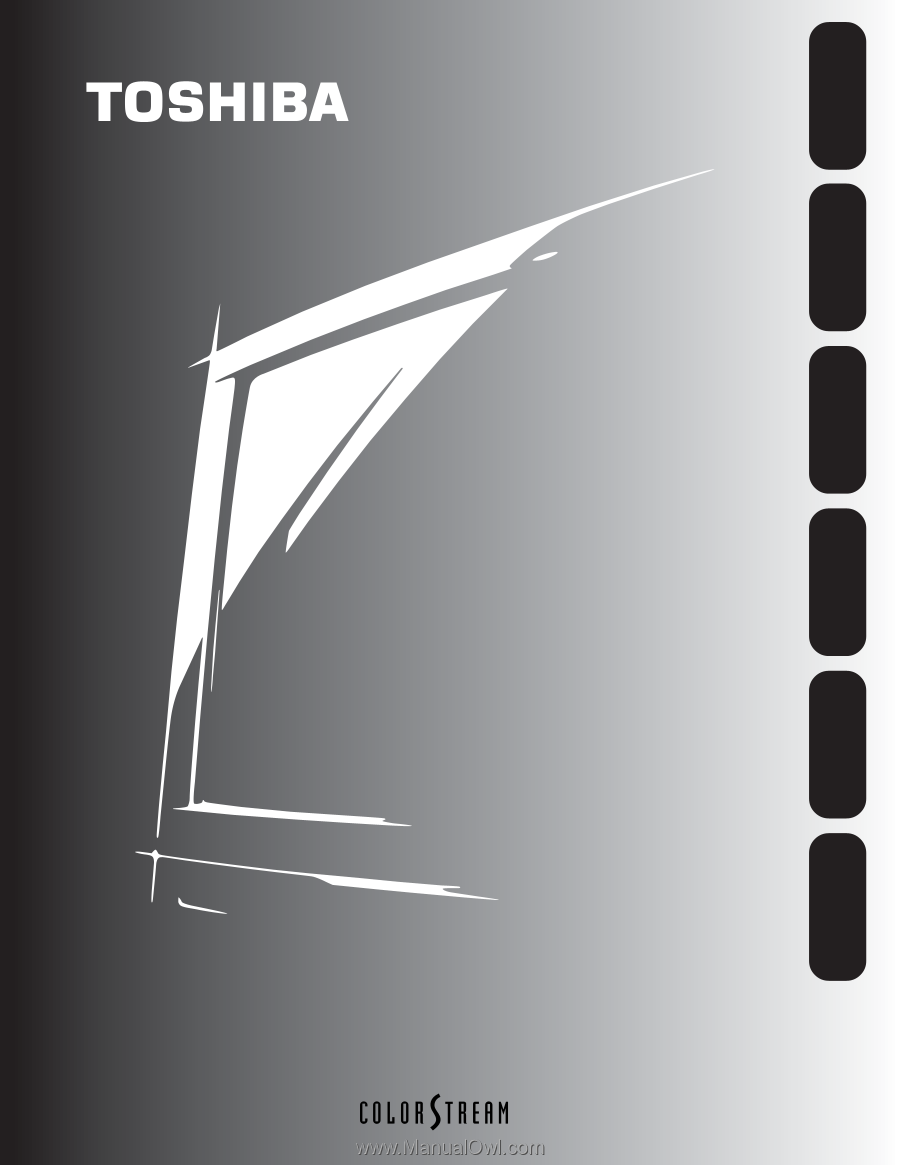
Color
Television
27
AF
61
36
AF
61
Owner’s Manual
Welcome to
Toshiba
Connecting
your TV
Using the
Remote Control
Setting up
your TV
Using the TV’s
Features
Appendix
©
2001 TOSHIBA CORPORATION
All Rights Reserved.
©









