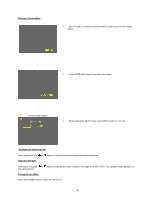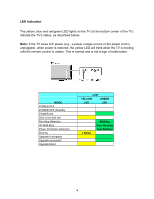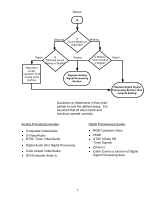Toshiba 42HL67 Service Manual - Page 11
Suspect the Low B - problems
 |
UPC - 022265000458
View all Toshiba 42HL67 manuals
Add to My Manuals
Save this manual to your list of manuals |
Page 11 highlights
Dead set - No sound or picture Does No 3VDC appear at pin 3 of P806A when on-off is pressed? Yes Is Yes 5VDC present at pin 1 No of P806A when the unit is plugged in? Are any problem No LED indications exhibited after the power button is pressed? Yes Suspect the Low B supply, then the main power supply circuit. Yes Is 5VDC present at pin 13 No of P811A with the unit plugged in? Yes Is 18 VDC present at pin 7 No of P806A when the unit is plugged in? Suspect the system control (SYSCON) circuit. Suspect the Low B supply circuit. 10 Suspect the main power supply circuit. Use the LED blink chart to help locate the problem.

Are
any problem
LED indications
exhibited after the
power button is
pressed?
No
Yes
Does
3VDC appear at pin 3
of P806A when on-off is
pressed?
No
Yes
Is
5VDC present at pin 1
of P806A when the unit
is plugged in?
No
Is
18 VDC present at pin 7
of P806A when the unit
is plugged in?
No
Yes
Suspect the
Low B supply
circuit.
Is
5VDC present at pin 13
of P811A with the unit
plugged in?
No
Yes
Suspect the Low B
supply, then the main
power supply circuit.
Suspect the
system
control
(SYSCON)
circuit.
Yes
Use
the LED blink
chart to help
locate the
problem.
Suspect the
main power
supply circuit.
Dead set – No
sound or picture
10
10