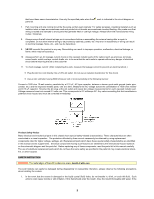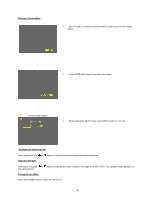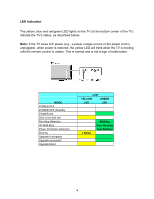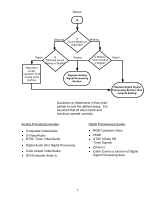Toshiba 42HL67 Service Manual - Page 7
LED Indication - blinking yellow light
 |
UPC - 022265000458
View all Toshiba 42HL67 manuals
Add to My Manuals
Save this manual to your list of manuals |
Page 7 highlights
LED Indication The yellow, blue and red/green LED lights on the TV (at the bottom center of the TV) indicate the TV's status, as described below: Note: If the TV loses A/C power (e.g., a power outage occurs or the power cord is unplugged), when power is restored, the yellow LED will blink while the TV is booting until the remote control is usable. This is normal and is not a sign of malfunction. MODE POWER OFF POWER OFF (Standby POWER ON Disk in the disk slot Fan Stop Detection IIC BUS Error Power Protection Detection Booting Upgrade in progress Upgrade successful Upgrade failed LV67 YELLOW GREEN LED LED 3 Blinks Blinking Slow Blinking Fast Blinking 6

LV67
YELLOW
GREEN
MODE
LED
LED
POWER OFF
POWER OFF (Standby
POWER ON
Disk in the disk slot
Fan Stop Detection
Blinking
IIC BUS Error
Slow Blinking
Power Protection Detection
Fast Blinking
Booting
3 Blinks
Upgrade in progress
Upgrade successful
Upgrade failed
LED Indication
The yellow, blue and red/green LED lights on the TV (at the bottom center of the TV)
indicate the TV's status, as described below:
Note:
If the TV loses A/C power (e.g., a power outage occurs or the power cord is
unplugged), when power is restored, the yellow LED will blink while the TV is booting
until the remote control is usable. This is normal and is not a sign of malfunction.
6