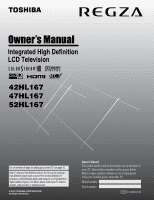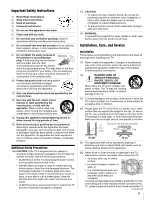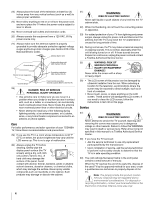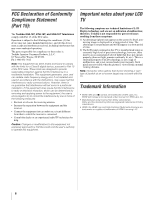Toshiba 47HL167 Owner's Manual - English
Toshiba 47HL167 - 47" LCD TV Manual
 |
UPC - 022265000724
View all Toshiba 47HL167 manuals
Add to My Manuals
Save this manual to your list of manuals |
Toshiba 47HL167 manual content summary:
- Toshiba 47HL167 | Owner's Manual - English - Page 1
High Definition LCD Television 42HL167 47HL167 52HL167 HIGH-DEFINITION TELEVISION For an overview of steps for setting up your new TV, see page 10. Note: To display a High Definition picture, the TV must be receiving a High Definition signal (such as an over-the-air High Definition TV broadcast - Toshiba 47HL167 | Owner's Manual - English - Page 2
use of any wall bracket other than a UL Listed wall bracket appropriate for the size and weight of this television for wall mounting this television could result in serious bodily injury and/or property damage. See "Removing the Pedestal Stand" (- page 5). NOTE TO CATV INSTALLERS This is a reminder - Toshiba 47HL167 | Owner's Manual - English - Page 3
, take the following precautions: • ALWAYS turn off the TV and unplug the power cord to avoid possible electric shock or fire. • NEVER allow your body to come in contact with any broken glass or liquid from the damaged television. The LCD panel inside the TV contains glass and a toxic liquid. If - Toshiba 47HL167 | Owner's Manual - English - Page 4
long periods of time. 34) During normal use, the TV may make occasional snapping or popping sounds. This is normal, especially when the unit is being turned on or off. If these sounds become frequent or continuous, unplug the power cord and contact a Toshiba Authorized Service Center. 35) WARNING - Toshiba 47HL167 | Owner's Manual - English - Page 5
Extreme care should always be used when removing the pedestal stand to avoid damage to the LCD panel. 2) Remove the jack pack cover on the back of the TV to expose the pedestal stand screws. The jack pack cover can be removed without tools. 3) Remove the five screws shown in the diagram below. This - Toshiba 47HL167 | Owner's Manual - English - Page 6
from these symptoms. 1) An afterimage (ghost) may appear on the screen if a fixed, non- moving image is displayed for a long period of time. The afterimage is not permanent and will disappear in a short period of time. 2) The LCD panel contained in this TV is manufactured using an extremely high - Toshiba 47HL167 | Owner's Manual - English - Page 7
Chip 59 Downloading an additional rating system for blocking TV programs and movies 59 Blocking channels 60 Unlocking programs temporarily 61 Using the input lock feature 61 Using the GameTimer 62 Using the control panel lock feature 62 Using the PC settings feature 63 Setting the PC Audio - Toshiba 47HL167 | Owner's Manual - English - Page 8
settings features 71 Using the SRS WOW™ surround sound feature 71 Chapter 8: Troubleshooting 72 General troubleshooting 72 LED indications 74 Chapter 9: Appendix 75 Specifications 75 Limited United States Warranty for LCD Televisions 26" and Larger 76 Limited Canadian Warranty for Toshiba - Toshiba 47HL167 | Owner's Manual - English - Page 9
your new Toshiba widescreen, integrated HD, LCD TV: • Integrated digital tuning (8VSB ATSC and QAM) eliminates the need for a separate digital converter set-top box (in most cases). • 1080p output resolution. • Three HDMI™ digital, high-definition multimedia interfaces 1080p input support (- page 19 - Toshiba 47HL167 | Owner's Manual - English - Page 10
devices. The yellow LED will blink until the TV goes into standby mode. When the TV is in standby mode, press POWER on the TV control panel or remote control to turn on the TV. If the TV stops responding to the controls on the remote control or TV control panel and you cannot turn the TV off or on - Toshiba 47HL167 | Owner's Manual - English - Page 11
VIDEO 2" and include standard A/V connections. 4 POWER - Press to turn the TV on and off. If the TV stops responding to the controls on the remote control or TV control panel and you cannot turn off the TV, press and hold the POWER button on the TV control panel for 5 or more seconds to reset the TV - Toshiba 47HL167 | Owner's Manual - English - Page 12
digital audio and uncompressed digital video from an HDMI device or uncompressed digital video from a DVI device. Also see item 5. HDMI connection is necessary to receive 1080p signals. 10 Service port - For service use only. Used for updating the television's firmware. HDMI, the HDMI logo and - Toshiba 47HL167 | Owner's Manual - English - Page 13
cable is for connecting a PC to the TV's PC IN terminal (- page 22). Component video cables come in sets of three and are for use with video devices with component video output. (ColorStream® is Toshiba's brand of component video.) These cables are typically color-coded red, green, and blue - Toshiba 47HL167 | Owner's Manual - English - Page 14
OUT to TV TV lower back panel You will need: • coaxial cables • standard A/V cables - For better picture performance, if your VCR has S-video, use an S-video cable (plus the audio cables) instead of the standard video cable. Do not connect both types of video cable to VIDEO 1 at the same time or - Toshiba 47HL167 | Owner's Manual - English - Page 15
. TV upper back panel From Cable TV Cable box IN CH 3 CH 4 OUT TV lower back panel stereo VCR VIDEO AUDIO L R IN CH 3 CH 4 OUT L R IN from ANT OUT to TV You will need: • coaxial cables • S-video cable - Do not connect both types of video cable to VIDEO 1 at the same time or the picture - Toshiba 47HL167 | Owner's Manual - English - Page 16
systems. A 1080i signal will provide the best picture performance (1080p is not supported). - If your DVD player or satellite receiver does not have component video, connect a standard A/V cable to VIDEO 2 on the side panel. If your DVD player has HDMI video, see page 19. To view antenna or Cable - Toshiba 47HL167 | Owner's Manual - English - Page 17
cable wand (approx.1 inch from device) TV upper back panel Note: • If you use the device's remote control to operate the device, you also will need to use the TV's remote control to operate the TV. • The IR pass-through feature does not support all IR-controlled devices; satisfactory performance - Toshiba 47HL167 | Owner's Manual - English - Page 18
) to VIDEO 1 on the TV back instead of the VIDEO 2 on the TV right side panel. Camcorder VIDEO AUDIO OUT L R VIDEO 2 inputs on TV right side panel To view the camcorder video: Select the VIDEO 2 video input source on the TV.* * To select the video input source, press INPUT on the remote control - Toshiba 47HL167 | Owner's Manual - English - Page 19
as a set-top box or DVD player with HDMI or DVI output). The HDMI input can accept and display VGA, 480i (60Hz), 480p (60Hz), 720p (60Hz), 1080i (60Hz), and 1080p (24Hz/ 60Hz) signal formats. For detailed signal specifications, see page 75. Supported Audio format: Linear PCM, sampling rate 32/44 - Toshiba 47HL167 | Owner's Manual - English - Page 20
set. For details, see the operation manual for each device. • The CE-Link feature uses the CEC technology as regulated by the HDMI standard. • This feature is limited to models incorporating Toshiba's CE-Link. However, Toshiba is not liable for those operations. Refer to the individual instruction - Toshiba 47HL167 | Owner's Manual - English - Page 21
To control the audio: 1 Turn on the TV and the digital audio device. 2 Press Y on the TV's remote control and open the Audio menu. 3 Highlight Audio Setup and press T. LINE IN LR TV upper back panel Audio Digital Audio Selector Audio Settings Advanced Audio Settings Audio Setup 4 In the - Toshiba 47HL167 | Owner's Manual - English - Page 22
cable and a PC audio cable. TV upper back panel TV lower back panel Computer PC audio cable • An adapter is not needed for computers with a compatible mini D-sub15-pin terminal. • Depending on the DVD's title and the specifications of the PC on which you are playing the DVD-Video, some scenes - Toshiba 47HL167 | Owner's Manual - English - Page 23
in the remote control, always replace both batteries with new ones. Never mix battery types or use new and used batteries in combination. • Always remove the batteries from the remote control if they are dead or if the remote control is not to be used for an extended period of time. This will - Toshiba 47HL167 | Owner's Manual - English - Page 24
POWER turns the TV on and off. When the TV is on, the green LED indicator on the TV front will be illuminated. 3 MODE SELECT sets the four remote control device modes: TV, CABLE/SAT, DVD, and VCR/PVR. Press TV until the keypad blinks 3 times to control the TV. The selected MODE key blinks each time - Toshiba 47HL167 | Owner's Manual - English - Page 25
Chapter 3: Using the remote control Remote Control functional key chart REMOTE CONTROL KEY Toshiba TV (TV) CABLE SAT (satellite) MODE SELECT SLEEP POWER 1 2 3 4 5 6 7 8 9 0 100/-/+10 INPUT PIC SIZE MENU FAV BROWSER/ SET UP THINC/ TOP MENU GUIDE INFO ENTER B b C3 #c EXIT/ DVD CLEAR PAGE +/- VOL - Toshiba 47HL167 | Owner's Manual - English - Page 26
Chapter 3: Using the remote control REMOTE CONTROL KEY Toshiba TV (TV) CABLE CH RTN/ DVD RTN RECALL MUTE SLOW SKIP z SKIP Z REW PAUSE/STEP PLAY FF C.CAPTION TV/VCR DISC/AM/FM STOP REC CH B b PIC MODE FREEZE Previous channel On-screen display Sound mute Slow FWD* Slow REW* DAY+ DAY- Rewind* - Toshiba 47HL167 | Owner's Manual - English - Page 27
programming) TV Toshiba TV CABLE/SAT Toshiba Satellite receiver DVD Orion DVD VCR/PVR Toshiba VCR MODE SELECT Device mode control after programming TV Toshiba TV CABLE/SAT DVD Multi-brand video/audio devices VCR/PVR Note: Although your new TV's remote control includes codes for many - Toshiba 47HL167 | Owner's Manual - English - Page 28
CABLE/SAT mode select button will blink four times (unlocked). Operational feature reset (8900) This feature clears all programmed remote control features not related to "Device code setup" and resets the volume lock to the "TV" device mode. To reset the remote control: While holding down E, press - Toshiba 47HL167 | Owner's Manual - English - Page 29
Multi-brand remote control device codes TVs Brand Toshiba Cable boxes Brand A-Mark ABC Accuphase Acorn Action Philips Pioneer Primestar Proscan RadioShack RCA Samsung SKY Sony Star Choice Star Trak Thomson Tivo Toshiba UltimateTV 11505, 11005, 10775, 11170, 11775 11505, 11005, 10775, 11775 11505, - Toshiba 47HL167 | Owner's Manual - English - Page 30
Creative Curtis Mathes CyberHome Cytron Daewoo Dansai Decca Denon Denver Desay Code 20503, 20539 21072, 21416 21016 20698 20641 20695, 20705, remote control Digitrex Disney DiViDo Dual Durabrand DVD2000 Electrohome Emerson Enterprise Entivo Enzer ESA Firstline Fisher Funai Gateway GE Go Video - Toshiba 47HL167 | Owner's Manual - English - Page 31
3: Using the remote control LiteOn Magnavox Panasonic Video GoldStar Hitachi JVC LG Magnavox Memorex Panasonic Philips Polaroid Presidian RCA Samsung Sansui Sanyo Sharp Sony Sylvania Symphonic Toshiba Zenith Emerson Funai Hitachi Magnavox Presidian RCA Sanyo Sharp Sylvania Symphonic Toshiba Code - Toshiba 47HL167 | Owner's Manual - English - Page 32
Gateway GE Gemini Genexxa Go Video GoldStar Goodmans Gradiente Granada Grundig 30042 30081 30000 Chapter 3: Using the remote control Harman/Kardon Harvard Harwood Headquarter Hewlett Magnavox Magnin Marantz Marta Matsui Matsushita Media Center PC MEI 30081, 30038 30072 30072 30046 31972 30035 - Toshiba 47HL167 | Owner's Manual - English - Page 33
30038, 30432, 30739, 31014 30240 30048, 30039 Chapter 3: Using the remote control Sansui Sanyo Scientific Atlanta Scott Sears Sharp Shintom Shogun Siemens Signature Singer TNIX Tocom Toshiba Tosonic Totevision Touch Trix Ultra Unitech Vector Vector Research Vextra Victor Video Concepts Videomagic - Toshiba 47HL167 | Owner's Manual - English - Page 34
PC Microsoft Mind Niveus Media Northgate Panasonic Philips RCA ReplayTV Samsung Sonic Blue Sony Stack 9 Systemax Tagar Systems Tivo Toshiba Touch Viewsonic Voodoo ZT Group Code 11006 10276 11256 10899 34 Chapter 3: Using the remote control DBS/PVR Combo Brand DirecTV Dish Network System Dishpro - Toshiba 47HL167 | Owner's Manual - English - Page 35
Curtis Mathes Denon Emerson Fisher Grundig Code 40531 41405, 40189, 40121, 41388 remote control Harman/Kardon Hitachi Integra JBL JVC Kawasaki Kenwood KLH Koss LG Linn Liquid Video 41811 Sony Stereophonics Sunfire Teac Technics Thorens Toshiba Venturer Victor Wards Yamaha Zenith 41058, 41441 - Toshiba 47HL167 | Owner's Manual - English - Page 36
main menus (illustrated below), press Y on the remote control or TV control panel. Icon Video Audio Preferences Locks Setup Item Mode Picture Settings Noise Reduction ColorMaster Game Mode Theater Settings Digital Audio Selector Audio Settings Advanced Audio Settings Audio Setup CC Selector Base - Toshiba 47HL167 | Owner's Manual - English - Page 37
(illustrated below), press Y on the remote control or TV control panel, open the Setup menu, select Installation, part of the main menu system. You can only view the THINC menu by pressing C on the remote control. THINC Applications CE-Link Player Control Channel Browser Favorites Browser * Toshiba - Toshiba 47HL167 | Owner's Manual - English - Page 38
ENTER Select CH RTN Back EXIT Exit • The Video sub-menu appears with a black background, which looks different from other menus. Picture Settings Contrast 100 Back Light 100 DynaLight Brightness 50 Color 50 Tint 0 Sharpness 50 Advanced Picture Settings Reset Mode: Sports On Done 38 - Toshiba 47HL167 | Owner's Manual - English - Page 39
5: Setting up your TV Selecting the menu language You can choose from three different languages (English, French and Spanish) for the on-screen display Setup Installation CE-Link Setup Sleep Timer PC Settings Power-On Mode Power-Saving 3 (A new set of Installation menu icons will appear, as - Toshiba 47HL167 | Owner's Manual - English - Page 40
TV service lineup changes significantly. To program channels automatically: 1 Configure the antenna input source, if you have not already done so (- page 39). 2 Press Y and open the Setup menu. 3 Highlight Installation and press T. Setup Installation CE-Link Setup Sleep Timer PC Settings Power - Toshiba 47HL167 | Owner's Manual - English - Page 41
the screen to remove the unnecessary channel from the channel list. Setting the Auto Input feature This feature allows you to change TV inputs using the mode select buttons-TV, CABLE/SAT, DVD, VCR/PVR-on the remote control. Once an input has been set for a specific mode select button, the TV will - Toshiba 47HL167 | Owner's Manual - English - Page 42
you want to set. Auto Input Use this menu to enable your TV's automatic input switching feature when changing modes on your remote control. Enable Auto Input On SLEEP POWER MODE SELECT CABLE/SAT DVD TV VCR/PVR TV CABLE/SAT DVD VCR/PVR -ColorStream HD1 HDMI 1 Video 1 Reset Done 5 Press - Toshiba 47HL167 | Owner's Manual - English - Page 43
remote control to highlight the desired character on the on-screen Reset No Auto Stereo English Dolby Digital Compressed Done Note: Because the PC and HDMI-1 inputs share the same set of analog audio inputs, the PC Audio menu setting influences the HDMI 1 Audio menu setting. If PC Audio is set - Toshiba 47HL167 | Owner's Manual - English - Page 44
: The physical digital channel number listed in the Signal Meter screen may not correspond to a virtual TV channel number. Contact your local reset the TV settings.Type in your PIN now (or "0000" if no PIN has been set) to restore settings to their factory default values. Done 5 Enter your PIN code - Toshiba 47HL167 | Owner's Manual - English - Page 45
Chapter 5: Setting up your TV 6 Highlight Yes and press T. The TV will turn off automatically after a few seconds. After the TV turns off, unplug the TV power cord and then plug it in again to complete the reset process. System Information Press YES to confirm. After the TV turns off, unplug it and - Toshiba 47HL167 | Owner's Manual - English - Page 46
press + on the remote control or TV control panel to change the input. The current signal source displays in the top right corner of the Input Selection screen. Input Selection 0 ANT 1 Video 1 2 Video 2 3 ColorStream HD1 4 ColorStream HD2 5 HDMI 1 CE-LINK 6 HDMI 2 7 HDMI 3 8 PC ANT 0 - 8 / INPUT - Toshiba 47HL167 | Owner's Manual - English - Page 47
specific device). The screen below right is an example of how you could label the inputs if you connected a VCR to VIDEO 1, Cable TV to VIDEO 2, a video recorder to ColorStream HD1, a DTV settop box to HDMI 1, a satellite/DSS set-top input will be removed from the Favorites list. To set up the - Toshiba 47HL167 | Owner's Manual - English - Page 48
or Select Mode. Channel Browser Setup Navigation History List ANT List Inputs List Favorites List Reset Select Mode Power Off Clear (On) On On On Done 4 Press b to highlight History List, and then press C or c to select the setting you prefer: either Power Off Clear (On), On, or Off. Note: When - Toshiba 47HL167 | Owner's Manual - English - Page 49
List in the Channel Browser Setup is set to "Power Off Clear (On)," turning off the TV will clear the History List. Tuning to the next programmed channel To tune to the next programmed channel: Press < or , on the remote control or TV control panel Memorized" appears on-screen. The channel has - Toshiba 47HL167 | Owner's Manual - English - Page 50
press T. Theater Settings Picture Size Picture Scroll Cinema Mode Auto Aspect Ratio Reset Mode: Sports Full -Film On Done Note: Some of the picture sizes may not be available depending on the receiving signal format (those will be "grayed out" in the Picture Size screen). Using these functions - Toshiba 47HL167 | Owner's Manual - English - Page 51
the video to display the entire picture within the borders of the screen (i.e. no overscanning). • This is especially useful for external HD sources such as HD-DVD, DVHS movies, or PC graphics. Native picture size example Scrolling the TheaterWide® picture (TheaterWide 2 and 3 only) You can set - Toshiba 47HL167 | Owner's Manual - English - Page 52
When the auto aspect ratio feature is set to On, the TV will automatically select the picture size when one of the following input sources is received: • A 480i signal from the VIDEO 1, VIDEO 2, ColorStream HD-1, or ColorStream HD-2 input. • A 480i, 480p, 720p, 1080i, 1080p, or VGA signal from - Toshiba 47HL167 | Owner's Manual - English - Page 53
strengthens the black coloring of dark areas in the video according to the level of darkness. To adjust the picture quality: 1 Press Y and open the Video menu. 2 Highlight Picture Settings and press T. 3 Press B or b to select the picture quality you want to adjust (Contrast, Back Light, DynaLight - Toshiba 47HL167 | Owner's Manual - English - Page 54
the closed caption mode Base closed captions The closed caption mode has two options: • Captions-An on-screen display of the dialogue, narration, and sound effects of TV programs and videos that are closed captioned (usually marked "CC" in program guides). • Text-An on-screen display of information - Toshiba 47HL167 | Owner's Manual - English - Page 55
automatically change back to the current Base CC Mode setting. You can also use the CC Selector to select digital closed caption services (if available). When such services are not available, the CC Selector presents a default list of services. If the selected service is not available, the next best - Toshiba 47HL167 | Owner's Manual - English - Page 56
" or "SAP" appears on-screen when E is pressed. The MTS feature is not available when the TV is in VIDEO mode. To listen to stereo sound: 1 Press Y and open the Audio menu. 2 Highlight Audio Setup and press T. Audio Digital Audio Selector Audio Settings Advanced Audio Settings Audio Setup 3 In the - Toshiba 47HL167 | Owner's Manual - English - Page 57
No Auto Stereo English Dolby Digital Compressed Reset Done 4 To save the new settings, highlight Done and press T. To revert to the factory defaults, highlight Reset and press T. Note: • This item will be grayed out for NTSC signals, Video, ColorStream, and PC inputs. • The Dolby Digital Dynamic - Toshiba 47HL167 | Owner's Manual - English - Page 58
, the Locks menu opens. Locks Enable Rating Blocking Off Edit Rating Limits Channels Block Input Lock Off Front Panel Lock Off Game Timer Off New PIN Code If you cannot remember your PIN code While the PIN code entering screen is displayed, press E four times within five seconds. The PIN - Toshiba 47HL167 | Owner's Manual - English - Page 59
T. Note: • The additional rating system can only be downloaded one time. You will not be able to download any updates to the rating system should such updates become available. • The additional rating system is not designed, transmitted, or controlled by the TV or Toshiba, nor is the availability of - Toshiba 47HL167 | Owner's Manual - English - Page 60
on the remote control. If it is rated "None," the word "NONE" appears in the RECALL screen (as shown below right). If rating information is not provided, no rating will appear in the RECALL screen. TV - PG L V NONE Blocking channels With the Channels Block feature, you can block specific channels - Toshiba 47HL167 | Owner's Manual - English - Page 61
3, and PC. Video+: Locks VIDEO 1, VIDEO 2, ColorStream HD1/ HD2, HDMI 1, HDMI 2, HDMI 3, PC and channels 3 and 4. • Select Video+ if you play video tapes via an ANT input. Locks Enable Rating Blocking Edit Rating Limits Channels Block Input Lock Front Panel Lock Game Timer New PIN Code Off Off - Toshiba 47HL167 | Owner's Manual - English - Page 62
to set a time limit for playing a video game (30-120 minutes). When the GameTimer expires, the TV enters Input Lock mode and locks out the input source for the video game device. To set the GameTimer®: 1 Press Y and highlight the Locks menu icon. 2 Press b to display the PIN code entering screen - Toshiba 47HL167 | Owner's Manual - English - Page 63
Chapter 6: Using the TV's features Using the PC settings feature Setting the PC Audio You can view an image from a PC on the TV screen. When a PC is connected to the TV's PC IN terminal, you can use the PC Settings feature to make adjustments to the image. If the edges of the picture are cut off, - Toshiba 47HL167 | Owner's Manual - English - Page 64
and press T. Setup Installation CE-Link Setup Sleep Timer PC Settings Power-On Mode Power-Saving 3 Press the Number buttons to enter the length of time in 10-minute increments. Sleep Timer Enter total minutes until the TV turns off automatically (Maximum 180 minutes) 120 Cancel Done 4 Highlight - Toshiba 47HL167 | Owner's Manual - English - Page 65
Installation CE-Link Setup Sleep Timer PC Settings Power-On Mode Power-Saving 3 Press B or b to highlight Enable CE-Link. CE-Link Setup Enable CE-Link On TV Auto Input Switch TV Auto Power Device Auto Standby Speaker Preference On Off On TV Speakers Reset Done 4 Press C or c to select On - Toshiba 47HL167 | Owner's Manual - English - Page 66
Digital or PCM) • Video resolution • Aspect ratio of incoming video signal (4:3 or 16:9) • V-Chip rating status • GameTimer (if set) ANT 123-456 ABCHD Stereo SAP 1080i 16:9 TV-PG L V 9:00pm . Understanding the auto power off feature The TV will automatically turn itself off after approximately - Toshiba 47HL167 | Owner's Manual - English - Page 67
Press Y and open the Video menu. 2 Highlight Picture Settings and press T. Video Mode Picture Settings Noise Reduction ColorMaster Game Mode Theater Settings Sports Off 3 Highlight Advanced Picture Settings and press T. Picture Settings Contrast 100 Back Light 100 DynaLight Brightness 50 - Toshiba 47HL167 | Owner's Manual - English - Page 68
: 1 Press Y and open the Video menu. 2 Highlight Picture Settings and press T. 3 Highlight Advanced Picture Settings and press T. 4 Highlight Color Temperature and press T. Advanced Picture Settings Dynamic Contrast Static Gamma 0 Color Temperature Reset Mode: Preference High Cool Done 5 In - Toshiba 47HL167 | Owner's Manual - English - Page 69
consist of 3 items: ColorMaster, Color Palette Adjustment, and Reset. To turn on ColorMaster: 1 Press Y and open the Video menu. 2 Highlight ColorMaster and press T. Video Mode Picture Settings Noise Reduction ColorMaster Game Mode Theater Settings Sports Off 3 In the ColorMaster field, select On - Toshiba 47HL167 | Owner's Manual - English - Page 70
select On. Video Mode Picture Settings Noise Reduction ColorMaster Game Mode Theater Settings Sports Off Off On To turn off Game Mode: Select Off in step 2 above, change the video input, or turn the TV off and then on again. Note: You can change the video input by pressing + on the remote control - Toshiba 47HL167 | Owner's Manual - English - Page 71
sound experience with deep, rich bass from stereo sound sources. Your TV's audio will sound fuller, richer, and wider. To adjust the WOW™ settings: 1 Put the TV Audio Settings WOW: SRS 3D WOW: SRS Focus WOW: SRS TruBass Reset Off Off Low Done • WOW: SRS 3D - To turn the surround sound effect On - Toshiba 47HL167 | Owner's Manual - English - Page 72
to the controls on the remote control or TV control panel and you cannot turn off the TV, press and hold the POWER button on the TV control panel for 5 or more seconds to reset the TV. Other problems • If your TV's problem is not addressed in this Troubleshooting section or the recommended solution - Toshiba 47HL167 | Owner's Manual - English - Page 73
8: Troubleshooting • Your TV remote control may not operate certain features on your external device. Refer to the owner's manual for your other device to determine its available features. If your TV remote control does not operate a specific feature on another device, use the remote control - Toshiba 47HL167 | Owner's Manual - English - Page 74
yellow LED stops blinking. Turn OFF the TV and unplug the power cord. Plug the power cord in again and turn ON the TV. If, after trying the solutions, the problem still exists: • In the U.S., call TACP Consumer Solutions at 1-800-575-5469. • In Canada, locate the nearest Toshiba authorized service - Toshiba 47HL167 | Owner's Manual - English - Page 75
Temperature: 32ºF - 95ºF (0ºC - 35ºC) Humidity: 20 - 80% (no moisture condensation) Supplied Accessories • Remote control with two size "AA" alkaline batteries • Owner's manual (this book) • Lead clip Use this clip to attach the TV to a wall, pillar, or other immovable structure. See item 20 on - Toshiba 47HL167 | Owner's Manual - English - Page 76
Television and connected equipment; or to units that have been modified or had the serial number removed, altered, defaced, or rendered illegible. How to Obtain Warranty Service If, after following all of the operating instructions in this manual and reviewing the section entitled "Troubleshooting - Toshiba 47HL167 | Owner's Manual - English - Page 77
to the Television; h. Service of a Television on which the TOSHIBA label or logo, rating label or serial number have been defaced or removed; i. On-site service and repair of the Television; and j. Damage to the Television caused by failure to follow the specifications, User manuals or guides as to - Toshiba 47HL167 | Owner's Manual - English - Page 78
, POINT OF SALE DISPLAY, ETC.). YOU MUST READ AND FOLLOW ALL SET-UP AND USAGE INSTRUCTIONS IN THE APPLICABLE USER GUIDES AND/OR MANUALS. IF YOU FAIL TO DO SO, THIS TELEVISION MAY NOT FUNCTION PROPERLY AND YOU MAY SUFFER DAMAGE. THIS WARRANTY WILL NOT COVER ANY SERVICE THAT IS REQUIRED, IN PART OR IN - Toshiba 47HL167 | Owner's Manual - English - Page 79
TO, PROCUREMENT OF SUBSTITUTE GOODS OR SERVICES; LOSS OF USE, DATA, OR PROFITS code are not to be removed. If this package is used in a product, Eric Young should be given attribution as the author of the parts Windows specific code (or derivative thereof) from the apps directory (application code) - Toshiba 47HL167 | Owner's Manual - English - Page 80
16 Scroll settings 51 Selecting Menu Language 39 Service 4 Side panel control 11 Sleep timer 64 Specifications 75 StableSound 57 Stereo sound 56 SurfLock 49 S-video cable 13 System status 44 T TheaterWide® picture size 50 THINC button 24 Troubleshooting 72 TV status information - Toshiba 47HL167 | Owner's Manual - English - Page 81
Notes 81 - Toshiba 47HL167 | Owner's Manual - English - Page 82
Corporate Headquarters: 82 TOTOWA ROAD, WAYNE, NJ 07470, U.S.A. NATIONAL SERVICE DIVISION: 1420-B TOSHIBA DRIVE, LEBANON, TN 37087, U.S.A. HEAD OFFICE: 191 McNABB STREET, MARKHAM, ONTARIO, L3R 8H2, CANADA - TEL: (905) 470-5400 SERVICE CENTERS: TORONTO: 191 McNABB STREET, MARKHAM, ONTARIO L3R 8H2,

HIGH
-DEFINITION TELEVISION
42HL167
47HL167
52HL167
YC/M
VX1A000437A0
Integrated High Definition
LCD Television
© 2007 TOSHIBA CORPORATION
All Rights Reserved
Owner’s Record
The model number and serial number are on the back of
your TV. Record these numbers in the spaces below.
Refer to these numbers whenever you communicate
with your Toshiba dealer about this TV.
Model number:
Serial number:
For an overview of steps for setting up your new TV, see page 10.
Note: To display a High Definition picture, the TV must be receiving a
High Definition signal (such as an over-the-air High Definition TV
broadcast, a High Definition digital cable program, or a High Definition
digital satellite program). For details, please contact your TV antenna
installer, cable provider, or satellite provider.