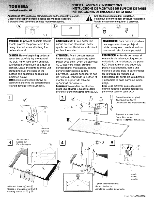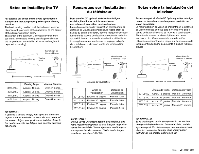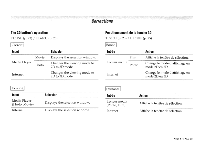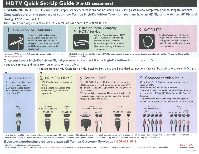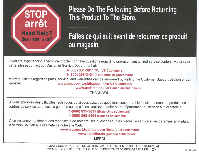Toshiba 47TL515U Easy Start Guide - Page 139
Correction to Easy Setup Guide, button's, operation, Fonctionnement, touche, Input
 |
View all Toshiba 47TL515U manuals
Add to My Manuals
Save this manual to your list of manuals |
Page 139 highlights
The 3D button's operation TL515U (p. 23) / UL610U (p. 25) ICorrect I Input Movie Media Player Photo Internet Behavior Displays the selection window. Changes the viewing mode to 2D to 3D mode. Changes the viewing mode to 2D to 3D mode. Fonctionnement de la touche 3D TL515U (p. 23) / UL610U (p. 25) IBonne I Entree Film Lecteur media Photo Internet Action Affiche la fenetre de selection. Change Ie mode d'affichage en mode 2D en 3D. Change Ie mode d'affichage en mode 2D en 3D. IExisting I Input Media Player (Photo, Movie) Internet Behavior Displays the selection window. Displays the selection window. IExistants I Entree Lecteur media (Photo, Film) Internet Action Affiche la fenetre de selection. Affiche la fenetre de selection. VXIA00214800

The
3D
button's
operation
TL515U (p. 23) / UL610U (p. 25)
I
Correct
I
Fonctionnement
de
la
touche
3D
TL515U (p. 23) / UL610U (p.
25)
I
Bonne
I
Input
Media
Player
Internet
I
Existing
I
Input
Media
Player
(Photo, Movie)
Internet
Movie
Photo
Behavior
Displays
the
selection
window.
Changes
the
viewing
mode
to
2D to
3D
mode.
Changes
the
viewing
mode
to
2D to
3D
mode.
Behavior
Displays
the
selection
window.
Displays
the
selection
window.
Entree
Lecteur
media
Internet
I
Existants
I
Entree
Lecteur
media
(Photo, Film)
Internet
Film
Photo
Action
Affiche la fenetre
de
selection.
Change
Ie
mode
d'
affichage
en
mode
2D
en
3D.
Change
Ie
mode
d'affichage
en
mode
2D
en
3D.
Action
Affiche la fenetre
de
selection.
Affiche la fenetre
de
selection.
VXIA00214800