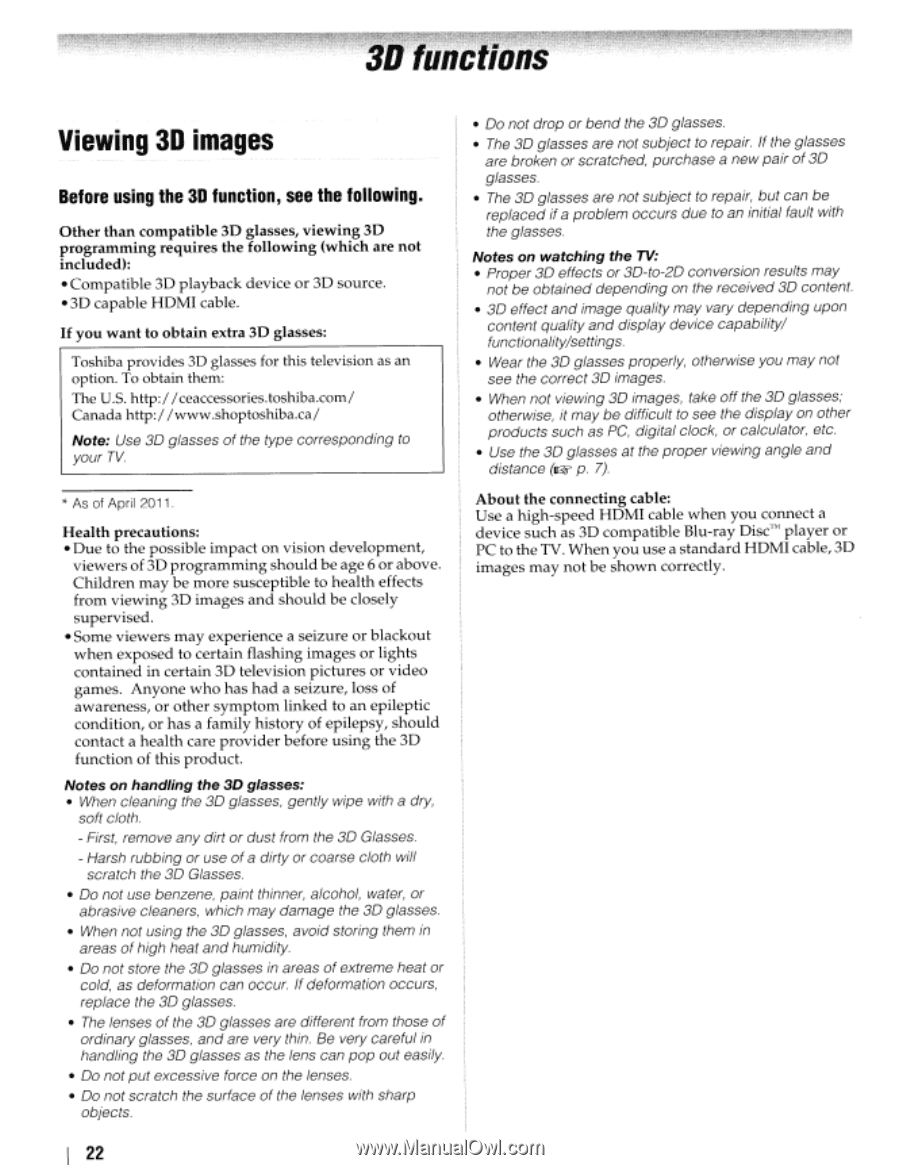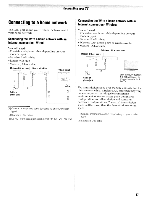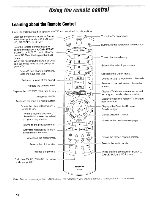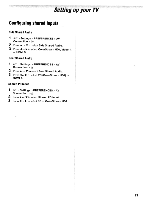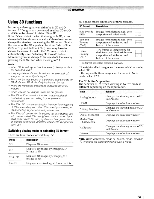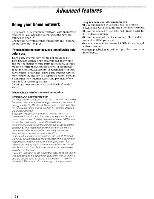Toshiba 47TL515U Easy Start Guide - Page 22
Viewing, images, Before, using, function, following. - glasses
 |
View all Toshiba 47TL515U manuals
Add to My Manuals
Save this manual to your list of manuals |
Page 22 highlights
Viewing 3D images Before using the 3D function, see the following. Other than compatible 3D glasses, viewing 3D programming requires the following (which are not included): • Compatible 3D playback device or 3D source. • 3D capable HDMI cable. If you want to obtain extra 3D glasses: Toshiba provides 3D glasses for this television as an option. To obtain them: The U.S. http://ceaccessories.toshiba.com/ Canada http://www.shoptoshiba.ca/ Note: Use 30 glasses of the type corresponding to your TV. * As of April 2011. Health precautions: • Due to the possible impact on vision development, viewers of 3D programming should be age 6 or above. Children may be more susceptible to health effects from viewing 3D images and should be closely supervised. • Some viewers may experience a seizure or blackout when exposed to certain flashing images or lights contained in certain 3D television pictures or video games. Anyone who has had a seizure, loss of awareness, or other symptom linked to an epileptic condition, or has a family history of epilepsy, should contact a health care provider before using the 3D function of this product. Notes on handling the 3D glasses: • When cleaning the 30 glasses, gently wipe with a dry, soft cloth. - First, remove any dirt or dust from the 3D Glasses. - Harsh rubbing or use of a dirty or coarse cloth will scratch the 3D Glasses. • Do not use benzene, paint thinner, alcohol, water, or abrasive cleaners, which may damage the 3D glasses. • When not using the 3D glasses, avoid storing them in areas of high heat and humidity • 00 not store the 3D glasses in areas of extreme heat or cold, as deformation can occur. If deformation occurs, replace the 3D glasses. • The lenses of the 30 glasses are different from those of ordinary glasses, and are very thin. Be very careful in handling the 3D glasses as the lens can pop out easily • Do not put excessive force on the lenses. • 00 not scratch the surface of the lenses with sharp objects. • Do not drop or bend the 3D glasses. • The 3D glasses are not subject to repair. If the glasses are broken or scratched, purchase a new pair of 3D glasses. • The 3D glasses are not subject to repair, but can be replaced if a problem occurs due to an initial fault with the glasses. Notes on watching the TV: • Proper 30 effects or 30-to-20 conversion results may not be obtained depending on the received 30 content. • 3D effect and image quality may vary depending upon content quality and display device capability/ functionality/settings. • Wear the 3D glasses properly, otherwise you may not see the correct 3D images. • When not viewing 3D images, take off the 3D glasses; otherwise, it may be difficult to see the display on other products such as PC, digital clock, or calculator, etc. • Use the 3D glasses at the proper viewing angle and distance (~ p. 7). About the connecting cable: Use a high-speed HDMI cable when you connect a device such as 3D compatible BIu-ray DiscT" player or PC to the TV. When you use a standard HDMI cable, 3D images may not be shown correctly. 22