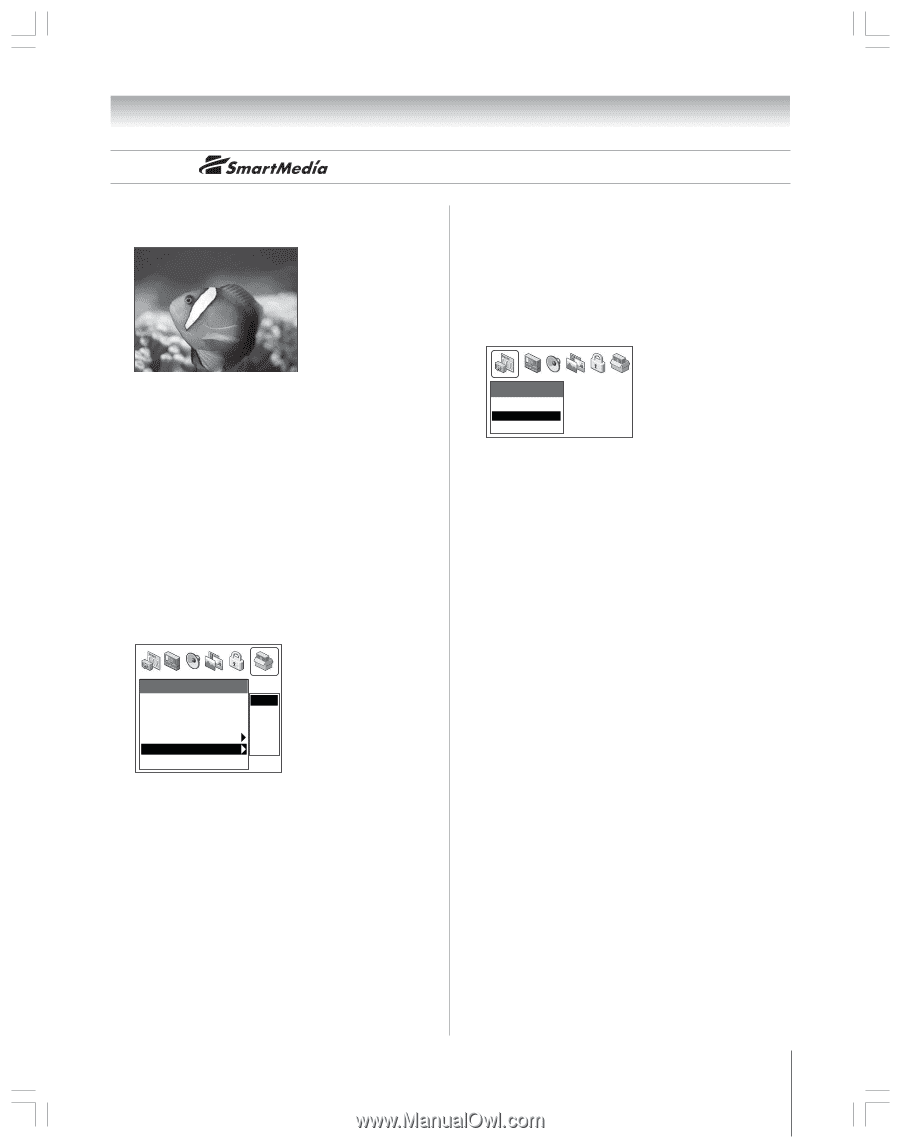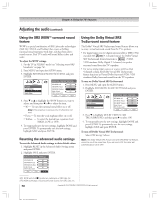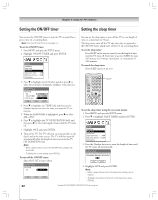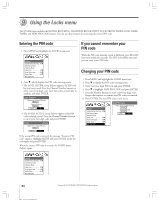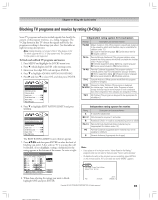Toshiba 57HX93 Owners Manual - Page 81
Memory card care and handling
 |
View all Toshiba 57HX93 manuals
Add to My Manuals
Save this manual to your list of manuals |
Page 81 highlights
Chapter 8: Using the TV's features Using the ™ memory card picture viewer (continued) 5. Press y or z to select another picture as the large picture. 6. Press ENTER to view your pictures in a slide show. To close the picture viewer: Press EXIT to close the picture viewer and return to the regular TV screen. To restart the picture viewer while the memory card is still inserted: 1. Press MENU and open the APPLICATIONS menu. 2. Highlight PICTURE VIEWER and press ENTER. During the slide show: • Press • or x to rotate the picture. • Press y or z to select another image. • Press CH RTN to stop the slide show and return to the picture viewer. • Press EXIT to stop the slide show and return to the regular TV screen. To set the slide show interval: Note: The picture viewer must be closed before you can set the slide show interval. 1. Press MENU and open the SETUP menu. 2. Highlight SLIDE SHOW INTERVAL and press ENTER. Select the interval from the menu sidebar (2, 5, 10, 15, or 20 seconds). Setup Installation Sleep Timer On/Off Timer Digital Tuner Hold Off Slide Show Interval 2 Sec Convergence 2 Sec 5 Sec 10 Sec 15 Sec 20 Sec Applications TV Guide On Screen Picture Viewer Demo Mode 3. Follow the steps under "Viewing digital photos on your TV" on the previous page. 4. Press EXIT to close the picture viewer and return to the regular TV screen. Memory card care and handling • Use index labels made exclusively for Smart Media or SD memory cards. Do not use commercially sold labels, which can cause a malfunction when the card is inserted or ejected. • If the image does not appear correctly, clean the metallic area of the memory card using a soft, dry, lint-free cloth, and reinsert the card. • Prevent contact of the metallic area on the memory card with dust, dirt, or other foreign particles. Do not touch the metallic area of the memory card. Copyright © 2003 TOSHIBA CORPORATION. All rights reserved. 81