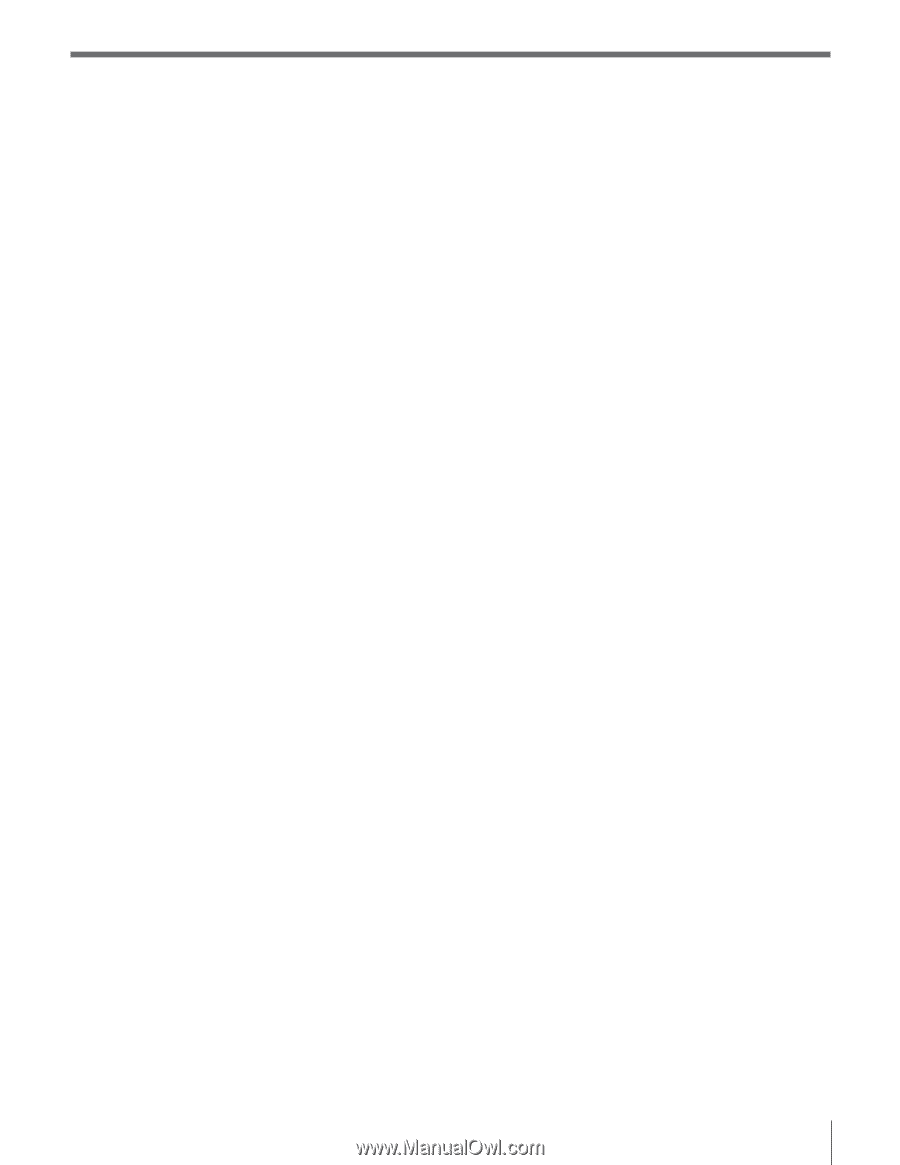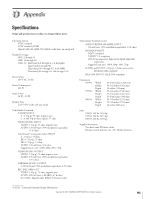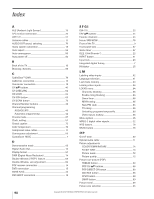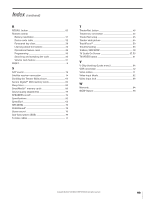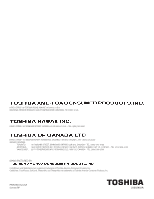Copyright © 2003 TOSHIBA CORPORATION. All rights reserved.
99
R
RECALL button
.........................................................................
83
Remote control:
Battery installation
..............................................................
27
Device code table
...............................................................
32
Functional key chart
...........................................................
28
Learning about the buttons
............................................
26
Operational feature reset
.................................................
26
Programming
........................................................................
30
Searching and sampling the code
...............................
30
Volume Lock feature
..........................................................
31
RESET
..............................................................................................
9
S
SAP sound
...................................................................................
76
Satellite receiver connection
...............................................
14
Scrolling the Theater Wide picture
....................................
66
Secure Digital™ (SD) memory cards
................................
80
Sleep timer
..................................................................................
82
SmartMedia™ memory cards
..............................................
80
Sound quality adjustments
...................................................
77
SPEAKERS on/off
....................................................................
79
Specifications
.............................................................................
93
SpeedSurf
....................................................................................
63
SRS WOW
...................................................................................
78
StableSound
®
.............................................................................
78
Stereo sound
..............................................................................
76
Sub-bass system (SBS)
.........................................................
77
S-video cables
...........................................................................
11
Index
(continued)
T
TheaterNet, button
...................................................................
46
Theaternet, connection
..........................................................
45
TheaterNet setup
......................................................................
45
Theater wide picture
...............................................................
64
TouchFocus™
..............................................................................
50
Troubleshooting
........................................................................
88
TruBass, SRS WOW
.................................................................
78
TV Guide On Screen
.........................................................
37, 53
TV/VIDEO button
......................................................................
61
V
V-Chip blocking (Locks menu)
...........................................
84
VCR connection
........................................................................
12
Video cables
...............................................................................
11
Video input labels
....................................................................
62
Video input lock
........................................................................
86
W
Warranty
.......................................................................................
94
WOW feature
..............................................................................
78