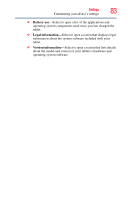Toshiba AT300 User Guide - Page 86
Uninstalling Apps on your tablet, to delete, and then drag it to the Trash can.
 |
View all Toshiba AT300 manuals
Add to My Manuals
Save this manual to your list of manuals |
Page 86 highlights
86 Working with Apps Apps Uninstalling Apps on your tablet To uninstall applications from your tablet. 1 Touch the Apps ( ) icon. 2 Touch & hold the icon that represents the application you want to delete, and then drag it to the Trash can. 3 Confirm the deletion. NOTE Applications that came preinstalled on your tablet cannot be deleted from the device.
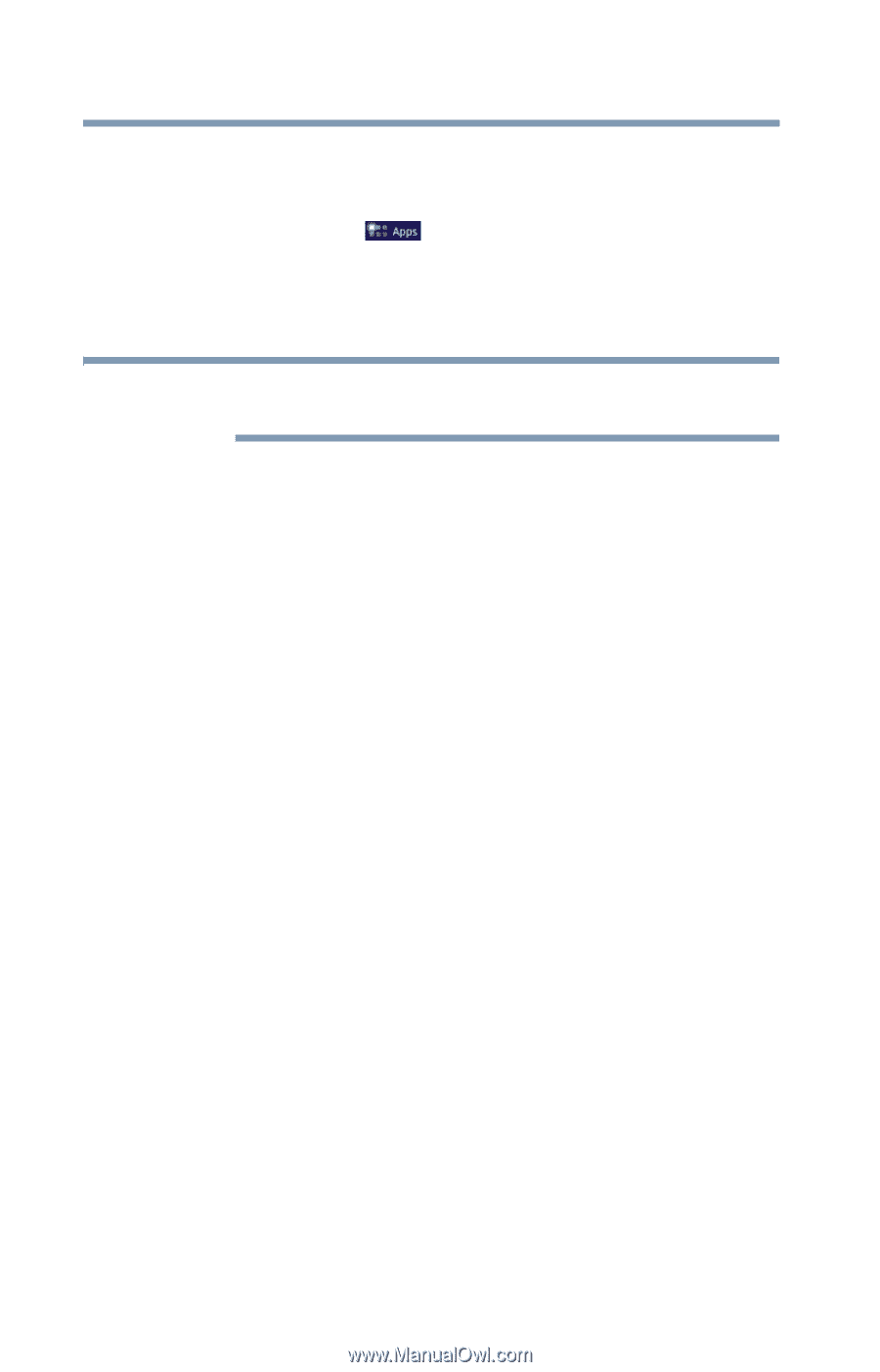
86
Working with Apps
Apps
Uninstalling Apps on your tablet
To uninstall applications from your tablet.
1
Touch the
Apps
(
) icon.
2
Touch & hold the icon that represents the application you want
to delete, and then drag it to the Trash can.
3
Confirm the deletion.
Applications that came preinstalled on your tablet cannot be deleted
from the device.
NOTE