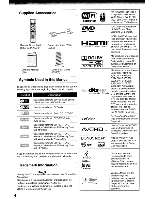Toshiba BDX3000KU Owners Manual
Toshiba BDX3000KU Manual
 |
View all Toshiba BDX3000KU manuals
Add to My Manuals
Save this manual to your list of manuals |
Toshiba BDX3000KU manual content summary:
- Toshiba BDX3000KU | Owners Manual - Page 1
Blu-ray Disc Player BDX3000KU OWNER'S MANUAL ~~ S'u-rayO;sc V IDE 0 [Q]DO~@ DIGITAL AUDIO ~ CERTIFIED [I] DOLB'l I TRUETI!: DIGITAL PLUS I db...·1 ,. Master Audio IEssential TOSHI I 0 ~ II ""~,d © 2010 Toshiba Corporation Owner's Record The model number and serial number are on the - Toshiba BDX3000KU | Owners Manual - Page 2
the presence of important operating and maintenance (servicing) instructions in this owner's manual. WARNING: TO REDUCE THE RISK OF FIRE an electrician for replacement of the obsolete outlet. - Toshiba BDX3000KU | Owners Manual - Page 3
direct responsible for compliance to these rules is: Toshiba America Consumer Products, L.L.C. 82 Totowa Rd. and used in accordance with the instructions, may cause harmful interference to Let the unit stand for 1-2 hours before turning the power on or gradually heat the room and allow the unit to - Toshiba BDX3000KU | Owners Manual - Page 4
2) Composite Audio f Video Cables Owner's Manual (EN) Quick Start Guide (EN/ES) Symbols Used in this Manual To specify for which media type each function BONUS VIEW™ Bl.D;L~1VE,. S'u-fay 3U'M 4) ~ = - ' Java POWERED "BONUSVIEWTM", "BDL1VETM" and "Blu-ray 3DTM" are trademarks of Blu-ray - Toshiba BDX3000KU | Owners Manual - Page 5
Firmware 35 • Network Connection Setting 36 .Using the Connected Applications 39 Watching Movies with NetfliX®... 39 Watching Movies with BLOCKBUSTER 40 Watching Movies with VUDU'· 40 Listening to Music with PANDORA 41 Others .Troubleshooting & Maintenance 42 Troubleshooting - Toshiba BDX3000KU | Owners Manual - Page 6
supporting both video image reproduction using the "x.v.Color" standard and capable of manually switching it's color setting is required. Please refer to the owner's manual connected AV device. This unit supports HDCP. Please read the operating instructions of yourTV (or AV amplifier) for - Toshiba BDX3000KU | Owners Manual - Page 7
ntification ofControls Front panel 1 2 3 TOSHIBA I I :2 II 4* 5* 6* 7* II .• . H~~;l (*) Notes: 1. These (ON mode). Rear panel 1 2 34 5 6 7 89 1. AC power cord • Connect to a standard AC outlet to supply power to this unit. • Unplug this cord from the AC outlet to completely - Toshiba BDX3000KU | Owners Manual - Page 8
20 feature on or off (only applicable 5 BONUSVIEW to SD-video which supports the PIP function). For more details, 5 21 see "PIP (SONUSVIEW) Setting return to the beginning of the current title, chapter, track or file. TOSHIBA 10 SKiP ..... • During playback. press twice to return to the - Toshiba BDX3000KU | Owners Manual - Page 9
Press to turn on the unit, or to turn the unit into the standby mode. (To completely turn off the unit, you must unplug the power cord.) o During Blu-ray Disc playback, press to open a menu that lets you control Blu-ray Disc 16 POPUPITOP MENU playback. o During DVD playback, press - Toshiba BDX3000KU | Owners Manual - Page 10
sensor and press the buttons. I-- - I 0 ~ II II· ... 30' Within about 5 m ~ Distance: About 5 m from the front of the remote sensor. Angle: About 30° in each direction of the front of the remote sensor. • Do not expose the remote sensor of the Blu-ray disc player to a strong light source such - Toshiba BDX3000KU | Owners Manual - Page 11
appropriate connection, then proceed to the corresponding instruction (A, B or C) on the next page. Best (Supports up to 1080il1080p, 1080p/24F resolution.) INCLUDeD Basic (Supports only 480i resolution.) composite audio video cable YourlV ... c GoTo ~ • Connect this unit directly to the TV - Toshiba BDX3000KU | Owners Manual - Page 12
2. Connect the cables by following the illustrations below. Connecting to a TV using an HOMI cable (Best) A HDMlcable HDMIOUT Your TV 0 ~X m:=3 X Notes: • 00 not tilt the connector when inserting it into the HOMI jack, and make sure the shapes of the jack and the connector are matched. • When - Toshiba BDX3000KU | Owners Manual - Page 13
nnecting to an Audio System • When you change the connections, all devices should be turned off. • Refer to the manual accompanying external devices for more information. Via 2-Channel Analog Audio Output Stereo system composite audio cable Via Digital Audio Output AV receiver I amplifier I - Toshiba BDX3000KU | Owners Manual - Page 14
the best performance, because the attached devices connect directly to the network and are not subject to the instructions from your telecommunication carrier or Internet service provider. with an IEEE 802.11 n wireless module, which also supports the 802.11 alb/g/n standards. For the best wireless - Toshiba BDX3000KU | Owners Manual - Page 15
sound may cause damage to the speakers and your ears. • The position of terminals may vary depending on the Amplifier. Please refer to the user's manual of your Amplifier. • The front left and right outputs on your player and 7.1 channel amplifier must be connected to hear disc menu audio from - Toshiba BDX3000KU | Owners Manual - Page 16
30' angle from the center channel. -Center speaker Place the center speaker directly in front of the listening area, either above or below the TV. Vibration caused by the speaker can disrupt the picture if it is placed on directly on the TV. Place to the right or left of the TV, on the - Toshiba BDX3000KU | Owners Manual - Page 17
Card with FAT12/FAT16 file system, and SDHC Memory Card with FAT32 file system. • This unit does not support NTFS file system. • This unit may not read the SD Memory Cards formatted on a computer. If that is the case, please reformat the SD Memory Cards in this unit and try again. • This - Toshiba BDX3000KU | Owners Manual - Page 18
[ Color Systems [ Structure of Disc/SO Card Contents) SO-video and OVO-video are recorded in different color systems throughout the world. The most common color system is NTSC (which is used primarily in the United States and Canada). [ Region Codes The contents of SO I OVO I AVCHO are generally - Toshiba BDX3000KU | Owners Manual - Page 19
disc tray opens completely. Be sure to press the OPEN/CLOSE button to close the disc tray after you remove the disc. • To turn the power off Press ON/STANDBY button to turn the unit off. 19 1 - Toshiba BDX3000KU | Owners Manual - Page 20
on the TV screen. e.g. 2 Press T I A I ... I ~ to select the title you want. If the titles in the top menu are assigned a number, you can directly locate a specific title by pressing its designated number with the number buttons. 3 Press OK. Playback starts from Chapter 1 of the selected title. - Toshiba BDX3000KU | Owners Manual - Page 21
on the remote control to access the desired chapter or track. Note: Some titles may not display chapter numbers. cessing a Specific Location Directly Locating a specific title/chapter/time C~JliI CD 00. ~ ~ atI 1 Press GOTO. The Goto menu appears on the TV screen. oGala e.g. U:m~~c= a. Press the - Toshiba BDX3000KU | Owners Manual - Page 22
peating a Title, Chapter, Track or Specific Segment · Repeating a title, chapter or track ~ ~ ,~.~ 1m ED Press REPEAT repeatedly to select the desired repeat mode during playback. e.g. _~l t~ t~t .,,; . • ~ ~c.·'~l~.l~ '; ..'l'l.1l" ,_.,n fij Repeat Off Repeat Title Repeat Chapter - Toshiba BDX3000KU | Owners Manual - Page 23
VIEW whenever the scene contains the secondary video. See the documentation that came with the disc for playback instructions. 1 Press BONUSVIEW during playback to turn PIP mode on. BONUS VIEW 0 2 Press 2nd AUDIO discs. It only applies to Blu-ray discs that supports picture-in-picture features. 23 1 - Toshiba BDX3000KU | Owners Manual - Page 24
of Subtitle vary from different disc format. • PIP Subtitle is not available for all discs. It only applies to Blu-ray discs that support picture-in-picture features. 'Splaying On-screen Information You can check information about the current disc by pressing _ . On-Screen display ~ Disc format - Toshiba BDX3000KU | Owners Manual - Page 25
, and then press OK. (For example: selecting the Music) If no USB device or SD card is inserted, the system will directly access the following screen: [1]- Optical Disc 00- 10 ~em(s) I I I Main Menu I Play Files I I I Browse Pictures , .', Playlist \ File Information W [1]: displays source - Toshiba BDX3000KU | Owners Manual - Page 26
Main Menu and then press OK to confirm. ing an SD Card This unit supports the use of a Secure Digital (SD) card (not included). CAUTION: Before will directly load the data on the inserted SD card. Otherwise, it will enter the source selection screen. If so, please follow the operation instructions - Toshiba BDX3000KU | Owners Manual - Page 27
no optical disc or SD card containing music or pictures is inserted, the system will directly load the data on the USB device. Otherwise, it will enter the source selection screen. If so, please follow the operation instructions in "Playing files on a data disc" on page 25 for details. • To pause - Toshiba BDX3000KU | Owners Manual - Page 28
to return to the previous menu. 3. Follow the on-screen instructions to customize the following settings to your preference: • OSD Language ll go through the full setup menu later", and then press OK. • Or press ~ button directly. 2. Press ... / T to select an option, and then press OK. 3. Use A / - Toshiba BDX3000KU | Owners Manual - Page 29
video (yellow) connection to restore it, then select the resolution which is compatible with the connected TV. Notes: • Selecting a resolution the TV does not support could result in an unstable picture or loss of the picture. See the documentation that came with the TV to find the resolutions the - Toshiba BDX3000KU | Owners Manual - Page 30
Select this option to view a picture without 3D effect or when a TV cannot support 3D Blu-ray discs. Notes: • If you or any viewer experiences the Strain, Nausea/Vomiting, Dizziness, Headaches or Fatigue o Carefully read instructions provided with your display and/or 3D glasses before 3D viewing. - Toshiba BDX3000KU | Owners Manual - Page 31
connected to a compatible HOMI receiver (for example, your player is connected directly to the TV or your player is connected to an audio receiver can accept (48 kHz or 96 kHz). If in dOUbt, consult your surround receiver's manual or set to 48 kHz. • Bitstream Mixed - Sends a mixed (PIP audio and - Toshiba BDX3000KU | Owners Manual - Page 32
is connected to the equipment that supports virtual surround function such as Dolby audio speaker test. To run this test, follow the instructions described as below: 1. In the main menu of speakers attached to your surround sound system, consult the manual for your speaker system. 2. Use T to - Toshiba BDX3000KU | Owners Manual - Page 33
stomizing the Function Settings [ Language Setting 1. In the main menu of Settings, press A / T to select Language, and then press OK. Language Notes: • Not all languages are available on all discs. • Some discs do not let you select the subtitle language using your player's menu. Instead, you - Toshiba BDX3000KU | Owners Manual - Page 34
before activating the screen saver. Note: The unit shuts down automatically in about thirty minutes if it remains idle and no activities are made. CEC Support: This option is used to allow the TV remote control to control certain functions of the Blu-ray disc player; and for the Bluray player - Toshiba BDX3000KU | Owners Manual - Page 35
the required storage space if the BD player is connected to internet for upgrade. For detailed upgrade operation, please refer to "Upgrading Your Player's Firmware" on this page. Restore factory defaults: Choose one of the following 7 options, then press OK to pop up a dialog box, choose Ok in the - Toshiba BDX3000KU | Owners Manual - Page 36
. You can select: • Off - Disables the network interface. • Manual - Lets you manually configure network settings, such as IP address, subnet mask, and gateway settings . Read the following configuration methods to determine which instructions to use to connect to your network. I. Connection - Toshiba BDX3000KU | Owners Manual - Page 37
network connected before powering down. . Indicates supports 802.11a The wireless network supports 802.11 b !~ ;r l--..~ m The wireless network supports 802.11g The wireless network supports 802.11 n " The wireless router supports Protected Setup (WPS) Manual IP Settings Press ENTER to - Toshiba BDX3000KU | Owners Manual - Page 38
) 1. Press" / • to select Network in stop mode, then press ~ button to enter the following screen: Wireless INetwork List • WiFi Protected Setup (WPS) Manual b. If the SO player is connected to a Wireless Network Using WPS PIN: 2. Press" / • to select Network List, then press OK. A list of existing - Toshiba BDX3000KU | Owners Manual - Page 39
://www.netflix.com/toshiba from your PC. Sign up to create your account, then select "I'm now a member". If you are a Netflix Member: Select "Yes". $. Acliva~ing Ntttflix pl~er: To play streaming video via Netflix service, Netflix player needs to be activated. Read the instructions displayed on the - Toshiba BDX3000KU | Owners Manual - Page 40
for a desired movie or TV show by entering it manually. • My Library: Display a title that you bought Disc Player. • Help: Get customer service contact information and check the current software , and then press OK to confirm. 3. Follow the instructions to create an account, it will ask for an email - Toshiba BDX3000KU | Owners Manual - Page 41
ing the Connected Applications Listening to Music with PANDORA@ 1. In Home Menu, press. / ... to select Connected. 2. Press~, then press. / ... to highlight Pandora, and then press OK to confirm. 3. Select "I have a Pandora account" from the option list. 4. Sign in with your test account. 1. In Home - Toshiba BDX3000KU | Owners Manual - Page 42
vubleshooting &Maintenance [ Troubleshooting If the unit does not perform properly when operated as instructed in this manual, check the unit, consulting the following checklist. No power Problem No sound or picture Distorted picture Completely distorted picture or black I white picture with - Toshiba BDX3000KU | Owners Manual - Page 43
• Please refer to relevant topics on "Troubleshooting & Maintenance" before returning the product. • If this unit becomes inoperative, do not try to correct the problem by yourself. There are no user-serviceable parts inside. Turn off, unplug the power plug, and please call our helpline to locate - Toshiba BDX3000KU | Owners Manual - Page 44
that directly represents sound extension of the original DTS Coherent Acoustics format. Bluray Disc supports 7.1 multi-channel surround sound output. Blu-ray Disc is of numbers which are assigned to devices participating in a computer network. Digital Audio An indirect representation of sound by - Toshiba BDX3000KU | Owners Manual - Page 45
files on SD-RE/-R, DVD-RW/-R, CD-RW/-R or SD Memory Card from the computer and play back the files on this unit. PCM (Pulse Code Modulation) The most files on SD-RE/-R, DVD-RW/-R, CD-RW/-R or SD Memory Card from a computer and play them back on this unit. x.v.Color "x.v.Color" is a promotion name - Toshiba BDX3000KU | Owners Manual - Page 46
ecifications Signal system Power requirements Power consumption Dimensions (width x height x depth) Weight Operating temperature Operating humidity General NTSC color 120 V AC, 60 Hz 23W 430 x 63.5 x 209.7 mm 1.77 kg 41°F ( - Toshiba BDX3000KU | Owners Manual - Page 47
Reception problems caused by Services If, after following all of the operating instructions in this manual and checking the section "Before Calling Service Personnel," you find that service is needed: (1) For instructions on how to obtain warranty service website: www.tacp.toshiba.com ALL WARRANTIES - Toshiba BDX3000KU | Owners Manual - Page 48
issues are possible. If you experience such issues, please refer to www.tacp.toshiba.com for information on the availability of firmware updates that may resolve your problem, or contact Toshiba Customer Solutions. o This product includes technology owned by Microsoft Corporation and can not - Toshiba BDX3000KU | Owners Manual - Page 49
Uses Unless otherwise expressly provided in this EULA or the product manual accompanying the Toshiba Blu-ray Player: 3.1. You may not copy the Software, in TO DIRECT DAMAGES NOT TO EXCEED THE AMOUNT PAID FOR THE TOSHIBA BLURAY PLAYER. Article 6 Export Control Any export, directly or - Toshiba BDX3000KU | Owners Manual - Page 50
software components distributed under an EULA are made available for use by the user on the assumption that they are not copyrighted or warranted by TOSHIBA or any third party. These software components are licensed to the user free of charge and therefore not covered by any warranty within the - Toshiba BDX3000KU | Owners Manual - Page 51
jpeg expat mng png xml z/ib Elecktra ltdl The terms and conditions which apply to this software are provided in Appendix B. The terms and conditions which apply to this software are provided in Appendix I. The terms and conditions which apply to this software are provided in Appendix C. The terms - Toshiba BDX3000KU | Owners Manual - Page 52
pata_platform.ko scsi_waiCscan.ko Badblocks compile_et e2fsck flash_erase flash_eraseall flash_info fsck geneccerror hdparm hotplog Iibcom_err Iibe2p Iibext2fs Iibgcc_s Iibnandutils Iibproc nanddump nandwrite netstat ntpdate top tune2fs ubiattach ubicrc32 ubidetach ubiformat ubimkvol ubinfo ubinize - Toshiba BDX3000KU | Owners Manual - Page 53
Luxi Font Copyright Luxi fonts copyright (c) 2001 by Bigelow & Holmes Inc. Luxi font instruction code copyright (c) 2001 by URW++ GmbH. All Rights Reserved. Luxi is a registered trademark of Bigelow & Holmes Inc. Permission is hereby granted, free of charge, to - Toshiba BDX3000KU | Owners Manual - Page 54
any purpose. The Contributing Authors assume no liabilify for direct, indirect, incidental, special, exemplary, or consequential damages, "little-cms" library by Marti Maria (depending on the inclusion of support for JNG and Full-Color-Management respectively. This library's function is primarily - Toshiba BDX3000KU | Owners Manual - Page 55
Appendix G - Freetype License The FreeType Project LICENSE 2006-Jan-27 Copyright 1996-2002, 2006 by David Turner, Robert Wilhelm, and Werner Lemberg Introduction The FreeType Project is distributed in several archive packages; some of them may contain, in addition to the FreeType font engine, - Toshiba BDX3000KU | Owners Manual - Page 56
and wanted additions to the library and distribution. If you are looking for support, start in this list if you haven't found anything to help you DIRECT, INDIRECT, INCIDENTAL, SPECIAL, EXEMPLARY, OR CONSEQUENTIAL DAMAGES (INCLUDING, BUT NOT LIMITED TO, PROCUREMENT OF SUBSTITUTE GOODS OR SERVICES; - Toshiba BDX3000KU | Owners Manual - Page 57
. IN NO EVENT SHALL THE REGENTS OR CONTRIBUTORS BE LIABLE FOR ANY DIRECT, INDIRECT, INCIDENTAL, SPECIAL, EXEMPLARY, OR CONSEQUENTIAL DAMAGES (INCLUDING, BUT NOT LIMITED TO, PROCUREMENT OF SUBSTITUTE GOODS OR SERVICES; LOSS OF USE, DATA, OR PROFITS; OR BUSINESS INTERRUPTION) HOWEVER CAUSED AND - Toshiba BDX3000KU | Owners Manual - Page 58
have the freedom to distribute copies of free software (and charge for this service if you wish), that you receive source code or can get it if to know that what they have is not the original, so that any problems introduced by others will not reflect on the original authors' reputations. Finally, - Toshiba BDX3000KU | Owners Manual - Page 59
by all those who receive copies directly or indirectly through you, then the may differ in detail to address new problems or concerns. Each version is given a this. Our decision will be guided by the two goals of preserving YOU ASSUME THE COST OF ALL NECESSARY SERVICING, REPAIR OR CORRECTION. 12. IN NO - Toshiba BDX3000KU | Owners Manual - Page 60
the freedom to distribute copies of free software (and charge for this service if you wish); that you receive source code or can get it version, so that the original author's reputation will not be affected by problems that might be introduced by others. Finally, software patents pose a constant - Toshiba BDX3000KU | Owners Manual - Page 61
the application does not supply it, the square root function must still compute square roots.) These requirements apply to the modified work as a whole that work also fall under Section 6, whether or not they are linked directly with the Library itself. 6. As an exception to the Sections above, you - Toshiba BDX3000KU | Owners Manual - Page 62
by all those who receive copies directly or indirectly through you, then the may differ in detail to address new problems or concerns. Each version is given a this. Our decision will be guided by the two goals of preserving YOU ASSUME THE COST OF ALL NECESSARY SERVICING, REPAIR OR CORRECTION. 16. IN NO - Toshiba BDX3000KU | Owners Manual - Page 63
PURPOSE ARE DISCLAIMED. IN NO EVENT SHALL THE AUTHOR BE LIABLE FOR ANY DIRECT, INDIRECT, INCIDENTAL, SPECIAL, EXEMPLARY, OR CONSEQUENTIAL DAMAGES (INCLUDING, BUT NOT LIMITED TO, PROCUREMENT OF SUBSTITUTE GOODS OR SERVICES; LOSS OF USE, DATA, OR PROFITS; OR BUSINESS INTERRUPTION) HOWEVER CAUSED AND - Toshiba BDX3000KU | Owners Manual - Page 64
both that copyright notice and this permission notice appear in supporting documentation, and that the name of M.I.T. not be DIRECT, INDIRECT, INCIDENTAL, SPECIAL, EXEMPLARY, OR CONSEQUENTIAL DAMAGES (INCLUDING, BUT NOT LIMITED TO, PROCUREMENT OF SUBSTITUTE GOODS OR SERVICES TOSHIBA 811-803091 W01 0 - Toshiba BDX3000KU | Owners Manual - Page 65
TOSHIBA Blu-ray Disc Player BDX3000KU I. TM S/u-rayDi'sc WARNING: The owner's manual contains important safety precautions not included in this quick-start guide. Please review completely prior to using this product. - Toshiba BDX3000KU | Owners Manual - Page 66
- Toshiba BDX3000KU | Owners Manual - Page 67
After all connections are complete, connect the AC power cord. to AC outlet fJ Install the batteries on the TV's remote control that accesses the external input channel (For details, refer to TV's user manual). A screen shown as below will appear. o Press ~ to open the disc tray. fJ Place the - Toshiba BDX3000KU | Owners Manual - Page 68
technical problem or have questions regarding operation, authorized service centers, warranty or parts, then please contact our Customer Service Department , service and warranties can be answered by visiting the Customer Support section of our website: www.laep.toshiba.com , THANK YOU TOSHIBA l.., - Toshiba BDX3000KU | Owners Manual - Page 69
- Toshiba BDX3000KU | Owners Manual - Page 70
- Toshiba BDX3000KU | Owners Manual - Page 71
- Toshiba BDX3000KU | Owners Manual - Page 72
Movies delivered 2 ways for 1 low price! Instantly watch movies streamed to your TV via your Toshiba Blu-ray playerl .Watch as much as you want, as often as you want TO S H I B A • No additional fee - included in all Netflix unlimited plans filii ~.. - Toshiba BDX3000KU | Owners Manual - Page 73
BLOCKBUSTER ON DEMAND' - Toshiba BDX3000KU | Owners Manual - Page 74
The newest releases instantly from your couch! • No monthly fees· • New releases available the same day as DVD/Blu-ray • Choose from thousands of the movies you love Visit www.blockbuster.com/toshiba to activate BLOCKBUSTER On Demand" and receive a special bonus offer! - Toshiba BDX3000KU | Owners Manual - Page 75
card does not diminish your warranty rights. See details inside... If you have comments or suggestions about our product, please write to: Toshiba America Consumer Products, L.L.C. » 82 Totowa Road »Wayne, NJ 07470 Copyright © 2004 All Rights Reserved Please seal with tape. Do not staple. fold - Toshiba BDX3000KU | Owners Manual - Page 76
Please send products and other correspondence to: Toshiba America Consumer Products, L.L.C. 82 Totowa Road Wayne, NJ 07470 First Class Postage Required Post Office will not deliver without proper postage. Toshiba America Consumer Products, L.L.C. P.O. Box 174007 Denver, CO 80217-4007 - Toshiba BDX3000KU | Owners Manual - Page 77
WARRANTY SERVICE: Filling out this card will help us contact you in case there is a problem quality ___ price ___ purchased other Toshiba products ___ technology ___ reliability ___ recommended a Box TiVo® ___ Home Networking Server ___ Computer ___ Audio Player ___ Digital Camera ___ Digital
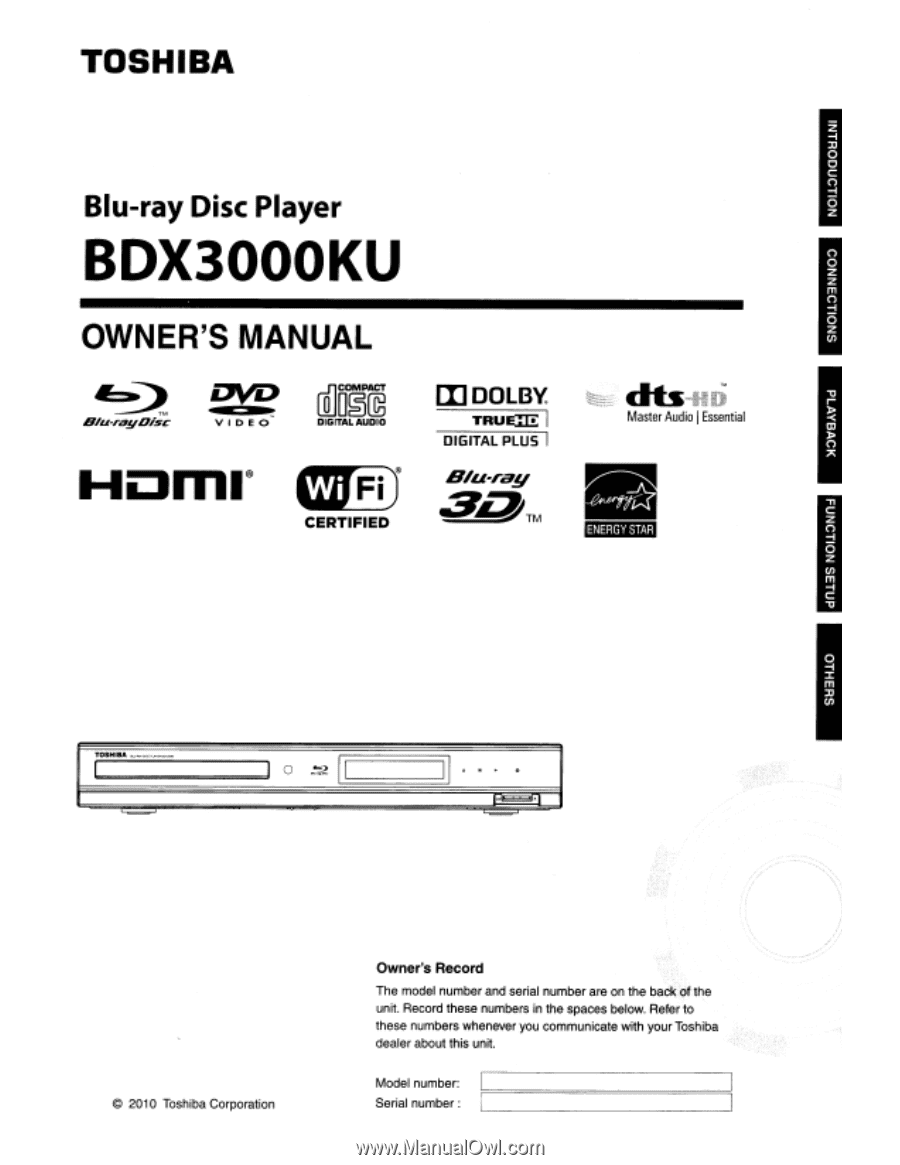
TOSHIBA
Blu-ray
Disc
Player
BDX3000KU
OWNER'S
MANUAL
db
...
·1
,.
Master
Audio
I
Essential
""~,d
[I]
DOLB'l
TRUETI!:
I
DIGITAL PLUS
I
[Q]DO~@
DIGITAL
AUDIO
~
CERTIFIED
I
0
~
II
V
IDE
0
~~
S'u-rayO;sc
TOSHI
••
........
"'
....
"
....
_
Owner's Record
The model number and serial number are
on
the
back'ofthe
unit
Record these numbers
in
the spaces below. Refer to
these numbers whenever
you
communicate with your Toshiba
dealer about this unit.
©
2010 Toshiba Corporation
Model number:
Serial
number: