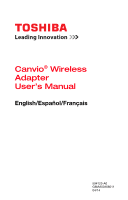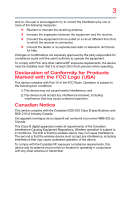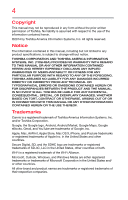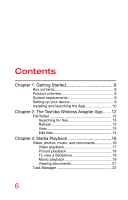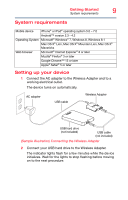Toshiba Canvio Wireless Adapter HDWW100XKWF1 User's Guide for Canvio Wireless - Page 6
Contents, Getting Started 8, The Toshiba Wireless Adapter App 12,
 |
View all Toshiba Canvio Wireless Adapter HDWW100XKWF1 manuals
Add to My Manuals
Save this manual to your list of manuals |
Page 6 highlights
Contents Chapter 1: Getting Started 8 Box contents 8 Product overview 8 System requirements 9 Setting up your device 9 Installing and launching the App 10 Chapter 2: The Toshiba Wireless Adapter App.......12 File/folder 12 Searching for files 13 Refresh 13 View 13 Edit files 14 Chapter 3: Media Playback 16 Video, photos, music, and documents 16 Video playback 17 Picture playback 18 To view a Slideshow 19 Music playback 19 Viewing documents 21 Task Manager 22 6

6
Contents
Chapter 1: Getting Started
........................................
8
Box contents
..........................................................
8
Product overview
...................................................
8
System requirements
.............................................
9
Setting up your device
...........................................
9
Installing and launching the App
..........................
10
Chapter 2: The Toshiba Wireless Adapter App
.......
12
File/folder
.............................................................
12
Searching for files
..........................................
13
Refresh
...........................................................
13
View
................................................................
13
Edit files
..........................................................
14
Chapter 3: Media Playback
....................................
16
Video, photos, music, and documents
................
16
Video playback
...............................................
17
Picture playback
............................................
18
To view a Slideshow
......................................
19
Music playback
..............................................
19
Viewing documents
........................................
21
Task Manager
......................................................
22