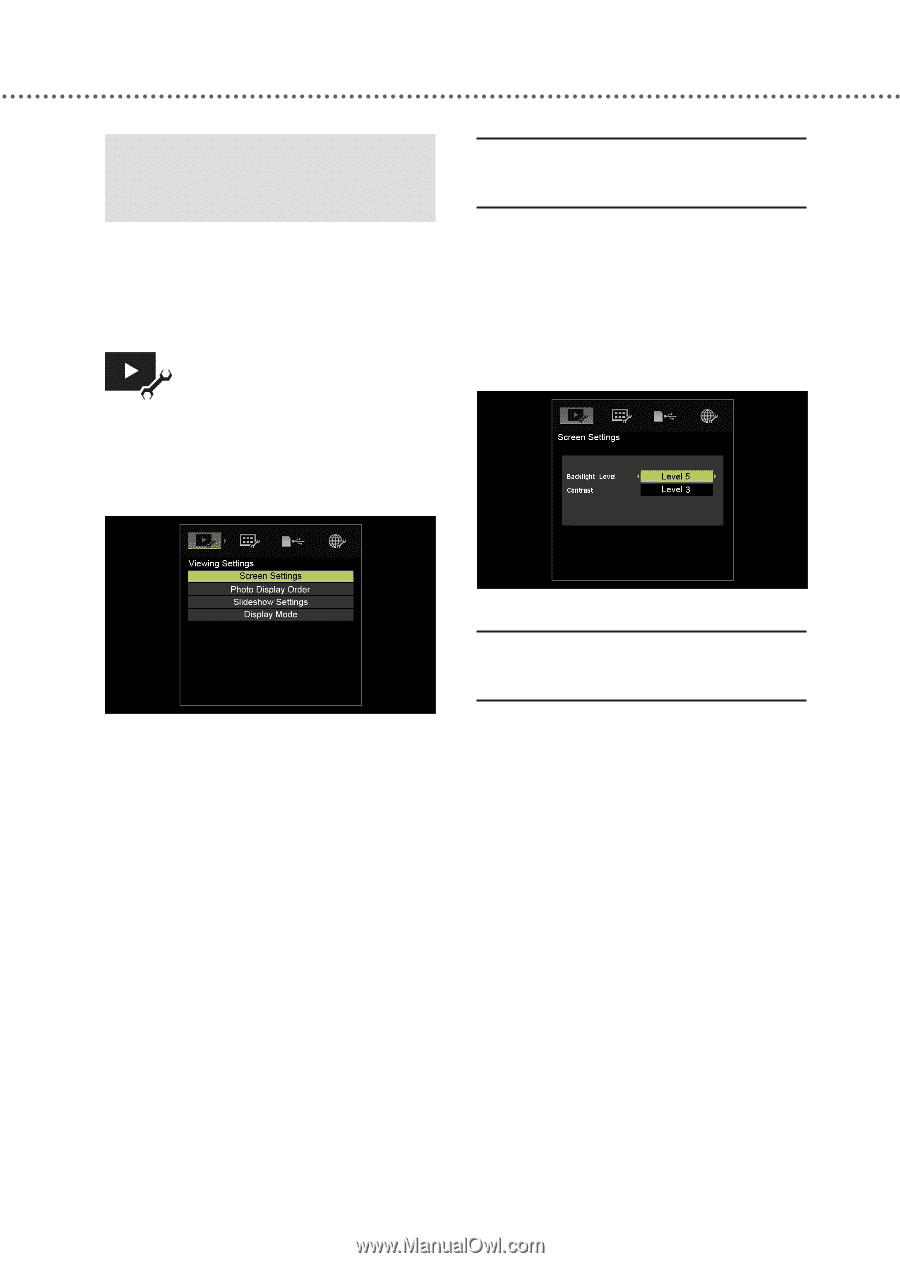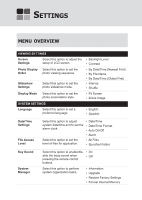Toshiba DMF82XKU Owner's Manual - English - Page 49
Settings, Screen Settings, Photo Display Order, SCREEN, PHOTO, DISPLAY, ORDER
 |
UPC - 022265003091
View all Toshiba DMF82XKU manuals
Add to My Manuals
Save this manual to your list of manuals |
Page 49 highlights
MODIFYING VIEW- ING SETTINGS 1 Press MENU to bring up the Menu screen. 2 Press ◄► to select the 'Viewing Settings' icon. 3 A list of options will appear on the screen. Press ▲▼ to select an item you would like to modify, then press ENTER. SETTINGS 49 SCREEN SETTINGS • Backlight Level: Adjust the backlight level of the LCD screen. (Level 1 - 5) • Contrast: Adjust the contrast level of the LCD screen. (Level 1 - 5) Press ◄► on each highlighted item to modify the settings. 4 Press ▲▼ to select a desired option, then press ENTER. Follow the on-screen instructions to modify the settings. PHOTO DISPLAY ORDER • By Date/Time (Newest First): Photos are displayed according to the photo shooting date/time, starting with the photo taken most recently. • By File Name: Photos are displayed according to file name. • By Date/Time (Oldest First): Photos are displayed according to the photo shooting date/time, starting with the photo taken earliest.