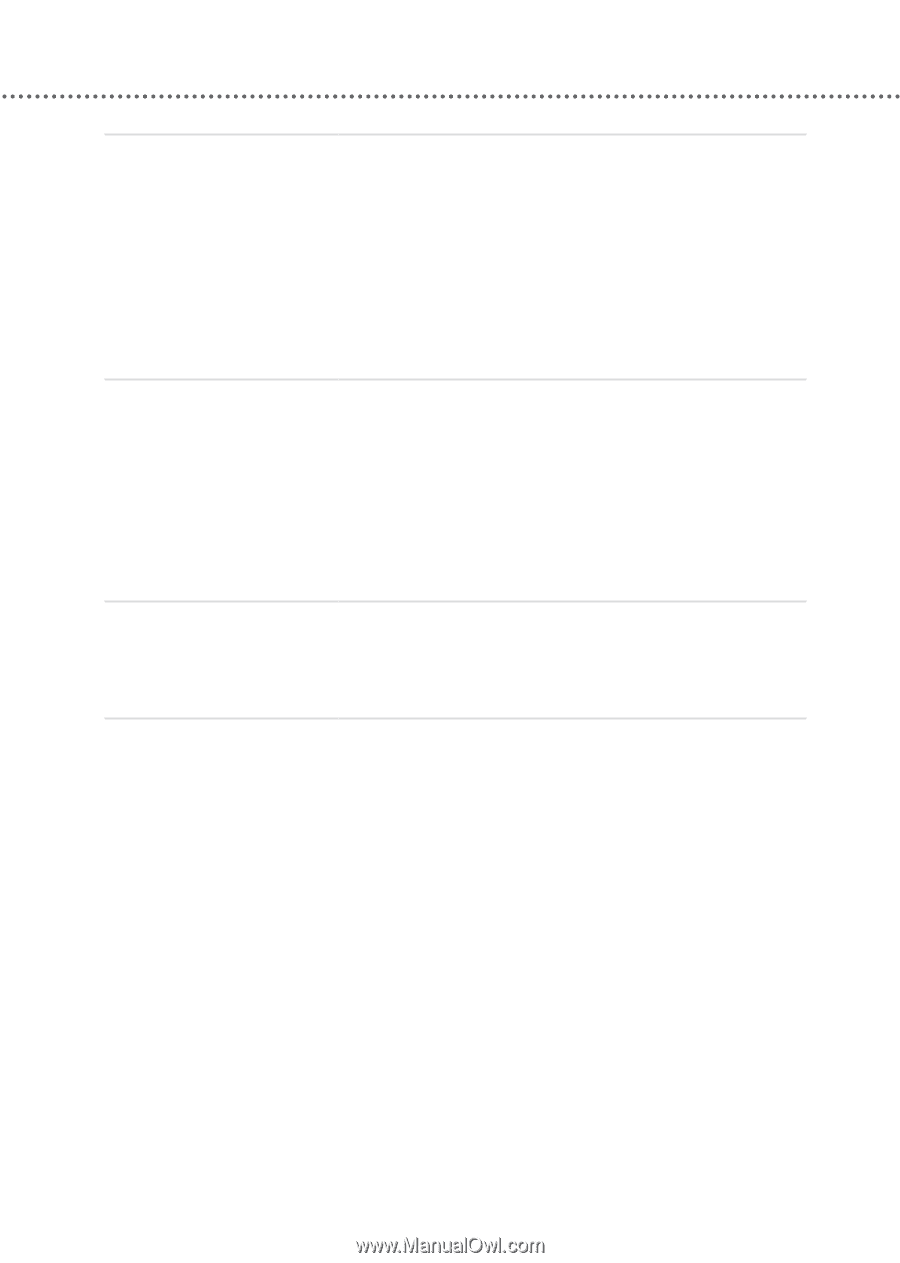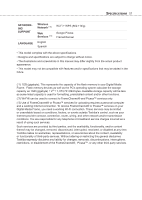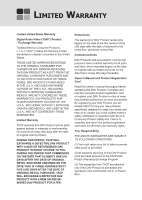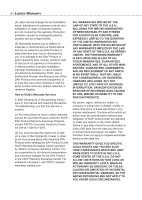Toshiba DMF82XKU Owner's Manual - English - Page 61
Cannot show, photos uploaded to, the web galleries, FrameChannel and, Google Picasa - part power cord
 |
UPC - 022265003091
View all Toshiba DMF82XKU manuals
Add to My Manuals
Save this manual to your list of manuals |
Page 61 highlights
TROUBLESHOOTING 61 Cannot show photos uploaded to the web galleries (FrameChannel and Google Picasa) ● Check whether the Internet connection works ● Check whether you enter a correct Google account name. ● Check whether you enter a correct Google account password if you would like to browse albums set to private viewing. ● Check whether you have activated the FrameChannel service in your account management page. (www.framechannel.com) The remote control does not work properly. ● The remote control is not pointed at the remote sensor of the Digital Media Frame. ● The remote control is too far from the Digital Media Frame. ● The batteries in the remote control are exhausted. ● The Digital Media Frame's remote sensor is exposed to a strong light source such as direct sunlight or other illumination. Buttons do not work. ● Power supply fluctuations or other abnormalities such as static electricity may interrupt correct operation. Turn the power off then turn it on. Or disconnect the power cord and insert it into the wall outlet again.